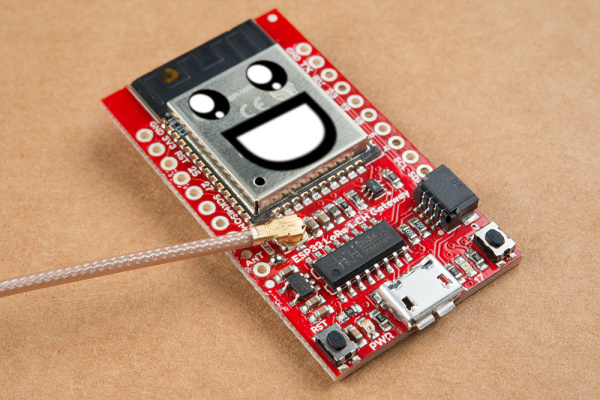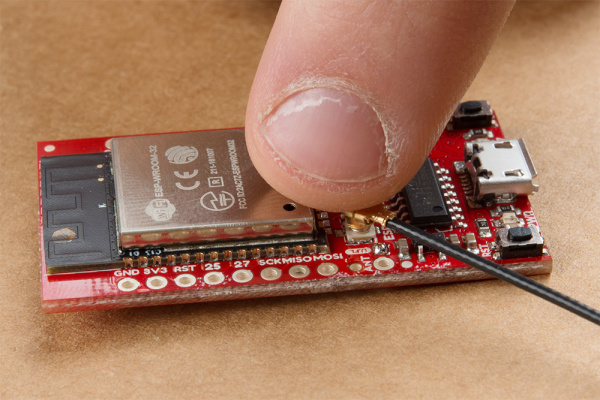Three Quick Tips About Using U.FL
Connect
Caring for your U.FL connector is all about keeping that shiny electrical contact pristine and contacting! Grime, oxidation, and mountain dew will increase the impedance to/from the antenna and will reduce range. Bent contacts won't let any of the electric pixies through at all and those "it works if I hold it just right" problems are definitely the worst to debug!
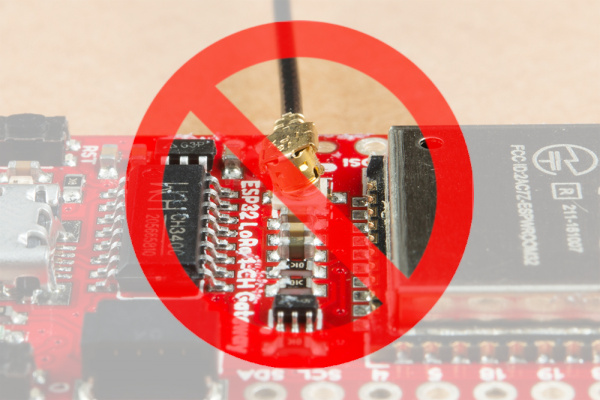
When connecting the parts of the U.FL, first make sure your finger is relatively clean. To avoid putting pressure on the connection, pinch the cable one or two cm from the end and try to align it so that the female connector rests evenly across the surface of the male connector. You can then lightly put your finger on top of the stacked connectors -- if it feels like your elementary school's old see-saw then try again, you want this to be stable. Also be sure that the two connectors are centered on one another left-to-right and up-to-down when you look at the connector from above the board.
If everything is good to go, use the very center of your finger to press firmly down - you'll feel a satisfying "lock sensation" as the datasheet puts it! (P.S. I had to move my finger off to the side so that you could see the connector in there, but you should really make an effort to push down right in the center of the connector)
The end result should look like this very happy ESP32 LoRa 1-Channel Gateway: