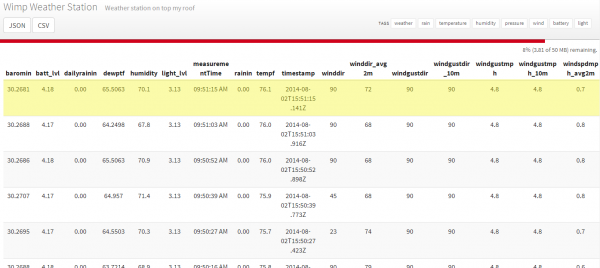Weather Station Wirelessly Connected to Wunderground
This Tutorial is Retired!
This tutorial covers concepts or technologies that are no longer current. It's still here for you to read and enjoy, but may not be as useful as our newest tutorials.
Wimp Weather
Phant is No Longer in Operation
The Wimp is a personal weather station that uses the weather shield along with an Electric Imp to push live weather data up to Wunderground. You can help increase the accuracy and prediction of weather by adding a weather meter to your house! But why buy an off-the-shelf system when you can build you own? For around $250 you can build a cutting edge open source station that you have complete control over! All you need is a pile of parts and access to a Wifi network.
Wunderground makes it really easy to setup your own weather station. You fill out a form, pick a username and password, then get a station ID. Using this ID and password, we can push weather data with a simple HTTP POST command:
http://rtupdate.wunderground.com/weatherstation/updateweatherstation.php?ID=KCOBOULD115&PASSWORD=SparkFun&dateutc=now&winddir=270&windspeedmph=7.0humidity=45.4&tempf=43.1&baromin=29.4161&realtime=1&rtfreq=10&action=updateraw
Copy and paste the above code into a browser, and press return. You should see success. You can then view the weather station data you just posted here. Congrats! You've just published your first weather data to the Internet of Things.
The above link shows how to push temperature data to the web, but you can also post a large number of other weather metrics. This example will show you how to report the following bits of weather:
- Temperature
- Humidity
- Light level
- Rain fall
- Instantaneous Wind speed + direction
- Gusting speed + direction for the last 2 minutes
- Gusting speed + direction for the last 60 minutes
You can also see even more data at the Wimp Weather Stations channel over on data.sparkfun.com. This channel includes some extra bits including battery voltage level, ambient light level, and local time stamp (including DST correction).
This project builds on quite a few concepts. You may want to read the following tutorials if they are unfamiliar to you:
- I2C
- Battery Technologies
- Analog to Digital Conversion
- What's a Shield? - particularly soldering shield headers
- Weather Shield Hook Up Guide
- Electric Imp Hook Up Guide
- Weather Meter Assembly Guide