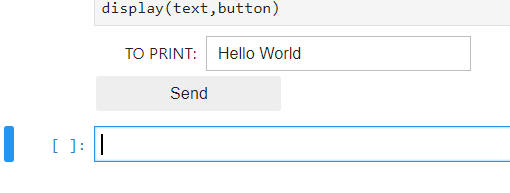Working with Qwiic on a Jetson Nano through Jupyter Notebooks
Resources and Going Further
With that you have installed our Jupyter Notebooks for our Qwiic boards that are currently supported in Python. With these examples at your fingertips, explore different boards and use them with your Jetson Nano and even take a crack at integrating the OLED or the distance sensor with any of the other Notebook examples for the Jetson Nano. I tried my hand at creating a small widget to accept text in small text box and then send that to the OLED display! Check it out... In your Notebooks it is called button_oled.ipybb
If you aren't up to tackling something around Machine Learning yet, check out the different widgets from the Jupyter Notebook Python libraries. These widgets are a simple way to create GUI dashboards and graphic displays for your Qwiic Boards! You can find more on the widget API here.
For more information and resources about the NVIDIA Jetson Nano and Project Jupyter, check out the links below:
- Project Jupyter
- SparkFun Qwiic Jupyter Notebooks GitHub Repository
- Getting Started With Jetson Nano Developer Kit
- JetBot ROS GitHub Repository
- Getting Started with AWS IoT Greengrass
- NVIDIA Jetson Forums