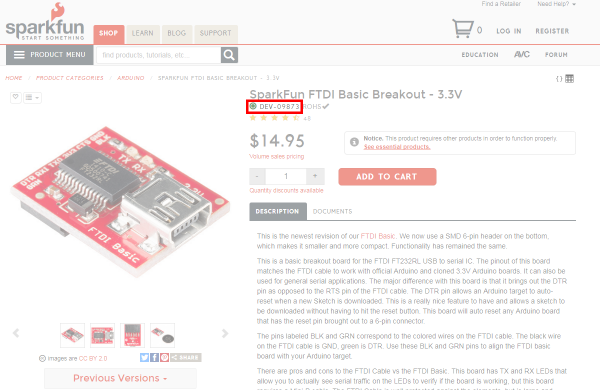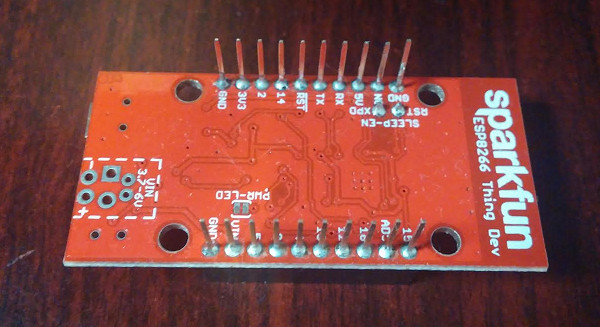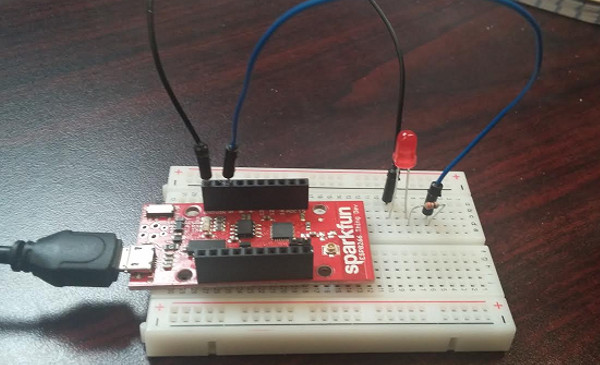SparkFun Troubleshooting Tips
Help!
Still having problems after going through the troubleshooting checklist, tests and rechecks? We find that the SparkFun forums is the best form of contact, as we can share the highest level of information and documentation with the community. When posting in the SparkFun forums, please be ready with as much information as possible. In some cases, customers were able to resolve their issues by gathering some of this information and browsing the forums:
SparkFun Part Number (i.e., SKU) --- This can be found in the invoice's list of items or on the product page.
High-Quality, Clear Images of Solder Joints and Setup --- A few high-quality, clear images of the solder joints and setup will be useful. Make sure that the image is focused and there is adequate lighting. Look at the photo to verify that we can see the circuit before submitting.
Below shows a poor image of the setup, where it is hard to see what is going on. That candy bar does look appealing, though.The image below shows a clear picture of the solder joints that can help us troubleshoot.
The image below shows a clear image of the setup and pin connections. While the wires are cut off, we should be able to follow the connections. However, it may be a problem when troubleshooting if there is more than one wire with the same color.
Information About Your Setup --- This can include the power supply's voltage and current settings, if the board was powered, modifications to the board, additional parts connected to the system, or your environment.
Once you have this information ready, try posting on the forums!