SparkFun PoEthernet Shield
Ethernet connectivity is a great way to get your Arduino talking to other systems all over the world (or at least the network). But sometimes running an Ethernet cable is hard enough, why should you have to run a power cable too? That's where PoE comes into play: Power over Ethernet. The SparkFun PoEthernet Shield not only give your Arduino access to the Internet via the Ethernet Library but it also allows your project to power itself from the Ethernet line (provided you've injected power to it somewhere down the line).
The way this is accomplished is that the unused data pairs of the RJ-45 connector broken out to the 4-pin header in the corner of the shield. The 'V-' pin on that header breaks out the 7 & 8 pair of RJ-45 pins, and the 'V+' pin breaks out the 4 & 5 pair. You can use a couple of jumpers to connect those pins to 'GND' and 'VIN' respectively. This will send the PoE through the Arduino, to be regulated to 5 and 3.3V. This works really well with our passive PoE cable set! The shield also includes an SD card slot that can be accessed using the SD library.
Note: This is not 802.3af-compatible PoE, it's more of a home-brew Power-over-Ethernet scheme that we like to call "DIY PoE." You shouldn't apply anything outside the 7-12V range to those pins (The input voltage range of the Arduino board) unless you regulate the power off-board.
SparkFun PoEthernet Shield Product Help and Resources
Core Skill: Soldering
This skill defines how difficult the soldering is on a particular product. It might be a couple simple solder joints, or require special reflow tools.
Skill Level: Noob - Some basic soldering is required, but it is limited to a just a few pins, basic through-hole soldering, and couple (if any) polarized components. A basic soldering iron is all you should need.
See all skill levels
Core Skill: Programming
If a board needs code or communicates somehow, you're going to need to know how to program or interface with it. The programming skill is all about communication and code.
Skill Level: Competent - The toolchain for programming is a bit more complex and will examples may not be explicitly provided for you. You will be required to have a fundamental knowledge of programming and be required to provide your own code. You may need to modify existing libraries or code to work with your specific hardware. Sensor and hardware interfaces will be SPI or I2C.
See all skill levels
Core Skill: Electrical Prototyping
If it requires power, you need to know how much, what all the pins do, and how to hook it up. You may need to reference datasheets, schematics, and know the ins and outs of electronics.
Skill Level: Rookie - You may be required to know a bit more about the component, such as orientation, or how to hook it up, in addition to power requirements. You will need to understand polarized components.
See all skill levels
Comments
Looking for answers to technical questions?
We welcome your comments and suggestions below. However, if you are looking for solutions to technical questions please see our Technical Assistance page.
Customer Reviews
No reviews yet.

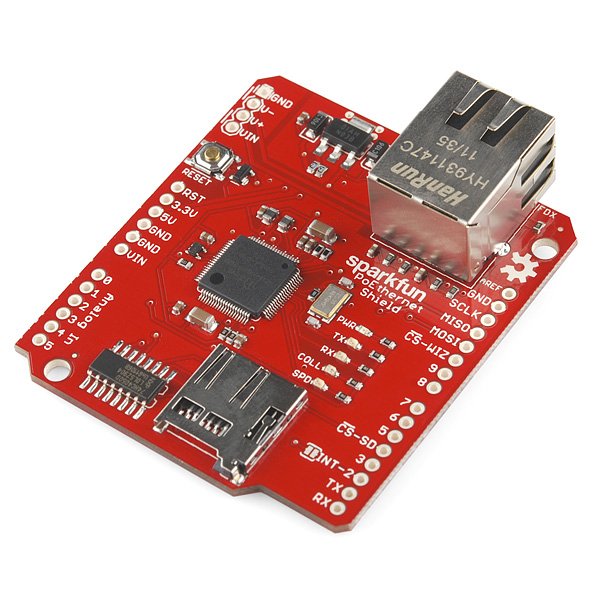
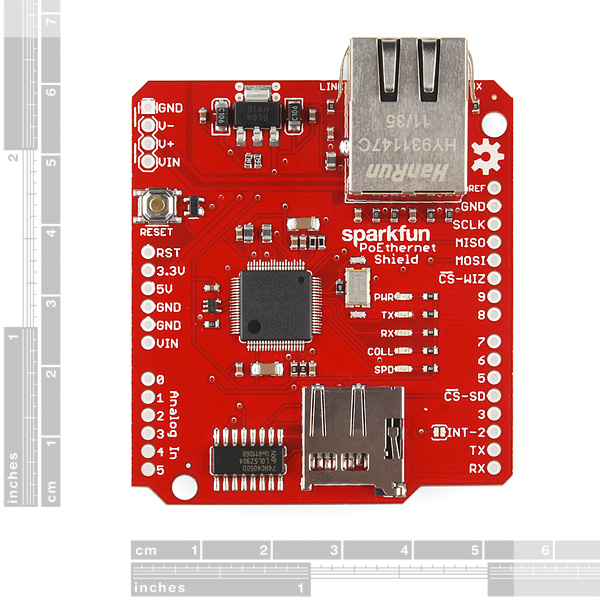
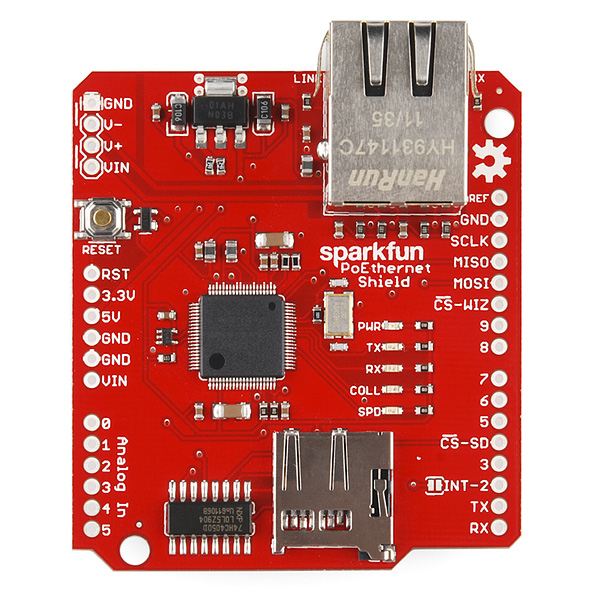
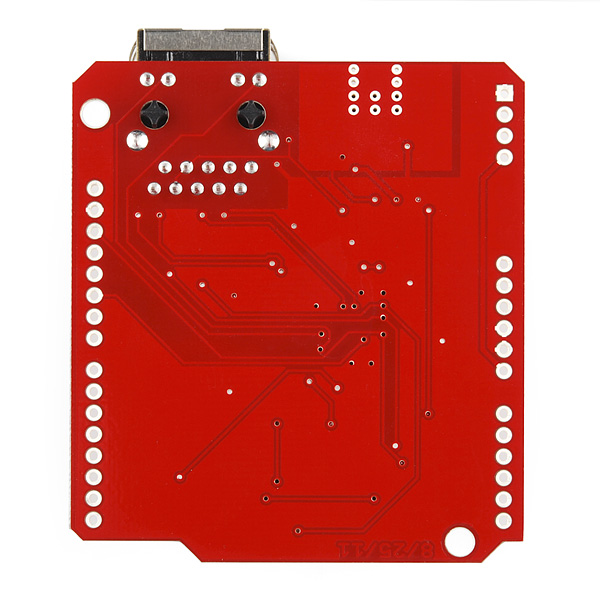
I'm holding out for the PoWifiShield
lol (I hope that was a joke)
one day I hope it isn't a joke. just sooo tired of crying myself to sleep.
Perhaps one day someone will clone Nikola Tesla, and your dream will come true.
WiTricity!
Might be a silly question, but how do I find the MAC address for this shield?
As far as I know, there isn't a built-in MAC address. When I use this shield, I just use the following lines of code:
char mac[] = {0xZZ, 0xZZ, 0xZZ, 0xZZ, 0xZZ, 0xZZ};
void setup() { Ethernet.begin(mac); }
Replace the "ZZ"s in each group with whatever you want. I just chose arbitrary values and it seems to work. It should work for you too as long as you don't use a MAC address of a device already connected to the same LAN. I don't know what would happen if you did.
In fact you can use whatever for the second to last byte, but there are some restrictions on the first byte: the two lower bits are flags for global(vendor ID)/local(arbitrary) and unicast/multicast.
The second digit should be even to have an unicast address (bit0 = 0) Otherwise it will sometimes work on a direct link PC <-> Arduino but not with some ethernet switches between.
Also to be more standards compliant i set bit1 = 1 for local address. This one is not critical, it would just prevent the very unlikely conflicting with an actual device, and also avoid some network scanner/mapping tools to identify your Arduino as an HP/Cisco/3Com device or whatever the vendor-id part of the MAC would happen to belong to.
To sum-up the first byte should end by 2, 6, A or E. (used 0xDE in my case)
Here is the detailed explanation i've had on actual testing: http://www.incrediblediy.com/2013/03/arduino-based-webserver-atmega328.html?showComment=1483930305539#c4443782262393030090
Nice! And it doesn't even use the JTAG connector like the "official" ones does.
(waves hand slowly) This is the Ethernet Shield I've been looking for.
Wait. Did i just use the Jedi Mind Trick on myself? (Checks cart.) So I did!
All this Arduino shields are great, but I wish we would get more generic type development boards, perhaps with PICs.
Just for reference, once mounted on my Duemilanove board, the ethernet port sits roughly 10cm behind the USB port. Not a huge deal - the pins still line up so the shield is usable - but my plans of building a box and having the ethernet and USB ports accessible are a bit squashed.
Sparkfun, i don't mean to be rude, but i got a Ethernet shield at a RadioShack for 20$...... With the headers already on.
does this shield work with the Leonardo?
I have a problem. I want use this module with out Poe and I am power it on V+ V- with 12v but didn't works. Where I must power the Shield?
Thanks
Can I use this shield with arduino R3? Cause I see 12 holes on the picture not 14 like on R3.
Is this supposed to be a low-cost substitute for Arduino Ethernet Shield (https://www.sparkfun.com/products/9026) ?
Are there any differences between PoEthernet Shield and Arduino Ethernet Shield?
So I can't use this shield with an off-the-shelf POE router because the router provides 48 volts, and expects a negotiation protocol? How much trouble would it be to add this capability?
This module uses a simplified implementation of POE (just put DC onto the unused wires) that as stated in the description is incompatible with true 802.3af POE. We do, however carry several Arduino Ethernet products incorporating POE endpoint modules that do work with true POE as you describe.
I bought this for use with an Arduino Mega 1280 because I specifically wanted the POE ability. Unfortunately, this board does not work with the Mega 1280. I even tried this workaround, but I could not get it to work. http://mcukits.com/2009/04/06/arduino-ethernet-shield-mega-hack/
I have since bought an UNO and the POE board works well. I tried to use the power injecting side of the passive POE but the board didn't power up until I used the receiving end of the kit. It works, but its disappointing that it doesn't actually follow the same standard that the POE board uses. http://www.sparkfun.com/products/10759
Did you connect the V- to GND and the V+ to Vin? In the upper left hand corner (re pics on this page).
Which pins are used by this shield??
Oh nvm found it
Note that 802.3af uses a much higher voltage (48v) to safely deliver power (15W) over the relatively thin 100m lengths of Cat 5 cable. They establish a current limit of 350mA for CAT 3 and 600mA for Cat V cables. These limits usually assume the cable is maintained in good condition (i.e. within a wall).
Don't expecta a cheap 802.3af solution soon from Sparkfun -the standard is rather complex to do right. You can however find relatively affordable modules by searching for "802.3af injector" and 802.3af receiver/splitter.
.
I'd not promote this as a POE board, as you now added on the note this is not even close to be IEEE802.3af complaint. It would be nice if SparkFun puts together a nice reference design for a real POE module. My .02
I just wanted to make sure I am reading the description right. This shield will support connections from outside the LAN using the standard Arduino Ethernet Library correct? I want to make a remote monitoring station that I can access over the web.
Thanks!
If you can do it with the regular Arduino Ethernet shield, you can do it with this shield. While I do not own an Ethernet shield and cannot personally vouch for the ability to accept incoming connections, I have read many articles which state that this is possible with the regular shield.
Note that other factors such as port forwarding, IP addresses, and NAT may need to be addressed before your Arduino is accessible from the Internet as a whole.
But lacking 802.3af compatability is pretty significant. So basically I can send my own power over the ethernet to supply this, but anyone trying to use the standard (which specifies a minimum 44V) is likely going to kill their project. Would it have cost that much more ($5 maybe, still cheaper than a regular ethernet shield) to put a regulator to drop true PoE levels down to something the Arduino can handle?
Here are to some links to how real POE 802.11.af and 802.11.at for those who are interested. Aka 'clause 33 devices'
http://www.infocellar.com/networks/new-tech/PoE/PoE.htm
http://www.electronic-products-design.com/geek-area/electronics/ethernet/power-over-ethernet-poe
True 48 volt POE won't damage anything non poe capable plugged into it because the PSE (Power Source). does detection. It performs an initial voltage ramp from 2 to 10.1 volts and looks for a signature resistance of 25K ohms. If that resistance isn't detected it immediately shuts off power and goes into normal ethernet mode without power.
If it does detect 25K ohms, newer 802.11at devices (mainly switches) then slowly ramp from ~15 to ~35 volts looking for another signature resistance. Here the PD (powered device) has the opportunity to 'tell' the PSE what wattage it requires. There are 4 classes of wattage. from 4 watts to 15.4 watts. If the PSE doesn't detect this second signature, it assumes it is a class 0 device and makes all 15.4 watts available to the end device.
That said there are unintelligent POE injectors (aka midspan devices) that simply spit out the standard 48 volts without any regard as to what device is at the other end. These are non standards compliant and have a tendency to burn up 12 poe devices if you aren't paying attention.
Other facts: Data is sent over pins 1236 on a A style device. To be 802.11.af compliant, the PD must also be able to receive data over 4578 and voltage over 1236. Common scenario is with a crossover cable. Little known fact is that it is possible to send power and data over the same wires. Gigiabit poe is possible even though gigabit requires all 8 wires.
Even non gigabit but compliant devices have to be able to receive voltage on any pins and data on any pins, even at the same time.
http://www.bb-elec.com/tech_articles/Power_Over_Ethernet.asp http://en.wikipedia.org/wiki/Power_over_Ethernet
Hope this info is useful to someone. Any corrections, let me know.
There are headers so you can put on your own regulator if you're using the standard 802.3af...
It cannot be safely used with 802.3af, because the power source decides what pins to send power over (4/5 & 7/8 or 1/2 & 3/6), not the powered device.
This is an excellent point. Even if you implement your own regulation on this board, you cannot assume that it will be compatible with any PoE equipment that follows the standard.
It would be neat to see a kit that puts a regulator on a board that matches up with the same holes, then can be tacked on with some straight or right angle header pins.
Furthermore, I think that would be a pretty cool scheme to go by for several products. Have a standard hole layout that can either be solder-bridged, or patched to a selection of separately available regulators.
And it's even cheaper than the regular ethernet shield
Odd... I should think it would be double price for the Sparkfun Red!
Can you say AWESOME.
Ahh sweet, PoE. This is legendary.
YAY!!! PoE!!! Can you please make an Ethernet Pro PoE?
ha ha, propoe..