BeagleBone Black Cape - LCD (7.0")
The 7.0” resistive touch LCD touch from 4D Systems is a cape specifically designed for the BeagleBone Black, and provides a 7.0” primary display for the BBB for direct user interaction and information display. The BeagleBone Black connects directly to the back of the LCD cape, and provides everything the cape requires such as power and display signals.
The BeagleBone Black LCD cape features 7 push buttons below the screen, LEFT, RIGHT, UP, DOWN, ENTER, RESET and POWER, along with 2 LED’s to indicate Power and User Status. Mounting the cape is easy with the 4x 3.5mm mounting holes present on it, enabling standard M3 or #6-32 screws to fasten the the LCD cape as required.
Note: This LCD is only compatible with the BeagleBone Black.
- 7.0” TFT LCD CAPE for the BeagleBone Black
- Resistive Touch Screen
- 7 push buttons including LEFT, RIGHT, UP, DOWN, ENTER, RESET and POWER
- 2 LED Lights for Power and User
- 2x2 Jumper with shunts for EEPROM CAPE ID selection
- Module dimensions: 179.9 x 114.9 x 19.5mm
- Module dimensions with BeagleBone Black: Approx 179.9 x 114.9 x 25.7mm
- 4x 3.5mm Mounting holes
BeagleBone Black Cape - LCD (7.0") Product Help and Resources
Core Skill: Programming
If a board needs code or communicates somehow, you're going to need to know how to program or interface with it. The programming skill is all about communication and code.
Skill Level: Noob - Programming will be limited to basic drag and drop interfaces like ModKit or Scratch. You won't be writing code, but you will still need to understand some basics of interfacing with hardware. If you?re just using a sensor, it's output is analog.
See all skill levels
Core Skill: Electrical Prototyping
If it requires power, you need to know how much, what all the pins do, and how to hook it up. You may need to reference datasheets, schematics, and know the ins and outs of electronics.
Skill Level: Noob - You don't need to reference a datasheet, but you will need to know basic power requirements.
See all skill levels
Comments
Looking for answers to technical questions?
We welcome your comments and suggestions below. However, if you are looking for solutions to technical questions please see our Technical Assistance page.
Customer Reviews
4.7 out of 5
Based on 9 ratings:
2 of 2 found this helpful:
Work well - minor quirks
Bought and connected to new BBB with Debian Wheezy. Booted and worked fine out of the box! Config utility for screen worked well. No display after upgrading to Debian Jessie. Adding dtb=am335x-boneblack-4dcape-70t.dtb to /boot/uEnv.txt solved that, but config utility doesn't work and touchscreen calibration is off. Other than that a very nice little screen. I like the resolution, contrast, and response to touch. Definitely would recommend.
1 of 1 found this helpful:
Works well
Very happy with the display. Bright and easy to read. Buttons work great and love that you can power on the BBB with the display power button.
1 of 1 found this helpful:
This is great!
Once I figured out how to configure the touchscreen limits with X11, I couldn't be happier.
It does exactly what I want I bought it for.
2 of 2 found this helpful:
Great Cape
This cape was everything I had expected, worked right out of the box with my BBB. I would recommend this cape to anyone who would like a compact graphical display.
2 of 2 found this helpful:
Great product, works as advertised.
Excellent, I would recommend this to anyone that needs an LCD display on the BeagleBone Black.
very nice LCD
I successfully run the LCD under TI SDK and it seems very clear and high contrast with good backlight intensity even in the outdoor sunny day. One thing I have found was design bug which is C10 in the DC-DC converter of the backlight circuit. Since the converter run in current limit mode, C10 is no more needed because it is used for soft start and cause incorrect backlight control, so I removed it
Amazing
Product worked out of the box. There is a large disconnect if you are considering using this to bootstrap into an OEM design.
Ease to connect and works.
This was ease to put it together and works from the beginning without mess around with software, libraries, etc. I own a 4.3 LCD TFT-LCD and was a pain to connected to the Arduino and load the right library.
Beaglebone Black 7.0" display cape works great
This cape worked right out of the box. I ran the calibration routine and the touch screen works well. The display is bright and has good resolution.

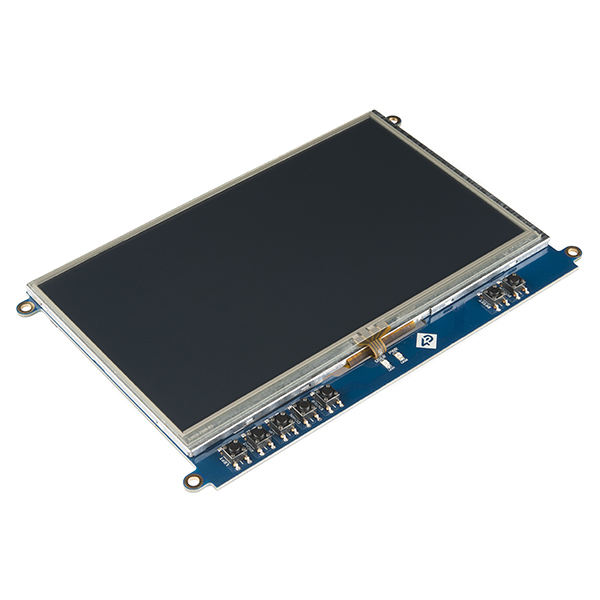

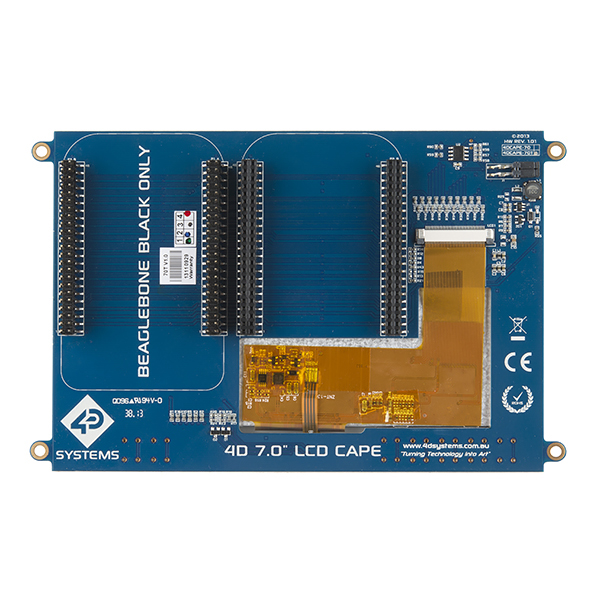
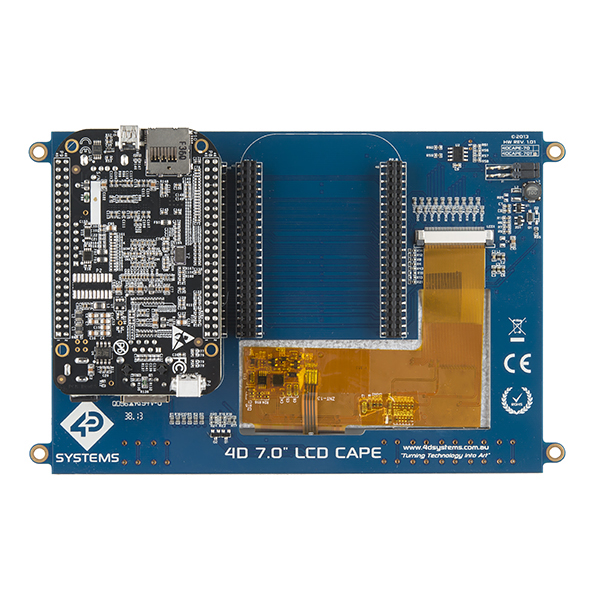
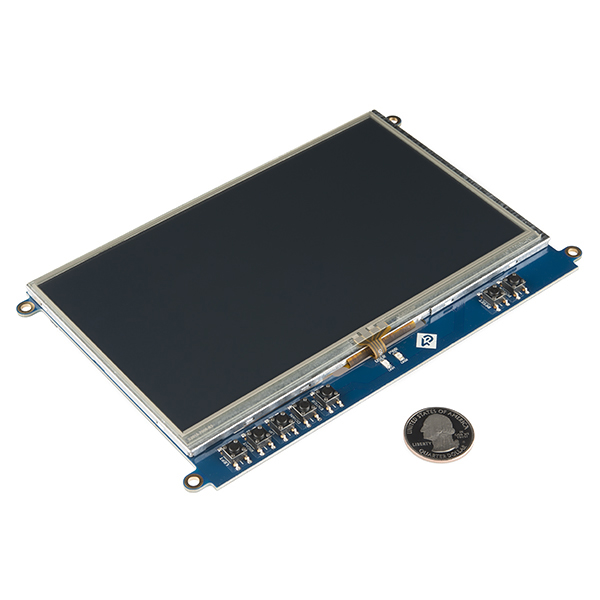
I don't see this on the description above, so here is the resolution from the datasheet: 800x480.
Hello, Is this lcd cape also compatible with debian wheezy? If yes, do you have any guide document about how to enable this cape on BBB debian or things like that.
Thank you in advance.
Newbie-bone here. Using this cape would leave me with how many pins to use for other stuff aka pwm control of SSRs and temp-sensors for brewing beer? [or the other way around: how many are completely occupied?] thanks
What BBB OS are people using for this cape; ubuntu 14.04 straight from an image doesn't seem to be working. .
I have used BBB out of the box angstrom, Linux kernel 3.2 and 3.8. Also have used Android both with linux 3.2 and 3.8 kernels
Have you got any suggestions for good enclosure?
I've got a really rough design for a layered laser cut case. I'll try to clean it up and post it in the next week or so.
Hi, any update for enclosure?
Does the touchscreen only work inside of X or is does it use a normal touchscreen driver?
I'd like to use it in a non-X custom GUI app...
EDIT: After banging my head against this for a while, I finally got this cape (mostly) working with the SGX video driver using a 3.14 version of the kernel. The kernel image I used was put together by Thing Printer and, while it's limited, if you're trying to do graphics, this image along with a working dts/dtbo file can get you a nice dev platform for embedded, OpenGL ES projects.
Here's the blog post about the kernel: http://www.thing-printer.com/pvr-sgx-3-14-capemgr-clutter-bbb/
And here's the repo with the dts file along with some notes on how to get it working with that image: https://github.com/JamesHagerman/4D-7in-LCD-Cape-Fixes-for-3.12
I had same issue with jittery mouse on touch screen. Sparkfun replaced the unit and the new one works great! Sparkfun has great customer service!
So well, I bought one of those and I also seem to have the jittery cursor problem. Using a beaglebone black with the 2014-05-14 debian image from the beagleboard.org site. Debian boots fine, but as soon as I touch the screen the cursor starts jittering between a fixed random pos and the place I am touching. I never even managed to complete calibration... Attaching an usb mouse fixes this problem, however when I touch the screen it starts again...
I am relatively new to this, should I go the RMA route as well, or is there some fix I can try? I have plenty debian experience but not so much with beagleboard and touchscreens, so I'm kinda at a loss here...
I don't mean to beat a dead horse, but I just got my 4D 7" LCD Cape in mid April 2014, and have the same problem as PickledDog: "The one I have appears to work, but the mouse pointer just jitters around randomly in the bottom left corner when I’m not touching the screen (it follows my finger when I am)."
I have read that this is a software problem, fixed in the latest Angstrom and Debian versions, but I have tried both of those with the same result, including the one touted below ("Works really well." http://rcn-ee.net/deb/testing).
I also tried an SD img for an Android version (don't have the link handy), but could not complete the calibration with it. I have not tried the Android version direct from the TI site yet.
Is there a quick way of ruling out defective hardware? Maybe it is time for the o'scope.
You may have a faulty module there. Best to raise a RMA request with the company you purchased from, and get it replaced. If the debian release doesn't work then that suggests a problem with the hardware.
Yup, defective unit. Replacement unit works fine.
I want to use this simultaneously with a raspberry pi and beaglebone black. So I could have them both connected at the same time and be able to choose which one I have on. Would that be possible, if so, what would be the necessary connections?
Has anyone gotten one of these to work??? I'm still not giving up just yet...
What's not working? You checked the datasheet out, and the EEPROM jumper settings if you are trying to run Android? Go to the www.4dsystems.com.au website and go to the product page for the Cape, the datasheet above is out of date.
The EEPROM jumper settings aren't the problem. I'm not getting the navigation bar so once I get into anything like settings (a few levels deep) there is no way to get back to the "Home" screen without a hard reset. It's also VERY slow. If anyone can point me to someone who has android working on this like a real tablet... I'd appreciate it.
You are running Andrews version of Android it seems (http://icculus.org/~hendersa/android/) ?, which does not have the keys mapped for Android via a Key Layout file. This isn't a problem with the display. The keys just haven't been mapped on that version by Andrew. See something like this, however I personally haven't mapped the keys (http://source.android.com/devices/tech/input/key-layout-files.html).
If you use the TI version which is in the Datasheet from 4D, that one works great. Does depend if you are wanting Kernel 3.8 or 3.2 though, as the TI version is 3.2 and Andrews is 3.8. But hardware acceleration for graphics is only working on 3.2 so far I believe, so is actually quite a bit faster than the 3.8.
Is there a link to an .img file? or do I have to compile it??? This shouldn't be so difficult...
http://downloads.ti.com/sitara_android/esd/TI_Android_DevKit/TI_Android_JB_4_2_2_DevKit_4_1_1/exports/TI_Android_JB_4.2.2_DevKit_4.1.1_beagleboneblack.tar.gz
Instructions are inside. Its open source man, always expect to have to do some things yourself. The BBB is not a commercial product with commercial quality software, expect things to be a work in progress.
Still trying...
The one I have appears to work, but the mouse pointer just jitters around randomly in the bottom left corner when I'm not touching the screen (it follows my finger when I am). Is there something I need to configure, or do I have a faulty unit? (I reloaded the latest Angstrom onto it, just to be sure. Tried the calibration screen, it just got stuck while the pointer jittered around...)
Hi, yeah its a problem with the Kernel which has been acknowledged by the BBB community, and hopefully a fix is coming out soon. See this post, it has a bit about it: http://tinyurl.com/qzfxvm4
and also this: http://tinyurl.com/nayalul
You will notice if you load Android, the problem isn't there.
I have the same issue. I am unable to use the touch screen. Plugging in a USB mouse stops the jitter. I contacted 4dsystems and was told it was an issue with the beaglebones and not the screens.
Touch issues solved with latest 3.8.13-bone37 kernel. Debian image with all fixes in place available from here. Works really well. http://rcn-ee.net/deb/testing/2014-01-29/
They don't sell stands for the LCD capes. Why?
It strikes me that this might make a decent display for a DIY oscilloscope. 400 pixels vertical is ample, compared with most low-cost 'scopes on the market, which are 8-bit precise in voltage. With the extra ~140 pixels, you could have some extra headroom for dual-trace, perhaps. But I don't know yet how this screen is refreshed, and how fast. Is the entire display refreshed at regular intervals? Or, alternatively, does every pixel remain lit until it is individually addressed and turned off, the opposite for turning on a pixel? Any thoughts?
How is the LCD panel held in place? Double side tape?
Not mention above is the fact that this cape has pass-through sockets on the back so you can use other capes with it (depending on pin usage compatibility)