SparkFun Roshamglo Badge Kit
The SparkFun Roshamglo is the new and fun way to play Rock-Paper-Scissors with your friends! The board uses the ATtiny84, and has an IR LED and receiver to communicate between badges. To play, simply point the USB connector at your opponents Roshamglo up to 5 feet away and press the 5-way switch to the left for rock, up for paper, and right for scissors. The red/green LED will display a solid red for lose, green for win, or alternate red and green for a tie. Your Roshamglo can also be worn with a lanyard clip to provide you easier access when a battle is about to ensue!
The Roshamglo Badge comes as an easy to assemble kit that only requires you to solder on six battery clips to the underside of the board and insert three AAA sized alkaline batteries. No other soldering or programming is required! Once you install the clips and batteries you can start playing Rock Paper Scissors with a friend or start hacking your Roshamglo.
The Roshamglo uses the Micronucleaus bootloader, which allows for programming from the Arduino IDE via the USB connector at the front of the board. We have included two tutorials below to help teach you how to hack your new Roshamglo as well as turn it into a remote to control to turn on and off most styles of televisions!
Note: If you don't have a scoreboard available to reset the play counter, you can download the firmware here. Commenting out gameResult = 3; on line 279 will remove the play count limitation written in the stock code.
- 1x Roshamglo Board
- 3x AAA Alkaline Battery
- 6x AAA Battery Holder
- 8kB of flash memory for our program (~6kB after the bootloader is installed)
- 512B of SRAM, which stores our variables used in our program
- 512B of EEPROM
- 12 IO pins MAX (the Roshamglo breaks out 9 of these pins)
- 10-bit analog to digital converter which can be used on 8 pins
- IR LED
- IR receiver with built in 38kHz demodulator
- USB programming
- Programmable red and green LED
- Power switch
- 5-way switch for input
- Reset switch
SparkFun Roshamglo Badge Kit Product Help and Resources
Roshamglo Hookup Guide
March 13, 2017
This tutorial provides everything you need to know to get started with the Roshamglo badge.
Roshamglo Project: TV-B-Gone
March 12, 2017
Turn your Roshamglo board into a (nearly) universal TV power button.
Core Skill: Soldering
This skill defines how difficult the soldering is on a particular product. It might be a couple simple solder joints, or require special reflow tools.
Skill Level: Noob - Some basic soldering is required, but it is limited to a just a few pins, basic through-hole soldering, and couple (if any) polarized components. A basic soldering iron is all you should need.
See all skill levels
Core Skill: DIY
Whether it's for assembling a kit, hacking an enclosure, or creating your own parts; the DIY skill is all about knowing how to use tools and the techniques associated with them.
Skill Level: Noob - Basic assembly is required. You may need to provide your own basic tools like a screwdriver, hammer or scissors. Power tools or custom parts are not required. Instructions will be included and easy to follow. Sewing may be required, but only with included patterns.
See all skill levels
Core Skill: Programming
If a board needs code or communicates somehow, you're going to need to know how to program or interface with it. The programming skill is all about communication and code.
Skill Level: Noob - Programming will be limited to basic drag and drop interfaces like ModKit or Scratch. You won't be writing code, but you will still need to understand some basics of interfacing with hardware. If you?re just using a sensor, it's output is analog.
See all skill levels
Core Skill: Electrical Prototyping
If it requires power, you need to know how much, what all the pins do, and how to hook it up. You may need to reference datasheets, schematics, and know the ins and outs of electronics.
Skill Level: Rookie - You may be required to know a bit more about the component, such as orientation, or how to hook it up, in addition to power requirements. You will need to understand polarized components.
See all skill levels
Comments
Looking for answers to technical questions?
We welcome your comments and suggestions below. However, if you are looking for solutions to technical questions please see our Technical Assistance page.
Customer Reviews
No reviews yet.

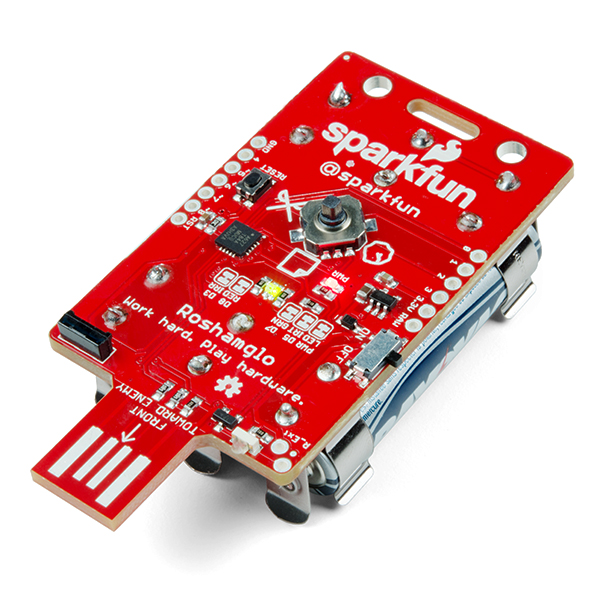
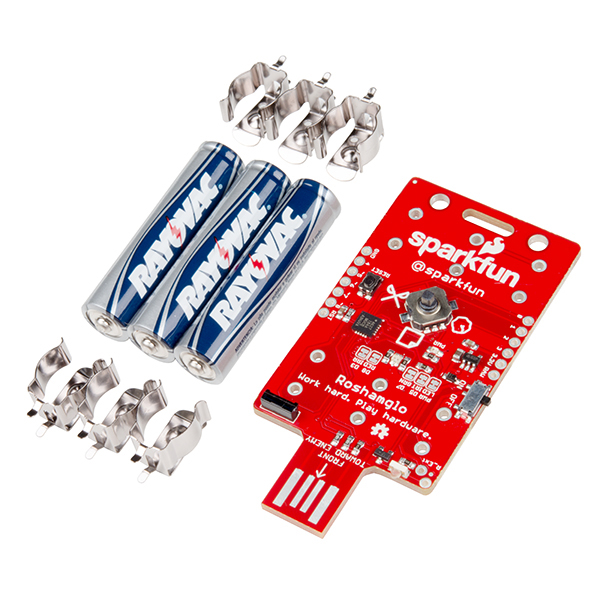
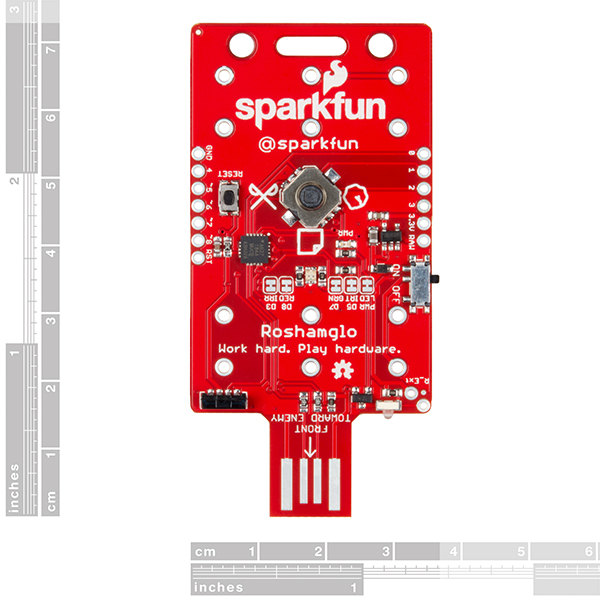
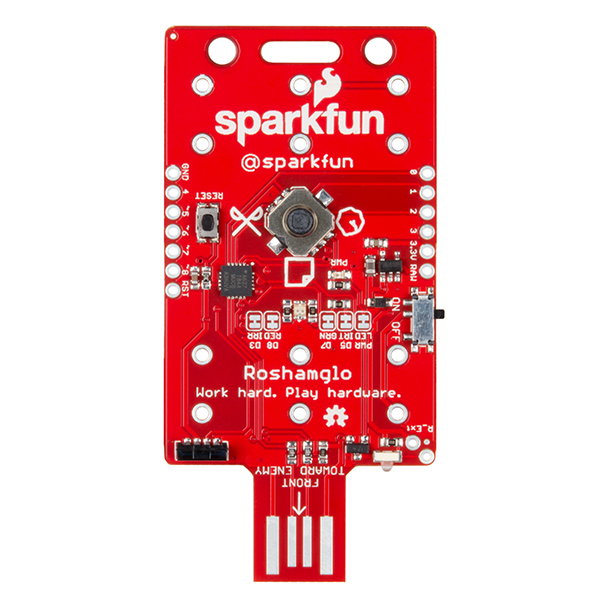
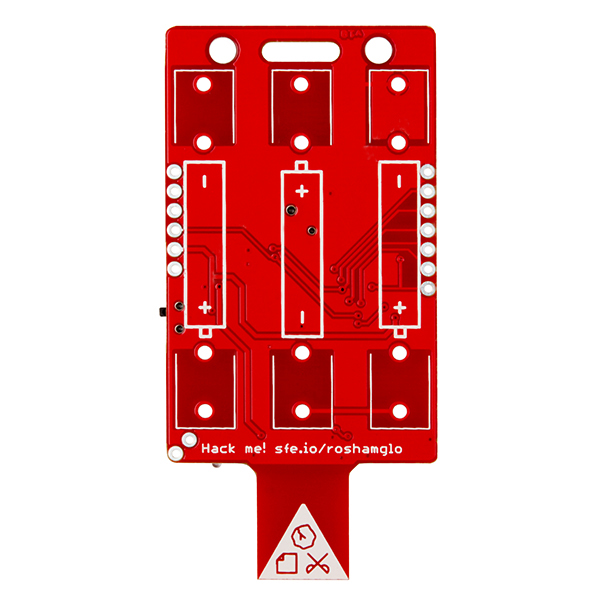
My badge seems to have arrived "full". When I tried to overwrite with the Roshamglo f/w from github it requires a library I don't have:
include <IntarIR.h>
Any ideas?
Replying to my own comment: bad form, I know. I found the IntarIR library here: https://github.com/ShawnHymel/Intar
And now I'm stuck on the "#include <EEPROM.h>". This fails compilation. When I change it to "#include <avr/EEPROM.h>" it doesn't seem to actually create a EEPROM variable. Help?