Capacitive Fingerprint Scanner - UART (AD-013)
Fingerprint scanners have been easily available at a consumer level for a number of years now, so it is only logical that they would continue to grow and evolve as time moves on. That's what bring us to this Capacitive Fingerprint Scanner from ADH-Tech. The AD-013 fingerprint sensor module is a combination fingerprint scanner and MCU and provides a UART interface port for easy functionality.
The AD-013 sets itself apart from other finger print scanners with the ability to read a fingerprint's image by pixel array and delivering ridge or valley signals to the A/D converter and digital processor, then to the serial peripheral interface for data-reading. The on-board MCU uses a fingerprint algorithm allowing you, through UART, to use MCU SOC commands to operate module like fingerprint enroll, match operations, and more.
The AD-013 features an image resolution of 508dpi, a recognition time of less than 0.6 seconds, and can store up to 40 high quality templates. Unlike other fingerprint scanners, this version includes an an interface cable with a 6-pin male hook-up output that attaches to the connection port for easy set-up and assembly.
- 1x Interface Cable
- 160x160 Pixels
- Built-in ADC for Digitizing Image
- UART Interface
- Data encryption
- Short Readout Time
Capacitive Fingerprint Scanner - UART (AD-013) Product Help and Resources
Core Skill: Programming
If a board needs code or communicates somehow, you're going to need to know how to program or interface with it. The programming skill is all about communication and code.
Skill Level: Competent - The toolchain for programming is a bit more complex and will examples may not be explicitly provided for you. You will be required to have a fundamental knowledge of programming and be required to provide your own code. You may need to modify existing libraries or code to work with your specific hardware. Sensor and hardware interfaces will be SPI or I2C.
See all skill levels
Core Skill: Electrical Prototyping
If it requires power, you need to know how much, what all the pins do, and how to hook it up. You may need to reference datasheets, schematics, and know the ins and outs of electronics.
Skill Level: Competent - You will be required to reference a datasheet or schematic to know how to use a component. Your knowledge of a datasheet will only require basic features like power requirements, pinouts, or communications type. Also, you may need a power supply that?s greater than 12V or more than 1A worth of current.
See all skill levels
Comments
Looking for answers to technical questions?
We welcome your comments and suggestions below. However, if you are looking for solutions to technical questions please see our Technical Assistance page.
Customer Reviews
5 out of 5
Based on 1 ratings:
Easy to use for getting BMP images of fingerprints on Windows 10 (with Arduino UNO)
I was able to get it working pretty fast with the Demo tool with Arduino Uno on Windows 10.
I connected it to Arduino Uno as following:
AD-013 Red -> Arduino 3.3 v (power)
AD-013 Black -> Arduino GND (power)
AD-013 Green -> Arduino Rx ( 0 on Digital )
AD-013 Blue-> Arduino Tx ( 1 on Digital )
AD-013 Yellow and White are disconnected.
I then plugged in Arduino UNO to USB port of my Windows 10 PC. In the Demo tool I selected the (virtual) COM port to which Arduino is connected. One can find which one it is by using Arduino IDE. I tried reading fingerprint images in Demo tool. It saves them into BMP files without issues.
I also tried enrolling and then recognising enrolled fingerprints through demo tool. To enroll one fingerprint I used Enroll in the demo tool. You need to scan the same fingerprint 10 times. After that you can use "Match" to recognize the fingerprint stored in a given bank. Recognition seems to work reliably.

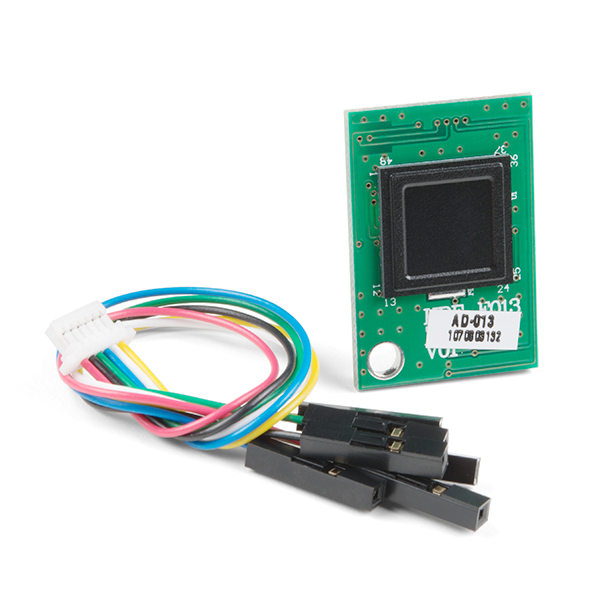
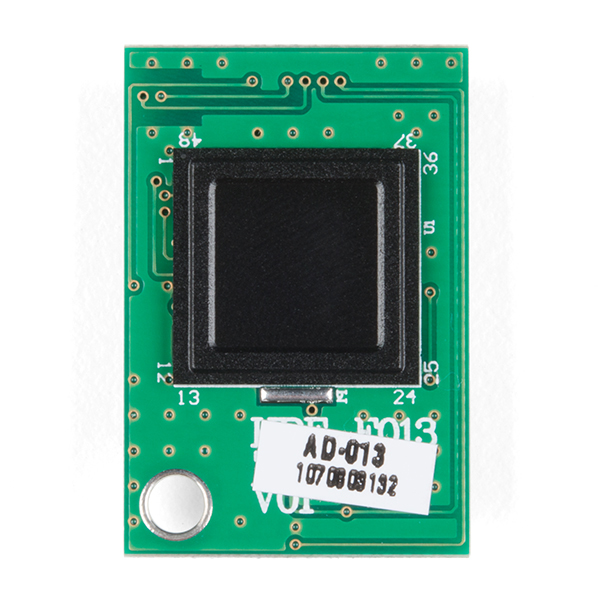
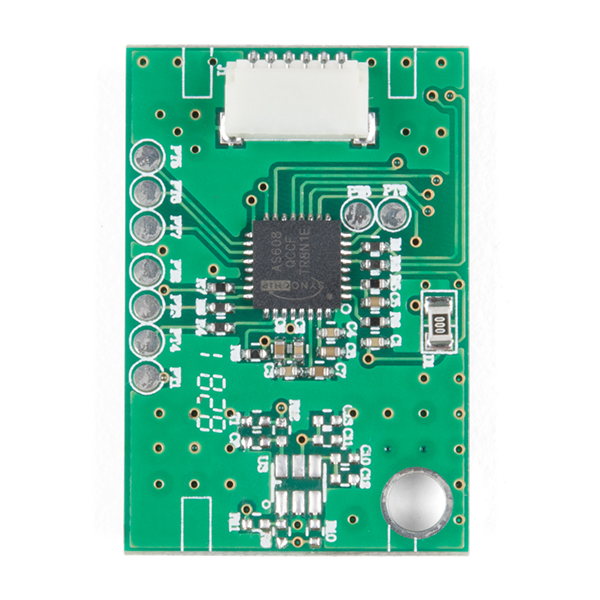
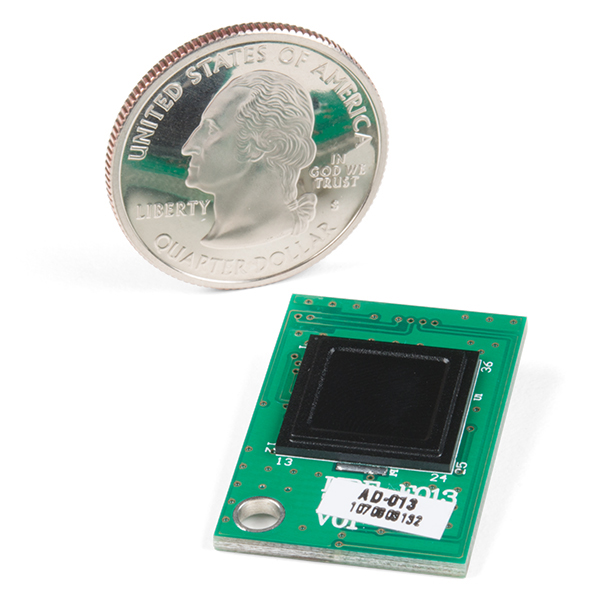
Heads up: this is definitely not for beginners, probably not for intermediate programmers, and is definitely not the level of support we're used to with SparkFun. No examples, no libraries, and the user manual is missing. The designer, ADH-Tech has it on their website though. Also the quality of the PCB is definitely well below what's typical for Sparkfun, the silkscreen text is about 50% legible and the connector is awkwardly facing toward the center of the board despite being located on the edge.
Yes, you are correct. Unfortunately, we didn't design this board and all the documentation is from the manufacturer. Therefore, this product does require a higher skill set. (**I just bumped up the skill sets a little higher to match more adequately.)
You are correct again, it looks like the link was "lost" during our server outage.
Thanks for the heads up!
The documentation doesn't seem to exist. Any time I try to download from one of the links I get a 404 error.
We are currently experiencing issues with our data center; we are working to fix these issues.