LilyPad LilyMini ProtoSnap
The LilyMini ProtoSnap is a great way to get started learning about creating interactive e-textile circuits before you start sewing. Like other LilyPad ProtoSnap boards, the LilyMini ProtoSnap has all of its pieces wired together out of the box, enabling you to test the circuit’s function before you sew. At the center of the board is a pre-programmed LilyMini microcontroller connected to a LilyPad Light Sensor, LilyPad Button and two pairs of LilyPad LEDs.
The LilyMini ProtoSnap ships with pre-loaded code that uses all the LilyPad pieces connected to it. This sample code has three modes, which can be selected by pressing the LilyPad Button on the bottom-left side of the ProtoSnap. The built-in RGB LED on the LilyMini will change color to indicate which mode has been selected:
- White: All LEDs on.
- Magenta: LEDs fade in and out in a breathing pattern. When the light sensor is covered, LEDs fade faster.
- Cyan: LEDs off. When the light sensor is covered, LEDs will twinkle.
The LilyMini board, at the center of the ProtoSnap, has a built-in battery holder for a CR2032 battery (included). On the opposite side of the LilyMini you will find the SAMD11 brain, which controls the ProtoSnap.
Note: A portion of this sale is given back to Dr. Leah Buechley for continued development and education in e-textiles.
Note: The LilyPad LilyMini ProtoSnap does NOT include sewing needles or conductive thread. These items will need to purchased separately.
Warning: You cannot reprogram this product and any attempt at programming is at your own risk!
Included on the ProtoSnap:
- 1x LilyMini (battery included)
- 1x LilyPad Light Sensor
- 1x LilyPad Button
- 4x LilyPad LEDs
LilyPad LilyMini ProtoSnap Product Help and Resources
Night-Light Pennant with LilyMini ProtoSnap
December 16, 2016
Use the pre-programmed LilyMini ProtoSnap to make an interactive pennant that reacts to ambient light levels.
LilyMini ProtoSnap Hookup Guide
December 17, 2016
Explore the LilyPad LilyMini ProtoSnap and learn how to use it.
Getting Started with LilyPad
October 27, 2017
An introduction to the LilyPad ecosystem - a set of sewable electronic pieces designed to help you build soft, sewable, interactive e-textile projects.
LilyPad Light Sensor V2 Hookup Guide
June 7, 2018
How to hook up the LilyPad Light Sensor as well as some project ideas and example code.
Core Skill: DIY
Whether it's for assembling a kit, hacking an enclosure, or creating your own parts; the DIY skill is all about knowing how to use tools and the techniques associated with them.
Skill Level: Noob - Basic assembly is required. You may need to provide your own basic tools like a screwdriver, hammer or scissors. Power tools or custom parts are not required. Instructions will be included and easy to follow. Sewing may be required, but only with included patterns.
See all skill levels
Core Skill: Programming
If a board needs code or communicates somehow, you're going to need to know how to program or interface with it. The programming skill is all about communication and code.
Skill Level: Rookie - You will need a better fundamental understand of what code is, and how it works. You will be using beginner-level software and development tools like Arduino. You will be dealing directly with code, but numerous examples and libraries are available. Sensors or shields will communicate with serial or TTL.
See all skill levels
Core Skill: Electrical Prototyping
If it requires power, you need to know how much, what all the pins do, and how to hook it up. You may need to reference datasheets, schematics, and know the ins and outs of electronics.
Skill Level: Rookie - You may be required to know a bit more about the component, such as orientation, or how to hook it up, in addition to power requirements. You will need to understand polarized components.
See all skill levels
Comments
Looking for answers to technical questions?
We welcome your comments and suggestions below. However, if you are looking for solutions to technical questions please see our Technical Assistance page.
Customer Reviews
3.8 out of 5
Based on 4 ratings:
2 of 2 found this helpful:
It's a toy, not a tool
Given that the other Lilypads have Arduino IDE support, and given that no where in the product description does it say the LiliMini does not, and given that it has a USB port (that's a lot of givens), it is reasonable to assume that you can reprogram this board. You cannot. At least not easily, and only by soldering a connector on for an external programmer. Five months later and still nothing. The blinking LEDs are only entertaining for so long.
Sorry to hear about the issues with the Lilypad mini. We're still working on getting the arduino definitions and programming method setup on the new SAMD11 board that's on the Lily mini - it's a little different from the traditional lilypads AVR chip. We hope to have them up as quickly as possible.
I apologize for any frustration that working with the board before the Arduino USB programming capabilities are finished.
Great for teaching kids about circuits
I ordered several of these for our Maker group - It's great for the kids to play with the functions before the incorporate them into a project. It really helps them understand how everything will need to be connected.
So much fun to use for costumes!
I bought 3 of these for a costume and they make the wiring so easy to plan out and use with conductive thread. Turned out fantastic, will definitely recommend these!!

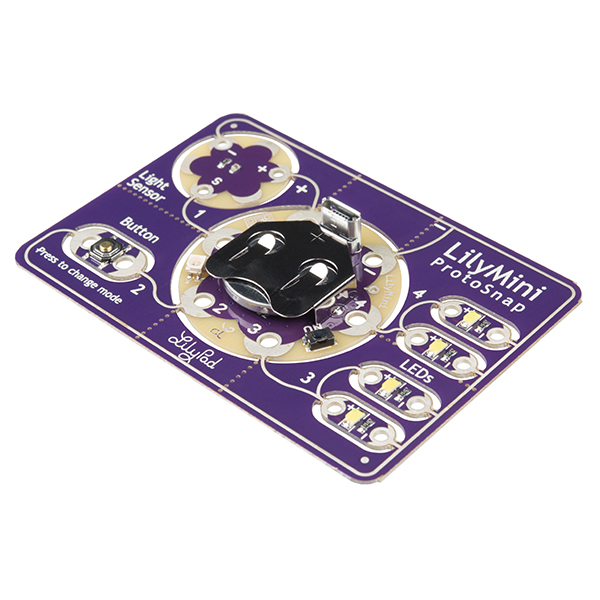

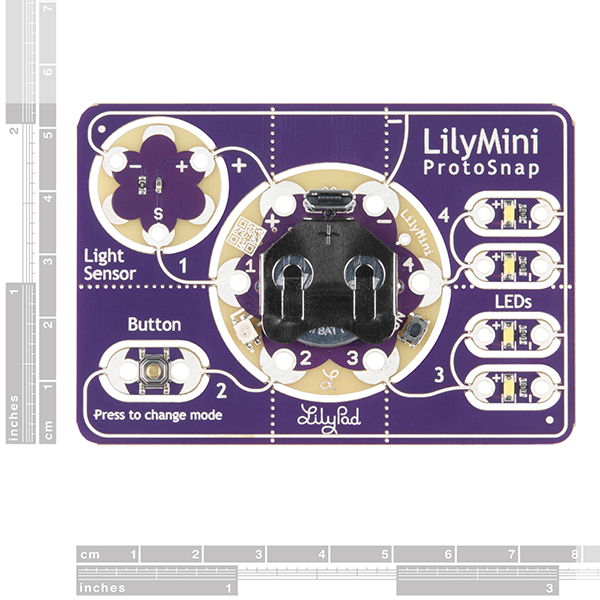
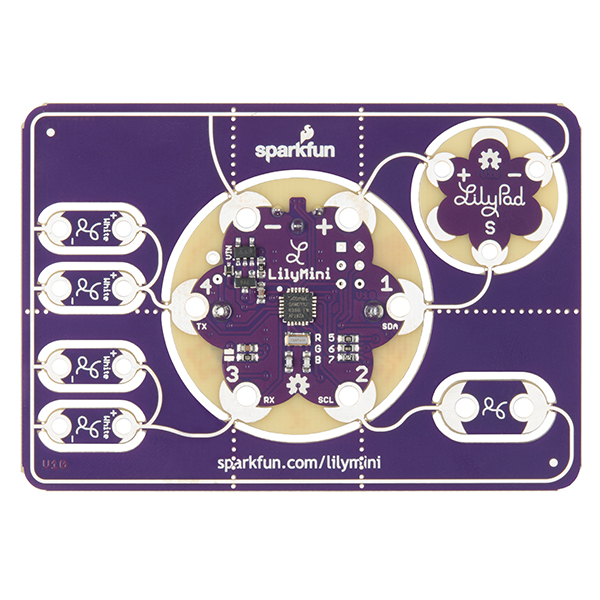
Can the lights and light sensor of the LilyMini be sewn to something that later on might be washed, without it getting damaged?
Both the lights and light sensor can be washed, but be careful. Especially with conductive thread you may want to hand wash, and make sure the garment is completely dry before applying power.