After years of popularity with the XBee Series 1 and XBee Series 2, we now have the XBee Series 3 which brings the best of both worlds. XBee 3 not only handles 802.15.4, and ZigBee, but also BLE protocols and you can now talk to the modules over UART or SPI as well. With a 200ft indoor range, or 4000ft outdoor/line-of-sight range, you can set up a mesh network to talk to or communicate with various devices around your house, work, or other area.
This module has the familiar XBee package while sporting a PCB Antenna. You also get a built in microcontroller so you can also configure and program the modules using MicroPython as well as Digi's XCTU software. With a HCS08 CPU running at up to 50.33MHz, 15x digital I/O pins, and 4x 10-bit ADC pins these modules can even hold their own as a microcontroller.
Note: While these are backwards compatible in many ways with the XBee 1s and 2s, they are not completely compatible. Please see documentation for differences if you plan on adding these to an existing project.
- RF 250Kbps, Serial 1Mbps
- 200ft (indoor) to 4000ft (outdoor) range
- Transmit power +8dBM @ 40mA
- Receiver Sensitivity -103dBm @ 15mA
- 4x 10-bit ADC inputs
- 15x Digital I/O pins
- HCS08 CPU at up to 50.33MHz
- 128/256 bit AES Encryption
- 2.1V to 3.6V operating voltage
- 1.7 μA power-down current
- Built in RS-485 support
- AT command or API frame support
- FCC/ETSI Certified
XBee 3 Module - PCB Antenna Product Help and Resources
Wireless Joystick Hookup Guide
January 5, 2017
A hookup guide for the SparkFun Wireless Joystick Kit.
Experiment Guide for RedBot with Shadow Chassis
May 28, 2015
This Experiment Guide offers nine experiments to get you started with the SparkFun RedBot. This guide is designed for those who are familiar with our SparkFun Inventor's Kit and want to take their robotics knowledge to the next level.
Wireless RC Robot with Arduino and XBees
March 12, 2019
In this tutorial, we will expand on the SIK for RedBot to control the robot wirelessly with XBee radios! We'll explore a different microcontroller and wirelessly control the RedBot at a distance.
Wireless Glove Controller
April 24, 2019
Build a wireless glove controller with Arduinos to trigger an LED using XBees!
Serial Controlled Motor Driver Hookup Guide
November 17, 2016
Hookup guide for the Serial Controlled Motor Driver
Wireless Motor Driver Shield Hookup Guide
August 17, 2017
Get started with the SparkFun Wireless Motor Driver Shield!
XBee Shield Hookup Guide
June 5, 2014
How to get started with an XBee Shield and Explorer. Create a remote-control Arduino!
Wireless Gesture Controlled Robot
April 25, 2019
Control the RedBot wirelessly based on the movement of your hand using an accelerometer, Arduino, and XBees!
Exploring XBees and XCTU
March 12, 2015
How to set up an XBee using your computer, the X-CTU software, and an XBee Explorer interface board.
Core Skill: Programming
If a board needs code or communicates somehow, you're going to need to know how to program or interface with it. The programming skill is all about communication and code.
Skill Level: Competent - The toolchain for programming is a bit more complex and will examples may not be explicitly provided for you. You will be required to have a fundamental knowledge of programming and be required to provide your own code. You may need to modify existing libraries or code to work with your specific hardware. Sensor and hardware interfaces will be SPI or I2C.
See all skill levels
Core Skill: Electrical Prototyping
If it requires power, you need to know how much, what all the pins do, and how to hook it up. You may need to reference datasheets, schematics, and know the ins and outs of electronics.
Skill Level: Competent - You will be required to reference a datasheet or schematic to know how to use a component. Your knowledge of a datasheet will only require basic features like power requirements, pinouts, or communications type. Also, you may need a power supply that?s greater than 12V or more than 1A worth of current.
See all skill levels
Comments
Looking for answers to technical questions?
We welcome your comments and suggestions below. However, if you are looking for solutions to technical questions please see our Technical Assistance page.
Customer Reviews
4.8 out of 5
Based on 5 ratings:
Great improvements
Adding the built in micro controller and extra IO pins is just awesome.
Good but Micropython is dissapointing
Have used various S2 and S2Cs in projects, bought the XBee3 with the intention of using micropython in place of an external microcontroller, but the built in libraries are too limiting. The cluster id and profile are hard coded, which severally limits their utility and forced me to include an additional microcontroller in the project. Other than that they are typical xbee, rock solid performance.
Love them
Once you go through some learning phase, these are very easy modules to work with. I have now 20 of them. Love the fact that they use Micropython, which is way better than C/C++ for programming, much easier to develop and organize the code.
Easy and feature packed
This is a great module to get working fast. The feature set is awesome!
Excellent for IoT projects
I've purchased S2s from Sparkfun in the past and recently these S3s to do some tests - they are even simpler to setup than the S2 radios and work as expected.
Note the S3s communicate perfectly with any S2s you have running - all my tests were in API mode 1.
If you are looking to do a project communicating with a Raspberry Pi Node Server see link below. I don't make any money from these videos nor will I ever. I do them for my students and anyone else interested.
I do a very basic setup of the radios to get them up and running in my system replacing the S2 radios.
https://youtube.com/playlist?list=PLlnL61QfD9UbcGw8Oxz-KtOhbSqJ4oTW1



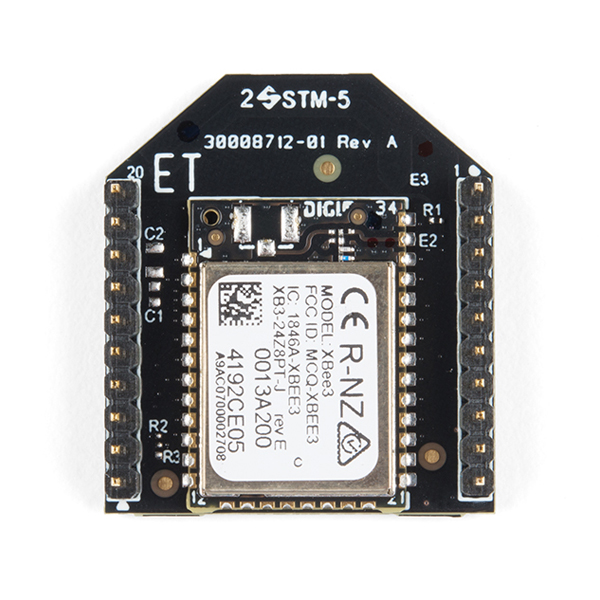
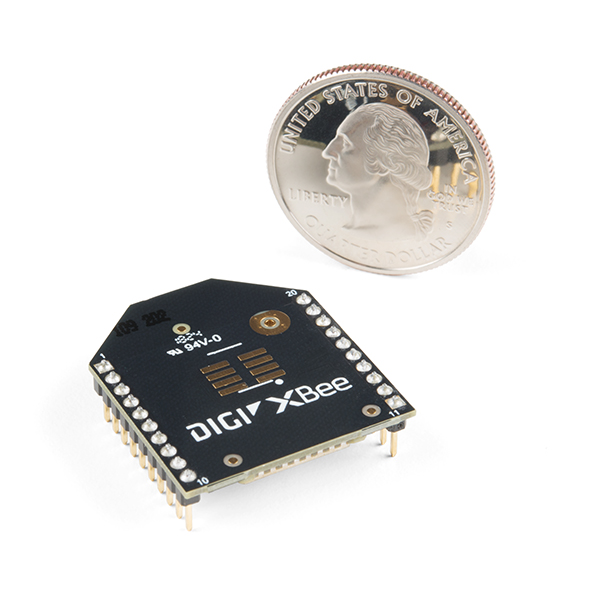
Under the tab 'Documents' an item 'Brief' is listed. Clicking on it results in an '403 Forbidden' error.