SparkFun Thing Plus - XBee3 Micro (Chip Antenna)
The XBee3 Thing Plus is an ultra-capable and easy way for getting into wireless device development. The combination of XBee and Qwiic in a space-conscious design represents a much-needed update to our XBee offering. With 20 I/O pins and Lithium-Polymer Ion battery management, the XBee3 Thing Plus has all the basics for quickly prototyping or developing a connected device such as a remote sensor. The Qwiic connector and JST connector for the battery make for a solder-less option when working with the board which shortens setup time.
The new XBee3 Micro Module provides the classic, near plug and play 802.15.4 2.4GHz wireless connection (Zigbee 3.0 Protocol) that makes it so desirable, but with a new addition of being programmable with MicroPython (32KB of memory available for it). RF data rates up to 250Kbps and 200 ft indoor ranges and up to 4000 ft line-of-sight outdoor range. Communicating with/Configuring the module happens via an AT Command set or the Digi API, X-CTU, both locally or over-the-air. There's even a mobile version of X-CTU now; Digi XBee® Mobile.
Note: This variation uses a chip antenna and is not compatible with external antennas.
- XBee3 Micro Module
- Silicon Labs EFR32MG SoC
- 250Kbps RF, 1Mbps Serial data rates
- Indoor/Urban range up to 200 ft (60 m)
- Outdoor/RF Line of Sight range up to 4000 ft (1200 m)
- +8 dBm transmit power
- -103 dBm receiver sensitivity
- UART, I2C, SPI Interfaces (SPI currently not available at this time, but broken out on the board)
- ISM 2.4GHz Frequency Band (802.15.4)
- 1MB of memory, 128KB RAM (32KB available for MicroPython)
- 20 GPIO Pins
- Configurable via X-CTU or AT Command set via both USB and Wirelessly (second XBee 3 device required for wireless configuration unless you're using the mobile app)
- Qwiic Compatible
- On-board charging circuit and connector for 3.3v Lithium Polymer Ion Batteries (see related products for compatible batteries)
- 2.6VDC - 3.6VDC supply voltage
- On-board Chip Antenna
SparkFun Thing Plus - XBee3 Micro (Chip Antenna) Product Help and Resources
Exploring XBees and XCTU
March 12, 2015
How to set up an XBee using your computer, the X-CTU software, and an XBee Explorer interface board.
XBee3 Thing Plus Hookup Guide
August 22, 2019
Get started with SparkFun's XBee3 Thing Plus - both the u.FL as well as the PCB antenna versions.
Core Skill: Soldering
This skill defines how difficult the soldering is on a particular product. It might be a couple simple solder joints, or require special reflow tools.
Skill Level: Noob - Some basic soldering is required, but it is limited to a just a few pins, basic through-hole soldering, and couple (if any) polarized components. A basic soldering iron is all you should need.
See all skill levels
Core Skill: Programming
If a board needs code or communicates somehow, you're going to need to know how to program or interface with it. The programming skill is all about communication and code.
Skill Level: Competent - The toolchain for programming is a bit more complex and will examples may not be explicitly provided for you. You will be required to have a fundamental knowledge of programming and be required to provide your own code. You may need to modify existing libraries or code to work with your specific hardware. Sensor and hardware interfaces will be SPI or I2C.
See all skill levels
Core Skill: Electrical Prototyping
If it requires power, you need to know how much, what all the pins do, and how to hook it up. You may need to reference datasheets, schematics, and know the ins and outs of electronics.
Skill Level: Rookie - You may be required to know a bit more about the component, such as orientation, or how to hook it up, in addition to power requirements. You will need to understand polarized components.
See all skill levels
Comments
Looking for answers to technical questions?
We welcome your comments and suggestions below. However, if you are looking for solutions to technical questions please see our Technical Assistance page.
Customer Reviews
5 out of 5
Based on 2 ratings:
1 of 1 found this helpful:
Great development board to work with XBee
I bought two of these (chip antenna) to prototype an equipment monitoring system for a church camp (walk in cooler, walk in freezer, lift stations, etc). The on board MicroPython eliminates the need for a separate microcontroller, and the i2c interface allows easy interface to a wide variety of sensors. The built in charger and LiPo interface are great ways of being fault tolerant to power interruption. I am a retired programmer, but had never used Python, so there's a learnin curve, but not too different than c/c++. I've ordered another with the UFL antenna and am planning to order a couple standard XBee 3 pro modules to use as repeaters. But, I'll need to provide my own battery backup. A version of these boards with the Pro module would be a great addition.
Makes it easy to adopt XBee3 in projects
I wanted a quick way to put together some wireless indoor air quality sensors around my house. After reviewing the possibilities (and availabilities) of products, I went with these XBee3 Things Plus boards on a MikroE Feather Click Shield with a couple of Click boards with the sensors. A little configuration of the XBee radio and a little MicroPython programming of the XBee finished the project in no time. The Sparkfun XBee3 Things Plus board is a great way to get started with the XBee3 line of wireless products.

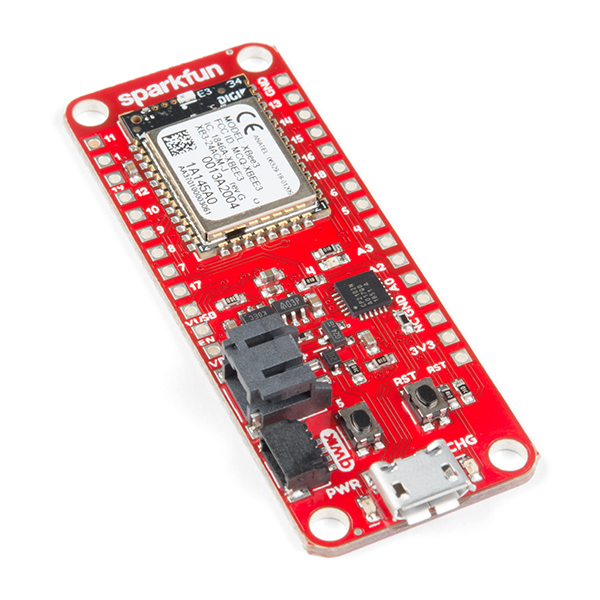
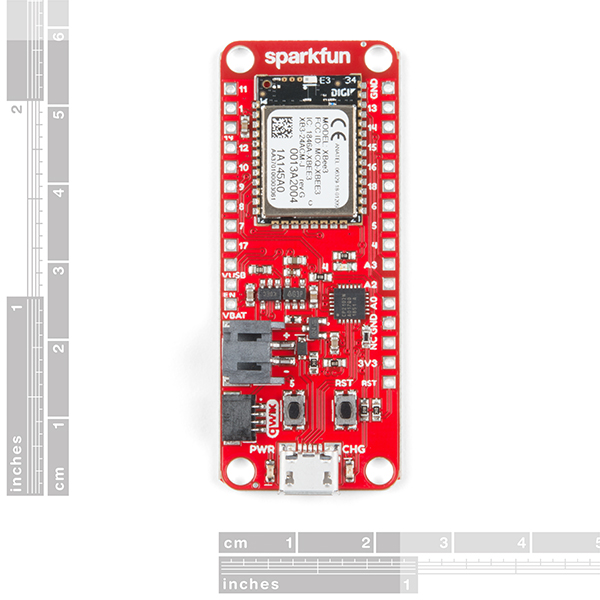
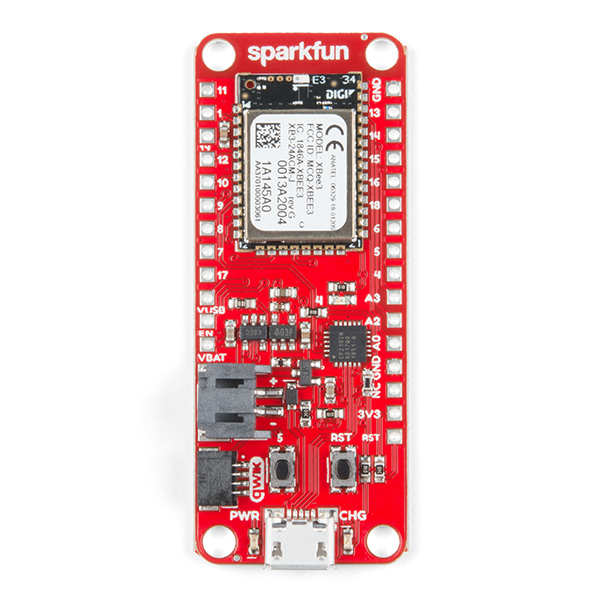
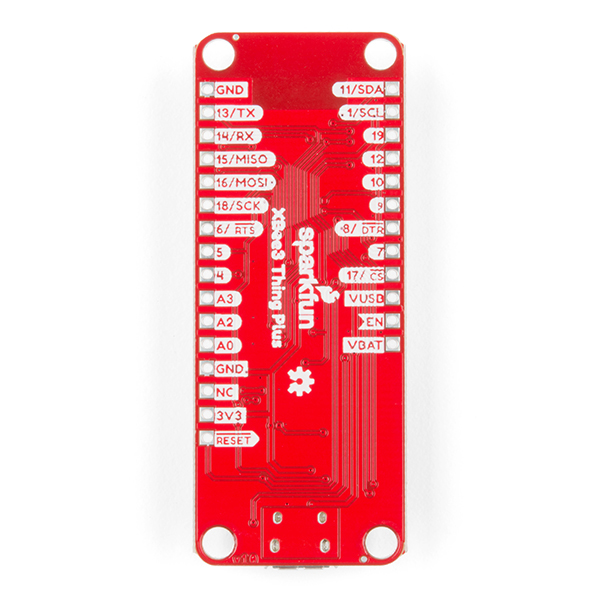
Will a pro version of the xbee of this module be offered?