Makey Makey - Deluxe Kit (Old Firmware)
**Replacement: **WIG-11519. The MaKey MaKey is now shipping with our enhanced ATMega32U4 firmware. This page is for reference only.
You may be the greatest living banana-pianist, but how will you ever know if you don't make yourself a banana piano? Good news, that project and countless others are easier than you think they are with MaKey MaKey.
Using the MaKey MaKey you can make *anything into a *key (get it?) just by connecting a few alligator clips. The MaKey MaKey is an invention kit that tricks your computer into thinking that almost anything is a keyboard. This allows you to hook up all kinds of fun things as an input. For example, play Mario with a Play-Doh keyboard, or piano with fruit!
The MaKey MaKey uses high resistance switching to detect when you've made a connection even through materials that aren't very conductive (like leaves, pasta or people). This technique attracts noise on the input, so a moving window averager is used to lowpass the noise. The on-board ATMega32u4 communicates with your computer using the Human Interface Device (HID) protocol which means that it can act like a keyboard or mouse.
There are six inputs on the front of the board, which can be attached to via alligator clipping, soldering to the pads, or any other method you can think of. There are another 12 inputs on the back, 6 for keyboard keys, and 6 for mouse motion, which you can access with jumpers via the female headers. If you wish to use a different set of keys, or otherwise change the behavior of your MaKey MaKey, you can simply reprogram it using the Arduino environment. Oh yeah, we didn't mention that the MaKey MaKey is an Arduino-compatible controller? That's right, it runs the Leonardo bootloader so reprogramming is fast and easy.
The Deluxe Kit includes everything that the basic kit does *plus *another pack of alligator clips, a pack of jumper wires and a roll of copper tape so you can really go crazy!
- 1 x MaKey MaKey HID Board
- 2 x Alligator Clip Pack
- 1 x Jumper Wires Pack
- 1 x Mini-USB Cable
- 1 x Roll of Copper Tape
- Schematic
- Eagle Files
- Github Home (Find the latest MaKey MaKey sketch here)
- Getting Started Guide
- MaKey MaKey Driver (For Windows users)
- MaKey MaKey Arduino Addon (Unzip to your Arduino sketchbook directory)
- MaKey MaKey Site
Makey Makey - Deluxe Kit (Old Firmware) Product Help and Resources
Comments
Looking for answers to technical questions?
We welcome your comments and suggestions below. However, if you are looking for solutions to technical questions please see our Technical Assistance page.
Customer Reviews
No reviews yet.

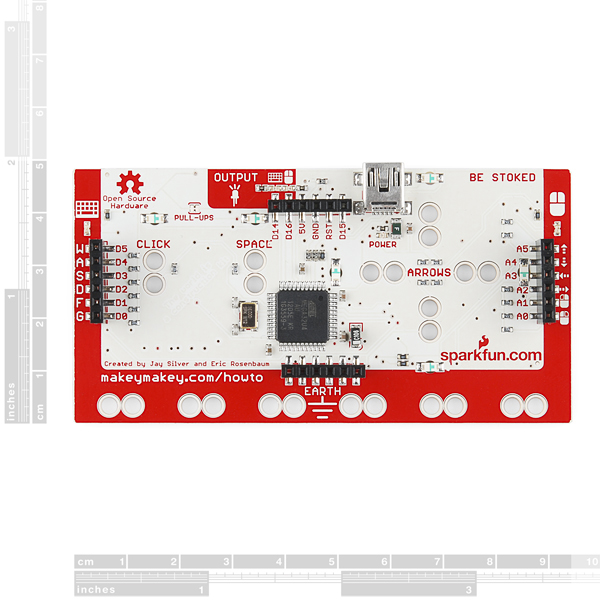
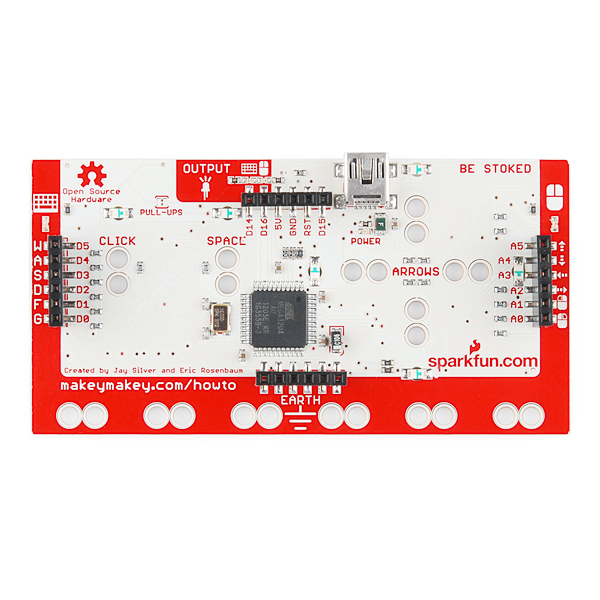
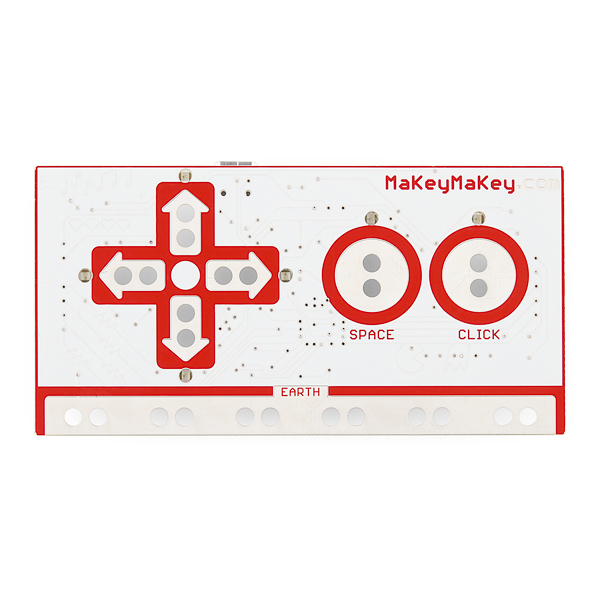
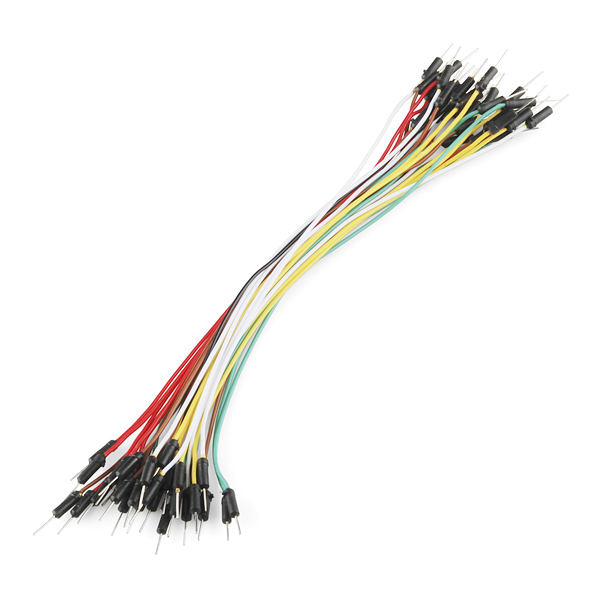


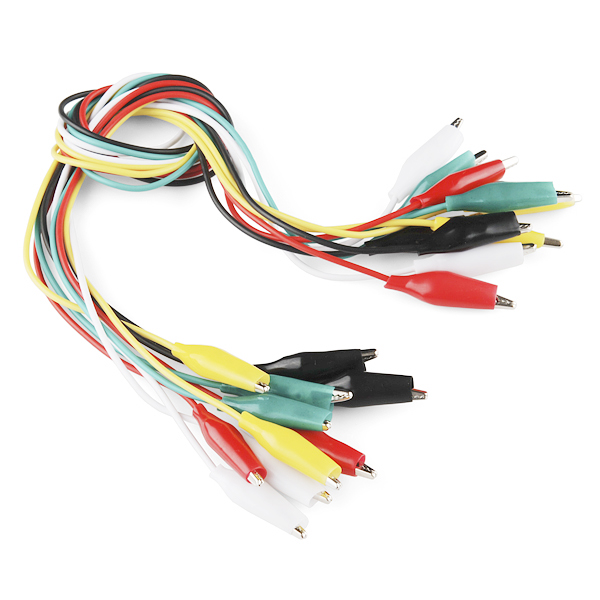

Sparkfun, you guys RULE! Great partners all the way til the end. Thanks for being so good at what you do. Another great collaboration. Thanks! Jay Silver of the MaKey MaKey team p.s. great description
It's finally here, now all I need is some money, and then I can take over the world with my banana paino!!!!!!
THEY'RE FINALLY HERE!!!!!!!!
no one ever linked the usb cable in the product description!!!!
I NEED that USB cable!
The SFE flame makes everything awesome!
We'll have our shipment in soon enough! Keep watching and you'll see it here in the next few weeks.
Of just the cable? or do you mean the makey makey?
just the cable. as stated above, we won't have the makey makey for awhile. we have a LOT to build...
Robert, I have a suggestion that would cost next to nothing and add a incredible amount of added functionality to the 'Makey Makey'...
Add decent length of copper wire. Please??? :-)
I mean how else am I supposed to make a piano staircase?
You could use the included copper tape...
Should we include the bananas too ;-)
Yeah I could but tape is good for situations that require tape, plus once the adhesive is gone, well it not to use full as tape any more.
can't you just strip off some hookup wire and lay the across the stairs? It should be just as effective, no? And how did they hook up the stairs to the board? How did the guy on the stairs ground it? he wasn't holding anything right?
Could have ran the ground wire up the stairs beside the other wires, that way when u take a step you touch both contacts with your foot.