Basic 8x2 Character LCD - Black on Green 3.3V
By popular demand we bring you the 3.3V Basic 8x2 Character LCD! This is a basic 8 character by 2 line display with black text on green background. The screen utilizes the extremely common HD44780 parallel interface chipset. Interface code is freely available. You will need ~11 general I/O pins to interface to this LCD screen. Includes LED backlight.
You can use the example sketch in the Arduino IDE to get up and running in no time.
Note: This will work with our serial backpack, but it will not connect directly due to the different pin layout.
- 1.574" x 1.411"
- mbed Example
- Datasheet
- Datasheet (HD44780)
Basic 8x2 Character LCD - Black on Green 3.3V Product Help and Resources
Core Skill: Soldering
This skill defines how difficult the soldering is on a particular product. It might be a couple simple solder joints, or require special reflow tools.
Skill Level: Noob - Some basic soldering is required, but it is limited to a just a few pins, basic through-hole soldering, and couple (if any) polarized components. A basic soldering iron is all you should need.
See all skill levels
Core Skill: Programming
If a board needs code or communicates somehow, you're going to need to know how to program or interface with it. The programming skill is all about communication and code.
Skill Level: Rookie - You will need a better fundamental understand of what code is, and how it works. You will be using beginner-level software and development tools like Arduino. You will be dealing directly with code, but numerous examples and libraries are available. Sensors or shields will communicate with serial or TTL.
See all skill levels
Core Skill: Electrical Prototyping
If it requires power, you need to know how much, what all the pins do, and how to hook it up. You may need to reference datasheets, schematics, and know the ins and outs of electronics.
Skill Level: Competent - You will be required to reference a datasheet or schematic to know how to use a component. Your knowledge of a datasheet will only require basic features like power requirements, pinouts, or communications type. Also, you may need a power supply that?s greater than 12V or more than 1A worth of current.
See all skill levels
Comments
Looking for answers to technical questions?
We welcome your comments and suggestions below. However, if you are looking for solutions to technical questions please see our Technical Assistance page.
Customer Reviews
5 out of 5
Based on 1 ratings:
Great for the job
Low power, small form factor. Pins are close, so tricky to get a trimmer on there, but this LCD is great! Had no issues plugging into my project.

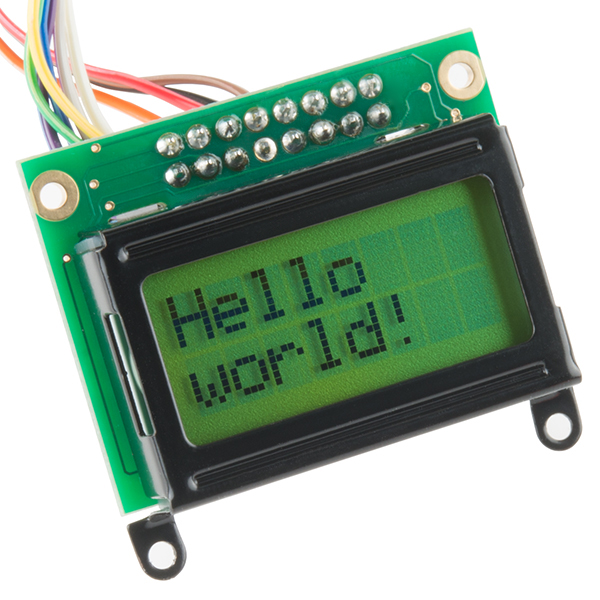
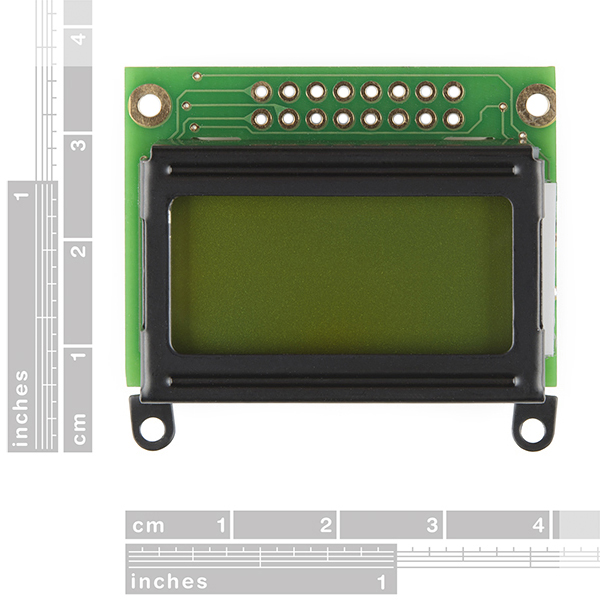
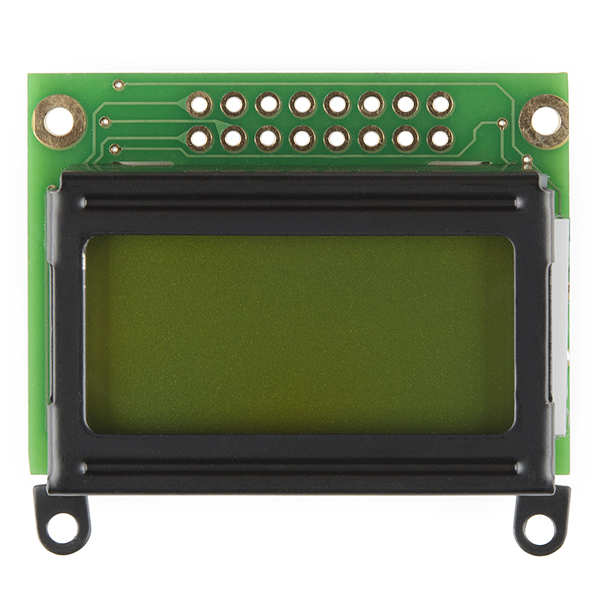


You can interface an HD44780 display with only 6 pins (4 data, CE and RS)
I had nothing but problems with this display. Main problem is that the screen will not refresh, i found unplugging and then replugging in the negative side of the contrast resistor will refresh the screen. If I don't do that the screen stays blank even after a reset. Disappointment ):