These are bare non-addressable 1 meter long RGB LED strips that come packed with 60 5060 LEDs per meter. As these are bare LED strips that have no protective coating, your project won't be water proof but there is access to each 5060 LED and each strip length can be easily modified. You will be able to control and power the whole LED RGB Strip together with 12V giving you cool lighting effects for your car or perhaps under cabinet lighting in your kitchen!
Note: These come in 1m segments on a reel. They are preterminated with wires, as shown in the pictures.
- Datasheet (5060 LED)
- Hookup Guide
LED RGB Strip - Bare (1m) Product Help and Resources
Light Up Your 3D Printer's Bed
June 27, 2018
Having issues viewing your print in a dark lit room? In this tutorial, we will be using LED strips to light up a print bed's area on a LulzBot 3D printer!
Non-Addressable RGB LED Strip Hookup Guide
February 19, 2020
Add color to your projects with non-addressable LED strips! These are perfect if you want to control and power the entire strip with one color for your props, car, fish tank, room, wall, or perhaps under cabinet lighting in your home.
Fritzing Part
The closest Fritzing part related to this LED strip can be found here:
If you are looking at the details, the LED is flipped and IC is the 5060 package.
Powering and Controlling the LED Strip
Apply +12V to the + pin and ground any of the colored wires to turn the LED color on. When using with a microcontroller, you would need an n-channel mosfet [ https://www.sparkfun.com/products/10213 ] to turn it on and off. The LED strips require a lot of power (especially the 5M strips) but worked well with a variable power supply set at 12V/1A. The LED strip does get warm to the touch when using.
Core Skill: Programming
If a board needs code or communicates somehow, you're going to need to know how to program or interface with it. The programming skill is all about communication and code.
Skill Level: Rookie - You will need a better fundamental understand of what code is, and how it works. You will be using beginner-level software and development tools like Arduino. You will be dealing directly with code, but numerous examples and libraries are available. Sensors or shields will communicate with serial or TTL.
See all skill levels
Core Skill: Electrical Prototyping
If it requires power, you need to know how much, what all the pins do, and how to hook it up. You may need to reference datasheets, schematics, and know the ins and outs of electronics.
Skill Level: Competent - You will be required to reference a datasheet or schematic to know how to use a component. Your knowledge of a datasheet will only require basic features like power requirements, pinouts, or communications type. Also, you may need a power supply that?s greater than 12V or more than 1A worth of current.
See all skill levels
Comments
Looking for answers to technical questions?
We welcome your comments and suggestions below. However, if you are looking for solutions to technical questions please see our Technical Assistance page.
Customer Reviews
3 out of 5
Based on 1 ratings:
Nice strip, perhaps not the most durable
Used this for some desk lighting. When all three LEDs are driven at full it makes more of a green then a white, and I'd probably want to put some diffusion over it if I was using it in a general context. The strip doesn't have an adhesive backing, but it is almost the same size as a strip of double sided tape, so making the back adhesive isn't too difficult. I ordered two strips, and the LEDs on of of them seem to have broken, but that was likely more because I knocked into them or something, seeing as the worked when they arrived. Over all a great product, and I will probably use it again.


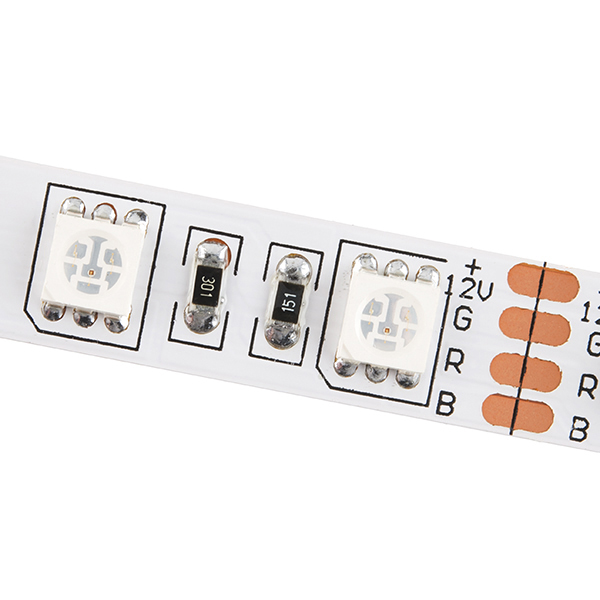
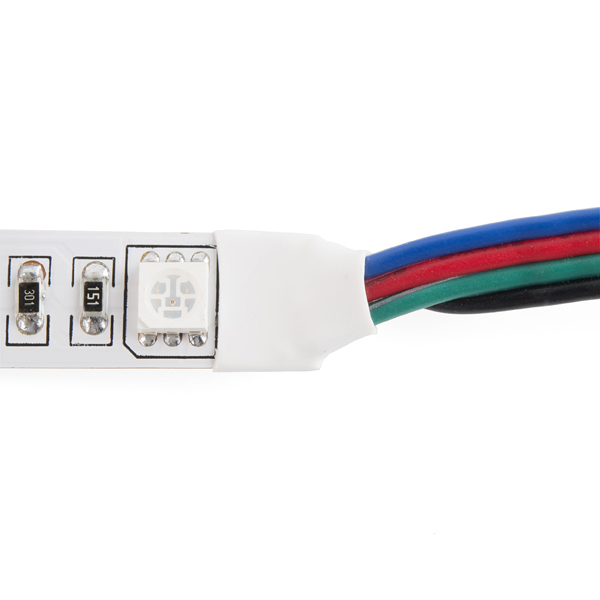
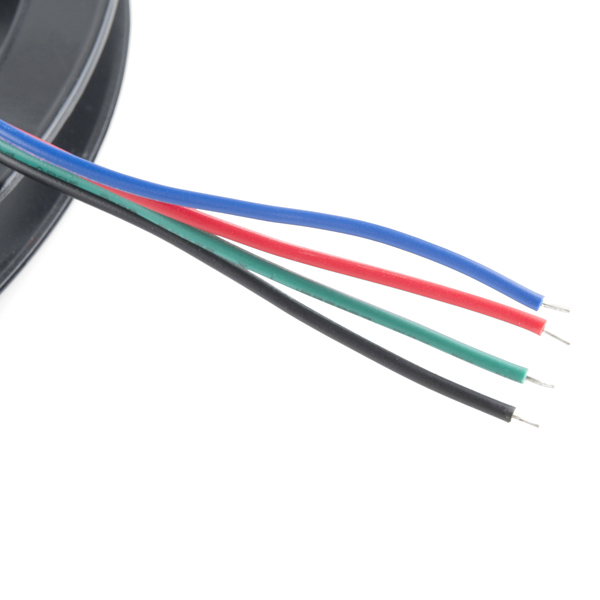
I have an arduino uno, and I'd like to program this strip with it. Are there any RGB driver / amplifiers out there that can take 3 PWM inputs and output a 0-12V power signal?
More info please! What's the schematic? Just resistors in series with the RGB inputs of the LED? What's the max current draw?
the resistors are built in and it's designed for 12v, so the current draw will depend on the number of LEDs on your string. if you're using 1 segment with only 3 LEDs running it at it's max current of 30 mA, that's probably a max of 90 mA, there's 60 LEDs per meter so upwards of 5400 mA or 5.4 A per meter assuming the resistors are set to run it at it's max power
Thanks for the response. Do you actually have one of these? Can you confirm it's actually pulling near 5.4A? 65W seems awfully high for 3 feet of LEDs. With it being 12V it seems like they'd be grouping the LEDs and running them in groups in series or something.
Edit: Oh, right, like Kamiquasi said below. Sounds like 3 per series group. So cut the current/power estimate by 3. And Kamiquasi mentioned 20mA. So which is it?
I've noticed that these strips work well when hooked up to a 12V, 0.6Amp supply but won't turn on at all when hooked up to a 12V, 1.0Amp supply. Does anyone know why this is the case?
How much current do these 1 meter strands pull at their brightest level running on 12vdc? Any response is greatly appreciated.
Do these need a driver? If so which should I get? I'd like to run it off of an Arduino taking in either 12v or 5v. Preferably 5v.
I'm thinking, is it possible to just de-solder them all and end up with 60 RGB LEDs at a 1/3 of the price of buying them individually?
Are these adhesive backed? If not, is there a suggested means of mounting them?
Yes, they are adhesive backed.
It'd be really great if you could post the circuit diagram. i.e. how the SMD resistors I see on the strip are connected to the LEDs. Otherwise, figuring out what voltage to drive it with will be guesswork. Thanks!
The strips have labels near each segment connection terminal (the bare copper pads/terminated ends), and one of those labels reads "+12V" - this tells you both the voltage, and that it's a common anode strip :)
For the curious: There's 3 LED modules with each separate color in series on each segment, with a 300 Ohm (for the red leds) and 150 Ohm (for green and blue LEDs) resistors doing some very basic current limiting. Each segment is, in turn, parallel to each other. Now for homework: Guesstimate the forward voltage of the red, green and blue LEDs, assume current for each to be 20mA.
So does that mean that you can have red and blue on next to each other, or would you get purple(ish) light from turning them both on at the same time?
You would get a purplish (magenta) light. The red, green and blue LEDs are really just very tiny chips inside a LED module, much like, say, LED - SMD RGB.
If you wanted separate colors per LED module, you'd have to look at one of the addressable LED strips (in which case I'd say go straight for the WS2812-based ones barring any specific requirements).
Good to know. I already ordered these, but for my project they should Gert an interesting result. I may do a more advanced version of this project later on with 5m of addressable ones, but for now these will be cool. Thanks for the quick reply!
Depending on what it is you're trying to do, you could always cut the strip up (they are segmented for that purpose, 3 LED modules per segment) to however many separate colors you'd want, and drive each separately. Down side is running out of I/O pins on your controller :)