The BeagleBone Black is a low-cost credit-card-sized development platform with good support from a fast growing community. The BeagleBone Black differs slightly from the regular version by providing you with an onboard micro HDMI port, 512MB of DDR3L DRAM, 4GB onboard flash memory, an AM3358 processor at 1GHz, and making JTAG optional with a user supplied header. Ultimately, the BeagleBone Black is still perfect for physical computing and smaller embedded applications.
With plenty of I/O and processing power for real-time analysis provided by the TI Sitara™ AM3358 ARM® Cortex™-A8 processor, BeagleBone Black can be complemented with cape plug-in boards which augment Black’s functionality. They're called capes because Underdog is a beagle and he wears a cape. Makes sense, right?
At over 3 million Dhrystone operations per second and vector floating point arithmetic operations, BeagleBone Black is capable of not just interfacing to all of your robotics motor drivers, location or pressure sensors and 2D or 3D cameras, but also running OpenCV, OpenNI and other image collection and analysis software to recognize the objects around your robot and the gestures you might make to control it. Through onboard micro HDMI or VGA and LCD expansion boards, it is capable of decoding and displaying multiple video formats utilizing a completely open source software stack and synchronizing playback over Ethernet or USB with other BeagleBoards to create massive video walls. If what you are into is building 3D printers, then BeagleBone Black has the extensive PWM capabilities, the on-chip Ethernet and the 3D rendering and manipulation capabilities all help you eliminate both your underpowered microcontroller-based controller board as well as that PC from your basement.
Note: These are BeagleBone Black Compliant boards made by Element14. Though these may not be made by the good folks at BeagleBoard, each BBB is officially recognized by them and are identical in both form and function. For more information check out BeagleBoard's Compliant Program.
- 1x 3ft USB-A to Mini-B USB Cable
- AM3358 1GHz ARM® Cortex-A8 Processor
- 4GB 8-bit eMMC Onboard Flash
- 3D Graphics Accelerator
- NEON Floating-Point Accelerator
- 2x PRU 32-bit Microcontroller
- Connectivity:
- USB Client for power and communications
- USB Host
- Ethernet
- Micro HDMI
- 2x 46-pin Headers
- Software Compatibility
- Angstrom Linux
- Android
- Ubuntu
- Cloud9 IDE on Node.js with BoneScript
- and More...
BeagleBone Black - Rev C Product Help and Resources
Single Board Computer Benchmarks
July 31, 2015
How to set up different benchmarking programs on single board computers or computing modules and run them. The results for various generations are shown on the subsequent pages.
Getting Started with the BeagleBone Black
Initially when getting started with the BBB, a computer's COM port should be able to supply enough power to the BBB through the mini-B cable. By default, the board will boot up, the LED power indicator light up, and the other LEDs blink in a pre-set pattern within 10 seconds. The LEDs will still blink after the sequence. Assuming that you installed the drivers, you should be able to move on to step 3 in the getting started guide http://beagleboard.org/getting-started . After clicking on the link, you should see a green block indicating that you are connected with a similar message before the Beagle Bone Support documentation :
Your board is connected!
BeagleBone Black rev 0A6A S/N 0414BBBK2301 at 192.168.7.2
Note: Internet Explorer will not work to view the web server example.
Re-Imaging the BeagleBone Black
Want to update your image or there is a corrupt image on the BBB? Here is a quick guide with information on reimaging your BBB:
1.) Download the Latest BBB Image
There were a few tutorials online that explained how to reimage the BBB:
http://neonswamp.com/index.php/projects/beaglebone-black-setup
http://www.crashcourse.ca/wiki/index.php/BBB_software_update_process
http://shallowsky.com/blog/hardware/flashing-beaglebone-black.html
https://learn.adafruit.com/beaglebone-black-installing-operating-systems/overview
Try reimaging the Angstrom distribution on your BBB. You will need to download the latest image [ http://beagleboard.org/latest-images ] . I chose " Angstrom Distribution (BeagleBone Black - 2GB eMMC) 2013-09-04 ".
Depending on what OS that you are using, you will need to extract the archived file. We used 7Zip [ http://www.7-zip.org/download.html ] on Windows to extract the file. In this case, the archvied file was called "* BBB-eMMC-flasher-2013.09.04.img.xz* ".
2.) Win32 Disk Imager
We used the Win32 Disk Imager [ https://sourceforge.net/projects/win32diskimager/ ] to write the image to the microSD card. This will take a few minutes after hitting the " write " button. Make sure that you select the correct drive so you are writing to the microSD card. A microSD card of 4GB+ is recommended. I managed to write the image using an 8GB memory card.
3.) Power Supply during Flashing
You will need to power the BBB with a 5V/1A supply. One of the tutorials explained that this process can pull more than 500mA from your computer's COM port. The USB port from your computer will not be able to provide sufficient power to your device. When observing a benchtop power supply during flashing, it was pulling just about 0.49A at 5V. We never saw the BBB pull more but just to be on the safe side we recommend using a 5V/1A power supply.
Make sure there are no peripherals connected and you have a good power supply https://groups.google.com/forum/#!category-topic/beagleboard/Td2XumK4E6A
4.) Flashing the BBB
Taking the microSD card, insert it into the BBB's microSD card slot. Hold down the " User Boot " button and then power the BBB with your power supply. This is located near the microSD card slot. 4 status LEDs next to the ethernet jack will begin to light up at the same time. You can release the button as soon as the LED's start blinking.
It will take about 30-45 minutes to flash the image onto the on-board chip. In our case it took just a little short of 50 minutes. The 4 LEDs will stop blinking and all of the LEDs will remain solid. This indicates that BBB is done flashing. It will then begin to pull about 0.242mA from the power supply.
5.) Restarting the BBB
After the BBB is done flashing, remove power and take the microSD card out of the microSD card slot. Applying power to the board will boot the BBB. This can take a few minutes
Power Recommendations from BeagleBone
BeagleBone recommends you power these through the barrel jack and NOT the USB connector. They won't work with the LCD cape and a USB device plugged in when you try to power them through USB.
Switching to OTG Errors
When switching to the OTG on the BBB it will disable the other USB port on the device. To get the port to repopulate, you need to unplug the OTG, change the settings in the command line between the ports and reset the BBB before the regular USB will enumerate.
Mini AB Connector Conflicts
If you have something connected to the miniAB connector, the large USB connector gets locked out. In this state, the larger connector will not enumerate a COM port when connected to a computer. This is because the smaller one is an OTG port. To get the USB B connector to enumerate a COM port again, you need to disconnect anything from the miniAB port and restart the BBB. Then the larger port should work again.
Angstrom Install Instructions
Rev C Beaglebones ship with Debian as per the manufacturer To get Angstrom, you need a microSD card and reader plus another computer, Raspberry Pi style. Instructions here
Comments
Looking for answers to technical questions?
We welcome your comments and suggestions below. However, if you are looking for solutions to technical questions please see our Technical Assistance page.
Customer Reviews
4.4 out of 5
Based on 24 ratings:
1 of 1 found this helpful:
It does what it says on the label
The BB arrived safely. It was well packaged and it booted up the moment I turned it on. There's a blinking light that tell you if it is working. The instruction sheet is brief but sufficient to get started and there is, of course, heaps more info on the web. I flashed it with Ubuntu: no problems, and installed Seafile to deliver a synched NAS service around the house, as a caldav server (Baikal) as well. All straight forward. The BB can do a lot more than this and I plan to integrate it with some of my embedded projects over the next few months. First up is wireless connection to my letter box. One of the advantages of the BB is it is so low power I can leave it on all the time. I don't even use a disk drive for the NAS function, just a USB stick.
1 of 1 found this helpful:
Better than Raspberry Pi
Hmm. I meant to give five stars, but I can't edit that.
It's open. The designers went to great lengths to ensure all the docs for all the parts on the board were available from the manufacturers without an NDA. The same can't be said about the RPi.
I made this cool antique podcast player with it: http://blog.roderickmann.org/2015/01/podtique/
3 of 3 found this helpful:
The BBB is touchy
While this board is suitable for a wide array of purposes, and I generally like it for the selection of I/O on the 46 pin connectors, this is one of the more fragile boards I have ever used. The power supply chip on the board is the weak link. Any one of a number of things will trash it. As long as you are careful with the board you won't have problems, but in a prototype environment, sh*t happens, and the BBB is not forgiving. I've also had the board fail to properly boot upon power up (from an SD card). I used one in a project where it was remotely installed and I had to add an external watchdog to reset power if the board failed to boot. I've used upwards of 20 of these boards in a number of projects, and the issues I describe above are not isolated to one or two boards.
2 of 2 found this helpful:
Great product but extremely sensitive to overvoltage
I'm using the BBB for a product we are designing and it was working great until I put 5v to one of the GPIO lines and instantly bricked the unit. My stupid fault but I wished there was some type of over-voltage protection on the IO lines.
1 of 1 found this helpful:
BBB is an excellent device
I got my BBBs shipped within two days. I accidently fried one of my old devices (operator error). I was surprised to realize I could simply put the SD card in, and it automatically booted into the old system I has on the fried Beaglebone. This made me feel happy. 5 stars....but remember, the input pins are quire sensitive to over-voltage. Still, it is an excellent unit and fast enough for my demanding applications.
1 of 1 found this helpful:
Good
Good
Beaglebone Black
Thanks for the good-quality and arrived on time, thank you, SparkFun!
A great source for a great product
We use these boards for product development projects ... those that require the QNX RTOS. We always get quality product from SparkFun, fast delivery, a great price.
Excellent Board
Performed as expected!
I'm using this as an embedded linux machine, so I can't comment on the pins. As a linux box, I can run a familiar Debian distribution with 4.0+ kernels. This is a great product for doing heavy computation that an Arduino can't do. One of the most underrated features is that you can also use the beaglebone as a usb client -- great for plug-and-play projects!
Awesome mini computer at a great price
I had one BeagleBone Black - Rev. C and need another to test out CAN bus. I love this board as it has a lot of I/O on it. There is so much you can do with this board and would be great as the brains of a robot.
I would get the book "Exploring BEAGLEBONE" by Derek Molloy. This book is a great companion to learn embedded programming.
BBB for tinkering/knowledge
I bought this to get a better understanding of SBCs on my own time to tinker with. It ran perfectly out of the box, reinstalled my image of choice, and connects to my Debian PC via sudo screen /dev/ttyUSB0 with the tty serial cable that Sparkfun sells. Got the matching 4.3" screen cape. It runs like any other Debian PC.
Not for the faint of heart
I had a difficult time with the Beaglebone Black product. The opinion I formed is that product should not be offered as an "big brother" alternative to Arduino for the hobby customers. Outside of the introductory programming environments that are offered out of the box, users familiar with the Arduino system will find this difficult to impossible to make I/O work the way that they are used on Arduino. There is no equivalent of the Wiring system. There is no comprehensive documentation on precisely what to do access the available devices. There are no official tools for configuring the I/O outside of items that require almost a kernel driver level experience. Individuals have produced some tools but these will be touch and go as to their quality. Without much independent research and study into the Cape/Device Tree system and the Linux drivers that one must use to access digital, analog input and PWM, they will not be able to make the BBB do what they want to do. Further, hobby users will be shocked that they cannot obtain high performance that they are used to from their programs. This is due to the overhead that all methods of access to hardware will suffer going through the only sanctioned way- the Linux devfs device drivers.
The BBB is a completely different beast, and I'm afraid it is only appropriate for schooled Linux embedded systems professionals or those hobbyists that aspire to be one.
Drivers do not work with Windos 10 FYI
Drivers do not work with Windos 10 FYI
Great little computers
I use these on my cnc machines and they work great. Received the unit in working condition. The shipping is very slow, but I expected it to be.
Open Documention Plus Excelent I/O
This is a great board for more advanced users. The I/O peripherals on the expansion headers are very rich, highly documented, and extremely stable. With the exception of the 3D graphics which is still completely closed source but not required to get HDMI video, all the other components are fully documented and run quite well with the mainline version of linux.
The downside is that compared to say the Raspberry PI(which is still very much closed source) the processor performance isn't that great for the price. Also unlike the Raspberry PI, the BBB has no real standard Linux distro so it can be difficult to setup unless you have very comfortable creating your own Linux images (debootstrap/multistrap) and have a decent understanding of kernel device trees.
One point of the BBB that is often overlooked is the 2 PRU units in this device. There are essentially completely programmable micro controllers on the chip that are optimized for real time tasks such as bit banging custom or unusual protocols or tasks that would normally require very frequent interrupts. These are tasks that are hard to do on the main processor. The PRU are best programmed in ASM IMHO since the tasks the PRU are optimized for tend to require detail to the exact instructions but at the same time don't require much coding.
So to sum up, if you are a more advanced user looking to use this for custom hardware, this is an outstanding choice. If you are looking for maximum processor performance per $$$, buy something else like the RPI 3B+.
Brand new
In good condition!
BBB rev C
Received the the board with a small disappointment, the board was marked with E14 instead of Beaglebone.org, but it seems to be performing up to expectations. Since we are working with several units utilizing the same program, there appears to be a delay in processing speed, although not conclusive.
Our programming demands a lot from the little board mostly due to heavy utilization of 7 of the PWM channels, both EQEPs, and a couple of ADCs as well. So far it has lived up to my expectations and needs for the simulator project. The final test will be how well it communicates data with another BBB and the main server computer.
It does have limitations in the PWM channels as it cannot produce higher frequency PWMs in multitude (3kHz x 6). Dropping to 2kHz cleaned up the signals sufficiently for use. This has not injected any audible noise into the hydraulics.
In all, I am pleased with the selection of the Beaglebone Black for our peripheral control.
As we have toasted 4 of these units due to overvoltage/surge conditions, I highly recommend using isolated circuitry to protect the delicate little critter. We are controlling 12 VDC valve coils, 240 VAC hydraulic pump motor, a 0-5 vdc sensor, 5 VDC quadrature encoders and more all via WiFi. So proper signal conditioning is critical.
It has broad possibilities for application, and I highly recommend it for more complicated projects that require more PWMs, ADCs, and EQEPs that most low end SBCs cannot handle.
Thanks to Sparkfun for carrying it and shipping in such a rapid manner.
0 of 1 found this helpful:
No need for CPU sheets anymore
You know how you you start your schematics with a top level page and you place a CPU block and a power block etc. Well I'm going to make a Beaglebone schematic object and just bang that on whenever I need a CPU/RAM/ROM in a design from now on. Excuse me now, I'm just going to lie on my hammock for a while.


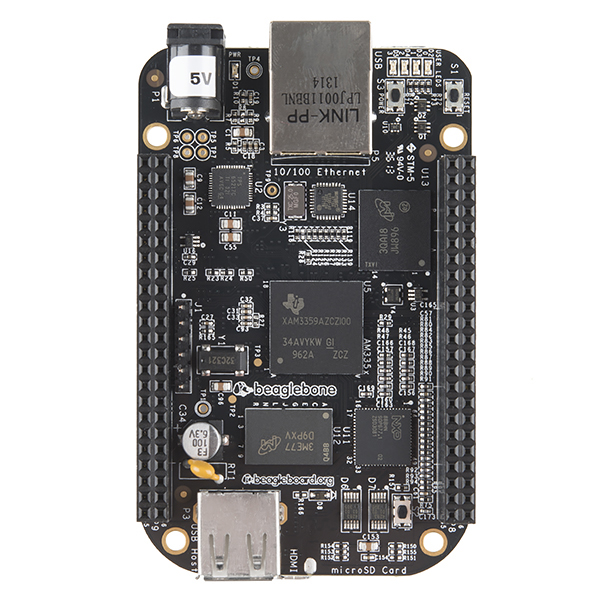
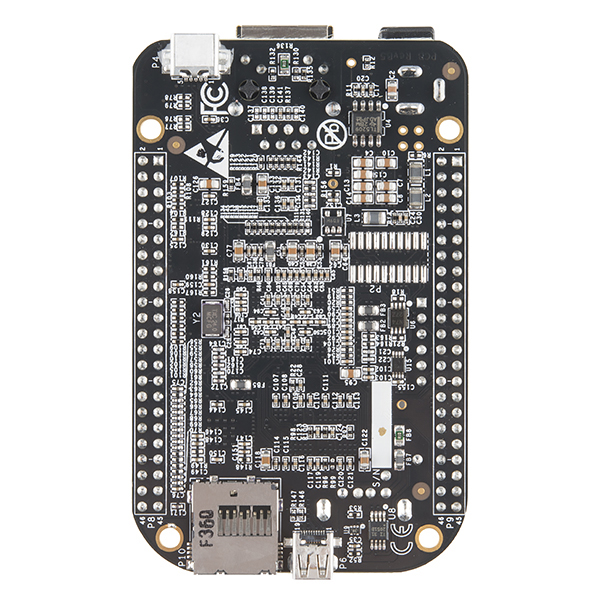
I really like the BBB vC, and it's great to see plenty of them back in stock. The upgrade of the eMMC from 2 GB to 4 GB made a major difference for running it easily.
"But hey, I can get a RasPi for less." Yeah, but this is better. (I mean yeah, get a Raspberry Pi B+ as well -- learn 'em all, love 'em all). This has a 1 GHz ARM chip as well as two separate processors just to handle each of the GPIO blocks. This gives it an amazing throughput while you... ummm... do a lot!
Have you been thinking, "I'd like a web page that told me why my check engine light is still on"? No problem: Linux, CAN BUS, go for it.
Have you been thinking, "I have no bleepin' clue how to set up a web server and I don't have a desktop machine to turn into a server"? You plug it in and 192.168.7.2 is already hosting a page. Done. Next question.
"Can I sense more... well, stuff?" 92 frackin' GPIO ports! Ninety-two, lasses and lads. You can make I2C circuit sets then run interactive robot craziness.
Jesus wept. Buy one or two!
I guess I got lucky. Back ordered BBB REV C on June 10th with the estimated stock arrival of JUNE 24th. Mine was shipped out yesterday! Thanks SparkFun.
I ordered before but mine is still packing :(
Any idea when backorder will be filled? I believe on the beagle board blog, they suggested that is was in production on 5/5/2014 and all backorders should be completed within two weeks. Any update on the status?
Date changed to 24 june 2014.
Out of curiosity, how many have been back-ordered from SparkFun? Is there a way to find out what number we are in line for when they do arrive? (Eg., if 2400 are expected, I want to make sure I'm not number 10,000.)
Less than 1000 are currently backordered so you should be fine. As for the date, we're putting up our best estimate, but remember, estimate is really just another word for guess
Awesome, thanks much! :) def understand about the ship date estimate too :)
same here, if it does not ship until june 24 I will probably cancel.
I have only used arduino and am wondering exactly what beagle bone, raspie and all these other "development platforms" are? How do you program them? Any clarification would be appreciated.
I'd wish Sparkfun would carry a HDMI to mini HDMI cable for use with this.
I got this board in Dec 2014. The system doesn't come with the command opkg. Why is that? Some online wiki/course uses this command. Do I need to add this command or apt-get is sufficient?
I ordered and got one today! I love it. Although, mine says Element14 all over it. That is fine and I am ok with this, especially given it is a certified clone, but I feel like the product page I Ordered from should at least give SOME mention of the fact it is not coming from beagle themselves.
A heads up
The schematic and reference manual that this product-page refers to are both about the older revision (A6) and not the current (C) one.
All fixed, thanks!
any help i dont know how to access my BBB terminal i really need the help i tried mousers startup guide but my BBB doesnt give me any gateOne SSH option
Try to reflash the eMMC with the latest amstrong image or boot from an amtrong image from micero SDCaqrd. in My case the BBB rev c i received had Debian installed in the eMMC instead of the default Amstrong. Check the ID.txt file to confirm, it is located in the usb removable device (e.g F:) that represent the BBB when connected to a computer. Debian does not have gateOne SSH or Avahi/ bonjour enabled by default.
Anyone have a solution to set the ethernet IP to a static value? I edited /etc/network/interfaces and added for eth0, yet restarting networking, even a reboot, and the BBB V.C is still getting assigned a DHCP addy. Actually, ifconfig doesn't reflect any of my changes at all. I would also like to know how to get rid of the hand-holding default server/web page that shows when I address the board from my LAN at the DHCP address it has. [ip]/Support/bone101/ is what I'm talking about. Don't need it, don't want it. I plan on turning into a LAMP server with WEBMIN. Thank you!
I went through these same problems. First, the static IP: I didn't change anything on the BBB, I changed the settings on my home router that it is connected to, and gave it a static IP address. Now whenever the BBB's MAC address appears on the network, my router assigns it to 192.168.1.2. Every time, even after reboots.
To get rid of the basic webpage and host your own stuff with apache2, I wrote about hosting multiple websites off the BBB and went through those same issues. My writeup is at the K'NEK-TEK blog here.
Got my Beaglebone Black today, I also have one of the first Raspberry Pi revB, My first impression of the R-pi was Neat! my first impression of the BBB.... not impressed. Things that work impress me, things that don't work, they are not impressive at all. I plugged it in, it started booting up, the went to a screen with a doge on it and a mouse cursor that I could move around. it was very underwhelming, and lost ist novelty with in a few seconds of moving the mouse cursor around. I rebooted it a few times then gave up, Ill read some more on it then give it a try again. My experience with the pi, well it worked right away, it took time to fully set it up but I had no issues with it. As a matter of fact I have many SD card with many different experiments and devs and fun things. Hopefully with some unnecessary hard work I can get the BBB to work to.. If you are looking to jump right in or want to learn I recommend the Raspberry pi overall, and then maybe got to arduino platform next before attempting to debug a BBB. Arduino's also work right out of the box.
Oh yeah, I was a Mk1 buy before it is possible to try early adopter and I had no end of issues with the wretched thing, starting with the bloody silly cables needed to hook it up. Took days to source them. Then, the development workbench was not working.
I was instructed to change browsers even though I was using one of their "approved" ones - turned out it only really worked with Chrome (which tried to rape my contacts and mail lists upon first booting it up, but that is another story) and which did not fix the issue.
Then I was instructed to upgrade the firmware, which broke the in-browser SSH gooden-proper but did fix the workbench. I finally got SSH working by connecting with putty and off we went on a new voyage of discovery.
The cable that allowed me to use an old-fashioned flatscreen with DVI output was no good with the BBB. It has a conversation with the monitor and simply shuts down the video feed after.
So a flatscreen with DVI was purchased (driving up the real cost yet again) and more cables had to be found because the connects aren't any sort of size kept in your average Best Buy or Staples.
Not only that, the sockets are packed so close together you cannot use a simple adapter to make your old cables work without fear the sockets will be prised off the motherboard. A simple 1mm spacer would have fixed this issue but hey, we are talkin' BBB here and if you want easy you should be using a Raspberry Pi, you loser.
And yeah, I saw all sorts of issues with the mouse and keyboard until I found the USB hub the damned BBB liked, at which point it started to behave itself. The secret? Trial and error. And a supply of alternate hubs. And an almost fanatical devotion to the task. And A nice red uniform.
im not sure what kind of trouble you are having with your beaglebone but i have the latest image up and running with no issues. i dont think the BBB will be as friendly if you are into pointy clicky interfaces but for the price i actually consider it to be much better than the pi. built in emmc is faster than sd, the BBB uses armv7 which is faster than pi, and there is a lot more gpio available than the pi or arduino for that matter. since the beagleboard ppl switched to debian for their primary OS instead of angstrom i have had far less issues with it. id say give it another chance :)
Just ordered a new BBB REV C!
I'm so glad you have these in stock again, and I'm sure the shipping will be quick, 'cuz I live in Colorado near you. I was going to order from Adafruit or somewhere else, but you are some of the only people that still have the BBB 'c's in stock. Can't wait to test it out- thanks so much!
Some of them arrived. (mine) but for new orders still out of stock.
is this literally one per costumer or 1 per order im a little confused
is this literally one per costumer or 1 per order im a little confused, because i would really love to buy another one for a CNC milling machine.
Adafruit has these in stock now!! If you want one you should hurry they won't last long.
What can ı do with that ?
Depends on what you want to do. It is basically a small Linux computer with some I/O ports. So anything you can do with a small Linux machine, plus a lot of things you can do with a small microcontroller.
Hi, I want to learn Embedded LINUX. and I came to know that revision C increases the eMMC from 2GB to 4GB only. http://www.elinux.org/Beagleboard:BeagleBoneBlack
So is it matter to me right now as a new user for beagle bone.
Or revision B is good right now for me.
For learning purposes personally I don't think the size of the eMMC will matter. And if you need more space, you can always use an micro sd. It is getting "easier" to use the BBB now that they are switching to a debian dristro, most of tutorials that you find online for the raspberry pi will work on the BBB with very few modifications if you change the default Angstrom distro that ships by default on the Rev B to the new Debian distro.
I would defiantly start with the Raspberry Pi, it is a much better and easier to use. I had my Rpi working the same evening instantly. I had pre made SD sard for the expectation of my Pi. GREAT product. Here I am day 4 with my BBB and I have still not go it to be fully functional in a stand alone mode. And all the directions I read tell me I need a µSD card. Yet the product boasts you don't need one. If you want to be up and running in a few minute with a Linux form factor computer get the Pi. If you already done that been there then get and Arduino. then after that is said and done then get the BBB. by that time you have started out with easier to use products and have jumped some hurdles and now you are ready for the ultimate in frustrations.. lol. When I get tired of F-ing around with the BBB I relax and goof off with my Pi or Arduino.. Anyway have fun and MAKE something. If you alread have a BBB you will be fine, just takes a lot of reasearch to make work, not intuitive like the others.
I know that your stock levels say Back order "We have a purchase for 2350 units". For those of us who have back ordered, can you give us an estimate as to when we might have our orders dispatched, please? Are we talking about days, weeks, or longer? We do appreciate that this is a REALLY popular item and your current order is massive, but even a rough estimate would really be appreciated.
Well, this boards is planned to start shipping on 5-5-2014 (from the manufacture to vendors, according to the BBB Wiki). If the manufacturing is going accord to plan, I guess 2 or 3 weeks after that is a reasonable estimate.
https://twitter.com/beagleboardorg/status/463994790346903552 Update from Beagleboard.org about the delivery status.
"@incyi @sparkfun @adafruit @FarnellNews shipments have started. Give a week or so for the distributors to start shipping"
Will this version still be compatible with the 4DCAPE-70T cape?
If the cape is compatible with the BBB it will be compatible with this version, there are no changes on the pin out and anything else on the board. Just the size of the on board flash memory. Note that they are planing to switch the default Angstrom distro to a Debian (finally) i don't know if this new revision will ship with it flashed from factory.
According to https://groups.google.com/d/msg/beagleboard/KU3UkpfZyss/KV72T3DJF88J it ships with Debian.
I think the correct processor is the AM3358 (AM3358BZCZ100 ) instead of the AM3359. The same used on the revision B. http://www.elinux.org/Beagleboard:BeagleBoneBlack
Ah, you're right. The processor was originally the AM3359 (XAM3359AZCZ100) in the Rev B and it looks like that was only for a limited run (as you can see in the picture). We'll get that fixed.
Yeah, in practice, they are "equal" and there wasn't changes in features or operation when they changed the processor. But is nice to keep the documentation right and consistent so people don't get confused. ;)