Arduino Ethernet w/o PoE
So you want your Arduino to surf the web but you don't have room for the Arduino board plus the Ethernet Shield. What do you do? How about giving the Arduino Ethernet a try? The Arduino Ethernet is an Arduino development board with the Wiznet Ethernet interface built in on the same board! It has 14 digital input/output pins, 6 analog inputs, a 16 MHz crystal oscillator, a RJ45 connection, a power jack, an ICSP header, and a reset button.
An on-board microSD card reader, which can be used to store files for serving over the network, is accessible through the SD Library. Pin 10 is reserved for the Wiznet interface, SS for the SD card is on Pin 4.
To make room for the Ethernet interface, they removed the USB-serial driver so you will need an FTDI breakout or similar device to upload your Arduino sketches. Also, Pins 10, 11, 12 and 13 are reserved for interfacing with the Ethernet module and should not be used otherwise. This reduces the number of available pins to 9, with 4 available as PWM outputs.
Arduino is an open-source physical computing platform based on a simple i/o board and a development environment that implements the Processing/Wiring language. Arduino can be used to develop stand-alone interactive objects or can be connected to software on your computer (e.g. Flash, Processing, MaxMSP). The open-source IDE can be downloaded for free (currently for Mac OS X, Windows, and Linux).
Note: Because of the height of the Ethernet Jack on this shield, you will need an extra set of stackable headers to get a shield to stack on top of it.
- ATMega328 Microcontroller
- Operating Voltage: 5V
- Input Voltage: 7-12V
- Digital I/O Pins: 14 (4 of which are used by the Ethernet controller)
- Analog Input Pins: 6
- On Board Micro SD Cardslot
- W5100 TCP/IP Embedded Ethernet Controller
- Schematic
- Eagle Files
- Arduino Site
- W5100 Datasheet
- Bildr Tutorial (Server)
- Bildr Tutorial (Client)
Arduino Ethernet w/o PoE Product Help and Resources
Choosing an Arduino for Your Project
December 11, 2017
Examining the diverse world of Arduino boards and understanding the differences between them before choosing one for a project.
Core Skill: Programming
If a board needs code or communicates somehow, you're going to need to know how to program or interface with it. The programming skill is all about communication and code.
Skill Level: Competent - The toolchain for programming is a bit more complex and will examples may not be explicitly provided for you. You will be required to have a fundamental knowledge of programming and be required to provide your own code. You may need to modify existing libraries or code to work with your specific hardware. Sensor and hardware interfaces will be SPI or I2C.
See all skill levels
Core Skill: Electrical Prototyping
If it requires power, you need to know how much, what all the pins do, and how to hook it up. You may need to reference datasheets, schematics, and know the ins and outs of electronics.
Skill Level: Competent - You will be required to reference a datasheet or schematic to know how to use a component. Your knowledge of a datasheet will only require basic features like power requirements, pinouts, or communications type. Also, you may need a power supply that?s greater than 12V or more than 1A worth of current.
See all skill levels
Comments
Looking for answers to technical questions?
We welcome your comments and suggestions below. However, if you are looking for solutions to technical questions please see our Technical Assistance page.
Customer Reviews
4 out of 5
Based on 2 ratings:

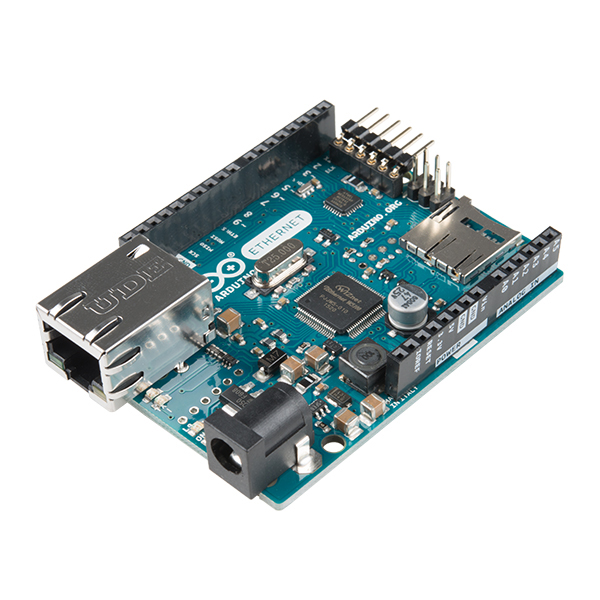
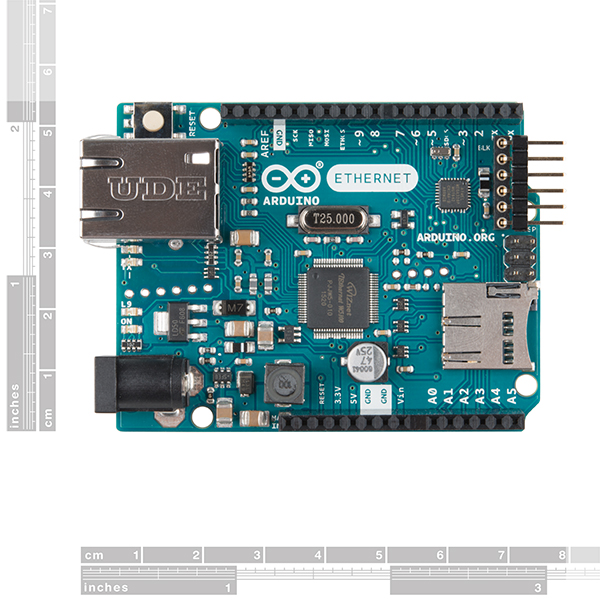
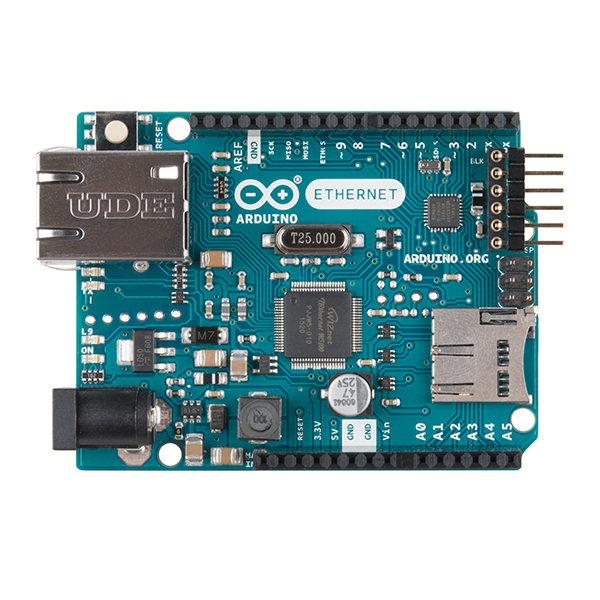
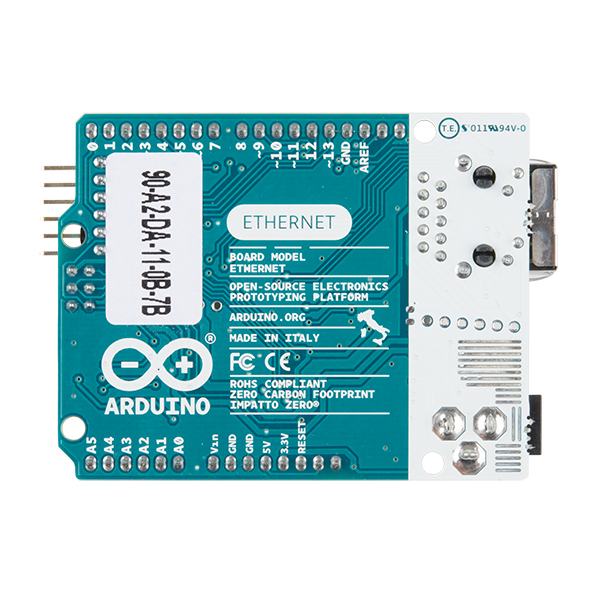
Please, update the datasheet to REV 3.
Are there any case specially desingned for this product? What would you recommend? Thanks
Could you please update the Eagle files? You sell the Rev3 board, but your Eagle files are for a prevision revision. The R3 files are linked from ArduinoBoardEthernet
What is the maximum supported size for SD card?
I'm just looking for a reliable way for students to connect Arduino devices/projects to a network, and I'm happy doing it with a wired connection if it works. I've tried 2 different WiFi shields now and neither one seems to work reliably and EASILY out of the box. Being able to connect an Arduino project to the network seems to be the most promising way to get students more excited about building more complex devices.
I did face the same issue. Temp sensor was fine with my older Duemilinove/Eth but it was impossible to push the data to what I waned to use -- http API since no CURL or JSON libs for Arduino :( so Pi was the choice and with all the libraries it pushes my telemetry beautifully to Open Sense... http://open.sen.se/sensemeters/tab/3355/
Can you PLEASE make a "Pro mini" version of the Arduino Ethernet. One that will fit into a standrard perfborad, like the Arduino Pro Mini, and not use the stupid "standard shield" pins of the Arduino.
I make permanant installations and prefer to solder standard headers on a perfboard inside a box, and lay out my other components on the board.
Not as small as the Pro mini of course, but lage enough to fit the RJ45 jack, W500 and what ever. The point is: Make it fit a standard 0.1 inch perfboard!
I have searched the web for any clones, but all brag about being "sheild compatible" but i dont want that!.
Oh yea: And more I/O pins would also be nice, since many of the pins on the Arduino Ethernet is taken by the Ethernet and SD-card reader.
Morten
I want to set up a temperature monitor with an ethernet interface - for something that simple it seems almost criminal to use something like Raspberry Pi... But this board is actually more expensive - because of the W5100 I suppose? This board gets its TCP/IP stack from the ethernet chip while RPi has it in software... It's kind of frustrating, though.
We know; embedded design is being turned upside-down right now when a full Linux board costs less than an ASIC-based network stack. It does seem like overkill, not just for networking, but especially for things like blinking LEDs. Welcome to the brave new world!
Yeah, it'll take some getting used to I guess. But I managed to get used to the idea of casually throwing 20MHz processors at trivial problems (or sometimes even just in cases where there's nothing for the microprocessor to do but I think there might be in the future) - and making my networked temperature monitor a fully-functional Linux system, while kind of unnecessary, is still fun. Does that mean products like this one are essentially on their way out? I'm sure there must be some people who would still prefer a solution like this for one reason or another (power requirements, perhaps, or like me just a vague sense that a RPi board is "excessive" for the job) but it seems like this product's days are probably numbered...