SparkFun Photon RedBoard
The SparkFun Photon RedBoard, to put it simply, is a WiFi/Microcontroller development board in the Arduino form-factor for the Photon. It's easy to use, it's powerful, and it's connected to the cloud. With the best support, potential, and performance the Photon RedBoard provides you with an IoT device with a powerful 120MHz ARM Cortex M3 and built-in WiFi connectivity. Imagine blowing up a Photon into the shape of an Arduino and while keeping its wireless and ARM Cortex M3 capabilities, the result is this board!
The SparkFun Photon RedBoard has been based around the P1 Particle Module. Each P1 comes pre-loaded with Particle OS firmware and includes their basic cloud service. With a built-in antenna and a uFL connector, the P1 makes it so you don't have to stress over the optimization of RF designs.
The Photon RedBoard has all of the hardware peripherals you know and love: 8 Digital I/O pins, 6 Analog Inputs, UART, SPI and ARM JTAG hook-ups. We’ve also broken out the SDA, SCL, SCK, MISO, MOSI, SS, DAC, and WKP pins as well. You can power the Photon RedBoard over USB or through the barrel jack. The on-board power regulator can handle anything from 4.5 to 15VDC. It is important to keep in mind that the Photon RedBoard utilizes the Arduino form factor, meaning you can attach many different Arduino shields to this board. Please be sure to check your pin-outs and voltage levels first.
- STM32F205 120MHz ARM Cortex M3
- 1MB flash, 128KB RAM
- Single band 2.4GHz IEEE 802.11b/g/n
- Supports wireless data rates of up to 65Mbit/s
- Ultra low power sleep, stand-by and stop modes
- Supports Open, WEP, WAPI, WPA and WPA2-PSK WiFi security modes
- Input voltage - 4.5-15V
- 8 Digital I/O Pins
- 6 Analog Inputs
- ARM JTAG Hook-up
- Arduino Form Factor
- Schematic
- Eagle Files
- Hookup Guide
- Datasheet (P1 Particle Module)
- GitHub (Design Files)
- Graphical Datasheet
SparkFun Photon RedBoard Product Help and Resources
Photon RedBoard Hookup Guide
August 27, 2015
Your guide to commissioning, tinkering, and programming the SparkFun Photon RedBoard.
Photon Development Guide
August 20, 2015
A guide to the online and offline Particle IDE's to help aid you in your Photon development.
SparkFun Inventor's Kit for Photon Experiment Guide
September 3, 2015
Dive into the world of the Internet of Things with the SparkFun Inventor's Kit for Photon.
Three Quick Tips About Using U.FL
December 28, 2018
Quick tips regarding how to connect, protect, and disconnect U.FL connectors.
**TCP ports**
If you need to know what TCP ports the Photon uses, (so you can allow those through a firewall) so far we've found 53 for DNS, 80 for HTTP and 5683 for the "Spark Server Port."
**Getting the latest firmware**
To flash the latest firmware (or unbrick) to a Photon RedBoard using Windows follow these directions => http://blog.jongallant.com/2015/08/particle-photon-firmware-flash-windows.html. Make sure that you download the drivers for the Photon RedBoard. Here's one driver to download and install => https://docs.particle.io/guide/getting-started/connect/core/#installing-the-particle-driver . The second driver for the "Photon DFU Mode" can be found in the tutorial above by Jon. Just make sure that you follow step 4 and 5 and click on the BIG "Install" button in the Zadig software. To add the "win32-mingw32" folder to the PATH environment variables, go to your environment variables >system variables and edit the Path by adding a ";" and appending the directory that the folder is in => http://www.computerhope.com/issues/ch000549.htm .
Core Skill: Programming
If a board needs code or communicates somehow, you're going to need to know how to program or interface with it. The programming skill is all about communication and code.
Skill Level: Competent - The toolchain for programming is a bit more complex and will examples may not be explicitly provided for you. You will be required to have a fundamental knowledge of programming and be required to provide your own code. You may need to modify existing libraries or code to work with your specific hardware. Sensor and hardware interfaces will be SPI or I2C.
See all skill levels
Core Skill: Electrical Prototyping
If it requires power, you need to know how much, what all the pins do, and how to hook it up. You may need to reference datasheets, schematics, and know the ins and outs of electronics.
Skill Level: Rookie - You may be required to know a bit more about the component, such as orientation, or how to hook it up, in addition to power requirements. You will need to understand polarized components.
See all skill levels
Comments
Looking for answers to technical questions?
We welcome your comments and suggestions below. However, if you are looking for solutions to technical questions please see our Technical Assistance page.
Customer Reviews
4.3 out of 5
Based on 12 ratings:
2 of 2 found this helpful:
IT'S GREAT!
The Photon RedBoard makes using the Photon a snap. I've got two of them and I likely will order more in the future. They are very high quality.
2 of 2 found this helpful:
Phone App should not be advertised since it doesn't work %100
The phone app only worked half way and should not be advertised until it works %100.
It is a very cool product. Now you need a 5V version.
8 of 8 found this helpful:
Good hardware takes good software (and middleware)
So, this gets 5 stars because it actually works. I suppose a lot of the credit actually goes to Particle for that happening, but I'll speak in vague assignments here.
But it works, and that counts for A LOT. Getting code onto it does not require fiddling with any CH430g or FTDI drivers or anything like that. No screwing around with the poorly documented pinouts of NodeMCU's or budget bin WeMos boards. No random resets like the ESP8266. No random burn-outs like the CC3000.
The Particle devs appear to be quite responsive, and they read and address issues on the forums. I wanted to do UDP, found a forum post about UDP not working, and then found the followup where a dev had sorted it out, and now UDP worked. Super.
And it's ARM, so finally we are moving away from the horrific legacy of AVR, with really limited peripherals and system resources. Anyone ever tried to use one of those 32K flash CC3000 boards? Just basic functionality like NTP takes 90% of the whole system flash.
This board is a touch on the expensive side, given that it is just a build-out of a Photon equivalent. Considering the cost of the newer Arduino boards, though, this really isn't too bad. And the only other thing that I would knock if for it is the somewhat simplistic online IDE. Double edged sword: agin, it 'just works', but then it is missing a few little functions here and there.
Lastly, the online documentation is a little meh and terse. For me, that's not a huge issue since I know a lot of coding. For others, it might be a barrier.
2 of 2 found this helpful:
Nice!
A 3 volt (coil) relay (shield) would be uber handy.
3 of 3 found this helpful:
This is a good version of Particle's Photon in an arduino form-factor
I'm a huge fan of Particle (formerly Spark) and was an initial backer for the Spark Core which uses a cc3000, instead of the much better Broadcom solution used by the Photon. The Particle team is ultra responsive and very fast to fix problems. The Photon and Electron, along with the particle cloud is a great platform for makers. This board is great if you are transitioning from Arduino and want to do more advanced things in a much easier way. However, I like the actual Photon board from Particle better, especially considering its half the price. Still, Sparkfun did an excellent job with this board and I hope it brings more people to the Particle community.
1 of 1 found this helpful:
Great if you want to work within the Arduino Form factor and reuse other shields etc
3 of 3 found this helpful:
Awesome WiFi Connected Microcontroller
Clearly, one of the best boards to work with for IoT or other WiFi enabled projects. Although these are essentially the Spark Photon in a Arduino size, I get much better performance than a standard Photon. Maybe it's the antenna layout, maybe it's magic, but the Wifi range is more than doubled in my applications compared to a Photon.
If your not familiar with the Spark Photon, it's an Arduino on steroids with WiFi. Spark provides a web-based IDE or a local dev environment, cloud functions that provide IoT connectivity, coupled with a 120MHz ARM Cortex M3. I particularly like the ability to download my program (sketch) over WiFi. I can have this board in a remote location and still modify the code.
The only issues I have is during the first setup. Spark provides an app for your phone to connect the Photon RedBoard to your WiFi, but I seem to have trouble getting it to work reliably. I found it easiest to setup the WiFi using the USB interface and a simple serial terminal. Just hit 'w' with it connected (no lf/cr) in WiFi discovery mode (LED blinking blue), and you'll be prompted for your WiFi info (cr/lf needed).
This is now my board of choice for most projects that don't require the smaller size of the Photon. Just add power and your sensors, and you have a simple way to collect data. Works great with Sparkfun's phant to store and retrieve your data.
0 of 1 found this helpful:
Too Many Issues
I wanted to like the Sparkfun Photon Redboard. My first board had to be replaced by Sparkfun (kudos to them for sending me a new one quickly.) I then ordered an additional one. Both are unreliable. Now that I have 8 Particle Photons to compare the Redboards to (not an apples-to-apples comparison) I see where the Photon Redboard is too unstable to rely on. As an example, I was having problems with anything plugged into analog pin 1. Sparkfun's response was essentially, "Oh yeah, that's a known problem." I asked where it was posted that there was in issue with A1 and the response I got was, "I asked another guy and he told me." In my experience, you are generally better off ordering a Photon with headers and sticking it into a breadboard than buying a Photon Redboard.
Powerful little critter; but, a bit challenging
The Photon is NOT an Arduino; but, is a powerful critter that has considerably more capability than the Arduino. The big thing is that it will send/receive data with an internet function....the issue is that it can be a bit challenging to figure how how to do this. The Redboard is a good starting place as it has an LED on board to help in working with the simplest applications.
Because it is not an Arduino, there is a significant learning period....but well worth it. The little baby photon is, in my mind, a better choice. $19 with the same power....just missing the LED.
Super easy to get started
I am not an incredibly savvy user, but the Photon Redboard was super easy to get started with and set-up. Getting the Redboard connected to my home wifi was easy, using the Particle App and IFTTT together was really easy to get some simple projects working. I got a moisture sensor and it was super easy to connect and use (with the provided support documents). I have used LEDs and been learning using an Arduino guide as well. Honestly really fun to use. Looking forward to more complex build with time.
0 of 1 found this helpful:
What an amazing toy and prototype board
This is my first experience with the Arduino platform, and what a great way to get introduced to it! The board is easy to use. All the following features worked great right out of the box: 1. Powered up with both barrel jack adapter, and USB adapter 2. Serial terminal connected at 9600 baud 3. WiFi configured (more on this below), and communicated with Particle iOS app 4. Sample c++ code downloaded for blinking LEDs.
Having worked as an embedded programmer before, I was pleasantly surprised to find a $30 device be up and running so quickly. The only problem I briefly encountered was wifi configuration. I'd seen some blogs recommend just using serial terminal / CLI to configure wifi, but I used the ios app anyways. Turns out the board wasn't able to properly detect my wifi router because both the 2.5Ghz radio and the 5.0Ghz radio on the router had the same SSID. So I created a separate 2.5Ghz guest SSID on the router, and the board connected in no time.
Going forwards though, for almost all hobby projects I'd probably use the cheaper board sans wifi: https://www.sparkfun.com/products/13975, which offers more GPIO pins. Unless of course, the hobby project requires internet access. I imagine without wifi, I can prolong battery life, connect more sensors and control more output devices.
Final review note, on customer service: It has been impeccable. Once I placed my first order, it was shipped within a few hours, on the same day, and the box arrived 2 days later. Shipping is a bit pricey ($12 for a box just a few inches long), but when all the electronics is so cheap, and customer service so good, I don't mind paying. I placed my second order a week later, and had to revise the order because I forgot to add a few items. Annabel from customer service stepped in within a few hours, updated my order, and still shipped it on the same day. Perfect, pleasant experience from start to finish. Good work, folks!
Nice alternate form factor for a Photon
I've used Photons for several projects. I needed an Arduino sheild form for this project. Since the particle folks have discontinued their shield, I decided to try this.
The redboard is about the same price as a particle plus the photon Arduino board. So, this is a fair substitution. It seems to work, so I'm a happy camper.

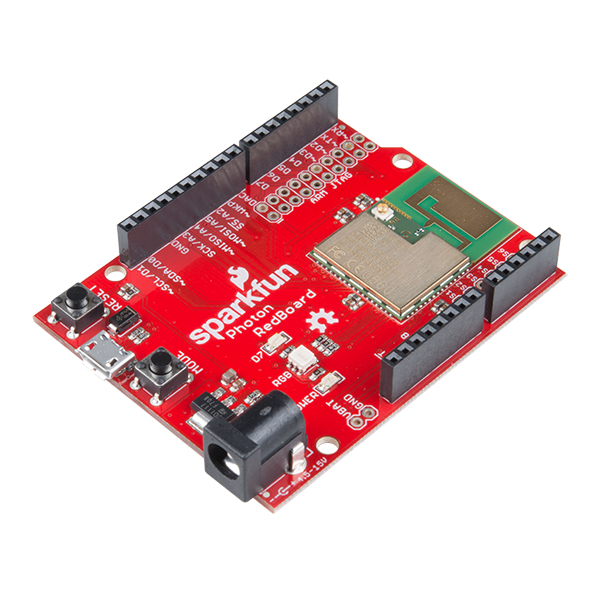
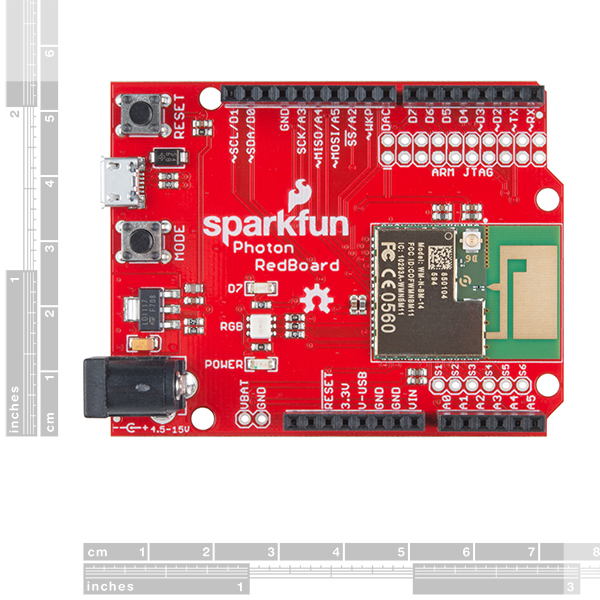
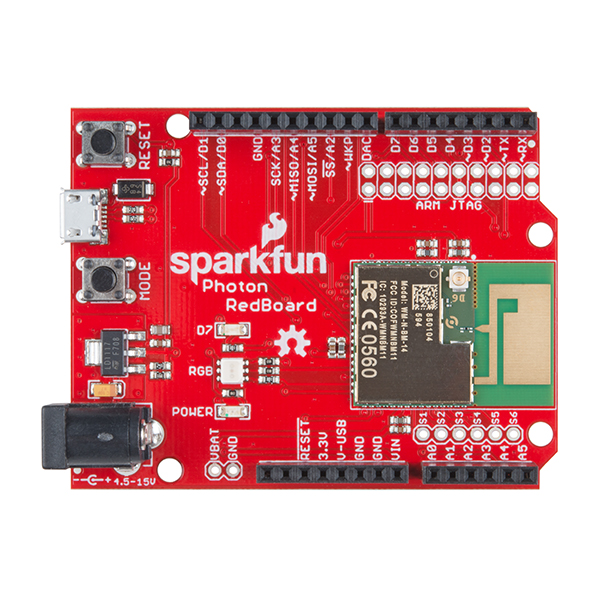
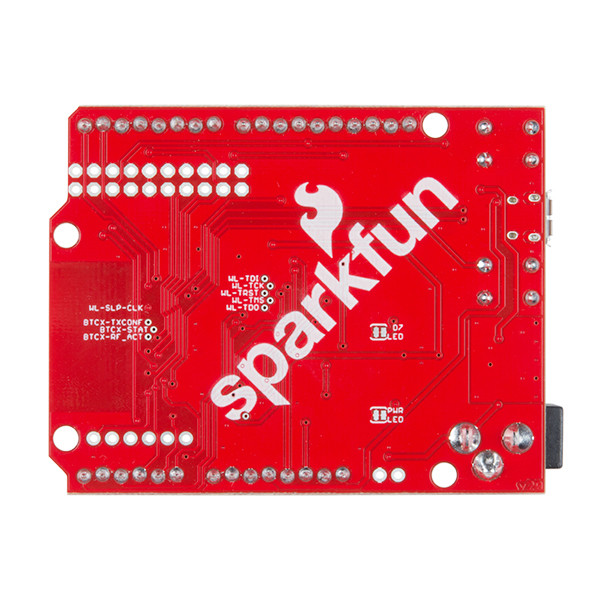
Sparkfun does a great job of providing hardware support for the Particle Photon but I would like to address here is Particle's customer service. ( no reflection on Sparkfun) If you purchase a Photon and want to develop an IOS or Android mobile app and consider yourself a novice, the documentation available from Particle is lacking. Not only is the website documentation not kept current based on frequent changes to Apple's Swift language, but what is available is vague leaving anyone new to Swift programming completely frustrated when attempting a project.
In essence, have you ever tried to learn a programming concept by using a sample program provided by an organization only to find that the program compiles with multiple errors when ran - welcome to Particle! If you're like me the first thing you do is search for a solution and if one is not available you contact Tec support as a last ditch effort. These are the steps I took only to be told in an email that it could be days longer before they can finally get to me because they're a small company. Said another way their time is important mine isn't.
That said, if you understand the basics of MCUs and simply want to turn a relay on and off from a web application the documentation is sufficient. However, if you want to learn a more advanced application such as developing mobile apps utilizing Apple's Xcode environment, don't expect much from Particle's documentation because it's geared toward professional object oriented programmers who can deduce when there is a problem and quickly move on. Not so with the novice, when the instructions are wrong or incomplete the first thing that comes to mind is what did I do wrong? Hours or days later after searching the Internet for answers you finally realize it's not you but the documentation that's at fault, and when Tec support is called and there's no answer everything comes to a halt. Making matters worse Particle uses its own SDK with insufficient instructions as to how it integrates with Swift both conceptually and practically thereby creating another technical nightmare.
There is a halfhearted attempt by some to help beginners on Particle's site but unfortunately basic questions are ignored on the community boards or answered without the needed specificity to help. And as stated, the genesis of the discord is insufficient documentation leaving frustrating gaps when trying to follow along. The lack of support was so hindering at one point that a customer finally stepped in and developed instructions on how to build a "bridging" file and posted it on the message boards because Particle wouldn't take the time to author more explicit instructions. Ironically, they now refer questions about "bridging" to the customer's post.
Quite frankly I could understand Particle's disposition toward the novice if they stated up front that developing a mobile app requires a solid grasp of object orienting programming and that their documentation is geared toward the professional, but their advertisement implies that help is available for a novice from a number of sources if needed. And after initially and ignorantly looking at the available documentation one believes all the steps are there to indeed succeed, that is until you start the process. In other words, their advertisement touts the documentation and customer service so you buy the hardware but after that good luck!
I'm not a disgruntled person but do have an expectation of adequate customer service from a company when a problem surfaces that is clearly the fault of the organization. To be left hanging for days is very frustrating to say the least. Adding credence to my claims are the voices of others on Particle's community boards who expressed the same concerns only to have those concerns fall on deaf ears as well.
From my perspective, the Photon is a reasonably priced module and can be easily connected to Particle's cloud after some basic connections, but if you want to accomplish something useful subsequent to initializing you'll need to understand Particle's SDK object oriented programming concepts. Although redundantly stated, don't expect to learn these concepts from Particle's documentation for the above stated reasons, and don't expect much of anything from their customer service. On the other hand, if you're fluent in all the nuances of OOP you'll probably be able to muddle through.
In my opinion the focus appears to be on organizations that purchase large lots of Photons. In other words, the hobbyist stands on the bottom rung of the ladder. So before making the decision to use the Photon in a project make sure you consider your end state. If you're someone like me who needs thorough documentation as a springboard you'll probably be disappointed. It's too bad because the Photon is promising but trying to go cheap on customer service, ignoring needed updates when Apple switches gears in Swift, and not explaining in detail how to integrate their SDK will leave many scratching their heads. Realistically speaking they are not staffed to keep up with it all and with new IoT modules popping up frequently this could lead to their demise. Some other company understanding the importance of nurturing the novice will come along and fill the void.
Finally, I believe Particle started out of the right foot but it's now obvious that their early success got in front of them. I strongly recommend that they put the needed effort into shoring up its documentation with emphasis toward the novice. Hopefully, they come to realize that this part of the business is what builds a foundation and creates a loyal following. The other side of the coin is a degradation of loyalty and a slow migration to a more user friendly system.
For the record I am a fairly confident C programmer with some basic object oriented experience. I don't expect Particle to be responsible for teaching OOP to new customers. However, I do believe it's their charge to adequately explain how their SDK integrates into Swift along with the necessary examples to make it work. The emphasis needs to be on the lowest common denominator, hence the novice. For example, bridging files, dependencies, importing, file structure etc. These important concepts are the building blocks or springboard for the novice to start from. Without this foundation or put another way without complete knowledge of these basics frustration sets in. OOP concepts can be learned from many different sources but the mechanics of Particle's SDK can only be explained by Particle.
How does one disable the red power LED on the board? I like to use these in bedrooms and the red LED light is something I'd like to turn off. The RGB LED is Particle IDE configurable so I can either dim it really low or turn it off, but the red LED is somewhat annoying.
There's a jumper to disconnect the power LED on the bottom side of the board -- it's labeled "PWR LED". Just grab a hobby knife, and slice the trace between the two solder pads to disconnect it.
I don't have the board but I assume the led connects directly to the power rail. If this is the case and there is no jumper then perhaps you could just put a piece of black tape over it. A more radical approach would be to cut the trace but then you won't have any visual that the module is active.
Am I crazy to want this to work with the Ardumoto - Motor Driver Shields? I don't the think the "11,12,13" pins on that board would work.
And as for the online IDE, that might be a plus for some folks.
Context: I'm a teacher/maker and having been building a new set of recommendations and ideas for some other teachers to use. For kids that only have access to Chomebooks the online IDE could be really nice. AND not needing wires in the classroom, even better!
Urban @UrbanAtWork
When will an SMD version, closer to the RedBoard, come out? I would like to know because I prefer SMD to PTH.
Let me second Member #679961's objection to cloud based software development. It simply adds another layer of things to encumber the development process with no discernible benefit. I don't get the fascination some people seem to have with moving essentially local tasks off of their computer and into the cloud. It is a bit like falling so in love with using wrenches that you start using them to drive nails. /rant mode off
The Particle Cloud compiler / Web IDE / etc are not required to use this device. You can always compile locally, flash locally, and use the device w/o the internet
Let's not loose perspective that the SparkFun Photon RedBoard is an advanced WiFi microcontroller with cloud capability built-in at a very attractive price. The best part is that I can update my firmware on the Photon, after it has already shipped, from across the country in a matter of seconds. Try and do that with your Arduino-based RedBoard. You're missing the bigger picture.
I understand the potential value of being able to push updates, and I'm certainly not casting aspersions on this hardware. But I don't see any elegance in the move to a cloud based dev platform. None of the functionality which you are pointing to requires that the development environment itself be in the cloud, and it is to that largely pointless hobbling I aver an objection.
While I'm not going to cut off my nose to spite my face when the cloud is the answer, privacy and security concerns make me leery of cloud solutions. In the case of moving the development environment to the cloud, my concerns are somewhat less about privacy and security, and more about adding non-useful layers to my work environment. I spent much of this past Monday without Internet access, but the outage had no impact on my ability to work. That is just the way I like it, so "no thanks" to cloud coding. ; )
P.S. I very rarely use Arduino of any color board.
Just received one of these and I can't get it to connect to save my life. I tried using the USB port first (just blinking blue led), and then I tried the iPhone app (seems like everyone has been happy with that). The iPhone app always fails in the Claim Device step, then says that the Network credentials are wrong (which is bunk - I entered them into my Macbook and they work fine). I am at a loss as to what else to try. I'm going to try a couple more times, then this thing is back to SParFun for a refund. Not very happy with this at all...
I've tried both my Apple Airport network, and just for kicks tried another wireless AP - no joy whatsoever...
Should have posted this hours ago - after the iPhone app "fails", simply reset the board and I got the "breathing" cyan light and can ping it from my network. The initial setup instructions could use a complete overhaul - nowhere does it indicate that a reset of the board is required.
Is it whise, to breakout the Photon in the Arduino formfactor? Won't be most of the shields be usable? For instance the motorshields nead a lot of digit out pins the photon does not have?
I would imagine this would work well with most shields. Which motorshield do you have doubts about?
The online IDE thing is a deal breaker. Is there a offline IDE for the Photon system? Also, all industrial equipment is 5 volts or greater and nobody is talking about 3.3 volt systems. Will there be a native 5 volt version or am I stringing extra Wire for conversion?
hopefully by now you've done some research, would have found there is both an offline IDE available, as well as a node.js command line interface for programming in your favorite IDE and uploading direct via usb.
as for a 5v version, I should hope not, as most iot equipment is going 3.3v, and a general guiding architectural principle has historically been provide voltage for your industrial systems separate from your controller systems to avoid noise and crosstalk. So that would mean, yes, add the extra wire, twist your comm lines and ground it all right.
I would consider the system if it was 5 volts. For my industrial usage it just doesn't make sense at this time. The one thing I have plenty of is power, I just have to fit it in a very small space.
I am interested in how well the online IDE works out. Cloud 9 and the others haven't made nearly as much traction as everyone had predicted. Developers are picky creatures.
Check out our Photon Development Guide -- there are a few IDE options, with varying degree's of offline-ness.
Will Arduino shields work with this?
I am at a total loss to explain why the IOREF pin isn't provided on this board. That alone will prevent a significant number of modern (R3-compatible) shields from working. Similarly, not having the ICSP header there for the "R3 way" of getting to the SPI pins would have been equally nice for the same reason. Am I missing something here?
The R3 SDA/SCL pins were done right though.
Putting down a cheap optionally-jumperable shift register to cover D8-D13 might have been a nice touch for adding some additional shield-HW-compatibility (though might hinder pre-R3 SPI compatibility).
Good idea for a baseboard, otherwise.
A lot will, some probably won't. The Photon doesn't have as many digital pins as the Arduino, so any shield that requires D8-D13 for uses other than SPI might take some extra effort to get functional. The UART, I2C, and SPI pins are all broken out to the right spots, so shields requiring those interfaces should work.
The I/O is also limited to 3.3V, so any shields that require 5V may not work.