SparkFun Navigation Switch Breakout
This is a fully assembled simple breakout board for the surface mount 3-way switch. These switches are commonly found on handheld devices like MP3 players. This switch allows the user to navigate using up and down selections then select by pressing the plastic piece inwards. Capable of swtiching up to 1.2VA (360mA at 3.3V and 240mA at 5V).
SparkFun Navigation Switch Breakout Product Help and Resources
Core Skill: Soldering
This skill defines how difficult the soldering is on a particular product. It might be a couple simple solder joints, or require special reflow tools.
Skill Level: Noob - Some basic soldering is required, but it is limited to a just a few pins, basic through-hole soldering, and couple (if any) polarized components. A basic soldering iron is all you should need.
See all skill levels
Core Skill: Electrical Prototyping
If it requires power, you need to know how much, what all the pins do, and how to hook it up. You may need to reference datasheets, schematics, and know the ins and outs of electronics.
Skill Level: Competent - You will be required to reference a datasheet or schematic to know how to use a component. Your knowledge of a datasheet will only require basic features like power requirements, pinouts, or communications type. Also, you may need a power supply that?s greater than 12V or more than 1A worth of current.
See all skill levels
Comments
Looking for answers to technical questions?
We welcome your comments and suggestions below. However, if you are looking for solutions to technical questions please see our Technical Assistance page.
Customer Reviews
No reviews yet.

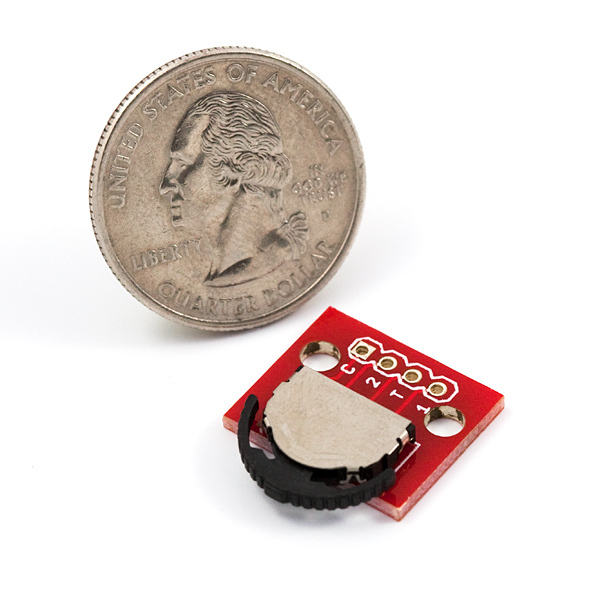
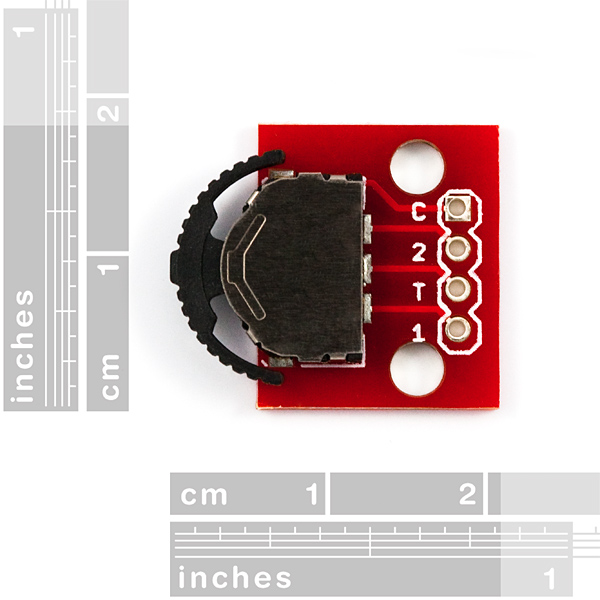
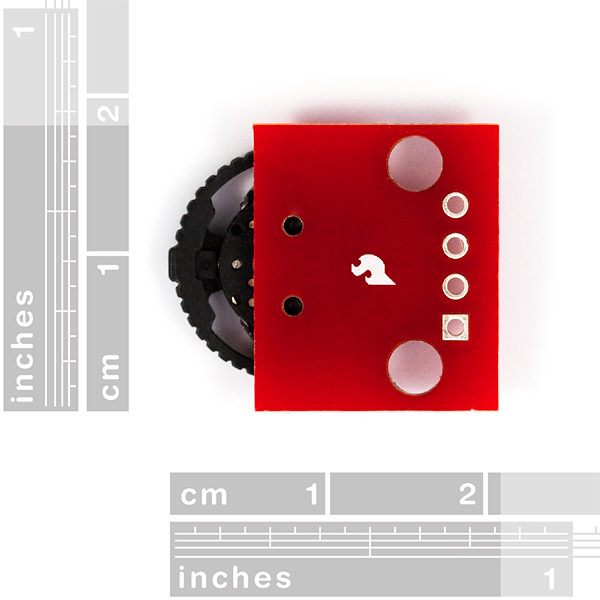
Any plans to include the Eagle files for the breakout board?
Those should be posted soon. Good catch!
I made one in the meantime! https://github.com/camerontech/3way-switch
Here's how to hook it up to an Arduino...check out my tutorial and sketch
any instructions/sample sketches for Arduino?
There is a useful discussion (for beginner's like me) on using this switch here, including some sample code with debouncing, etc.. The code is written for an Olimex LPC-P2148 board, and I toggle the two LEDs depending on whether the switch is up, down or depressed.
http://tech.groups.yahoo.com/group/lpc2000/message/35707
include
int main(void)
{
IODIR1 &= 0x03800000; // P1.23...25 as inputs
while (1)
{
// Check button state
if (!(IOPIN1 & 0x02000000)) // T (P1.25)
{
// Select Button Pressed
}
if (!(IOPIN1 & 0x01000000)) // 2 (P1.24)
{
// Down Button Pressed
}
if (!(IOPIN1 & 0x00800000)) // 1 (P1.23)
{
// Up Button Pressed
}
}
}