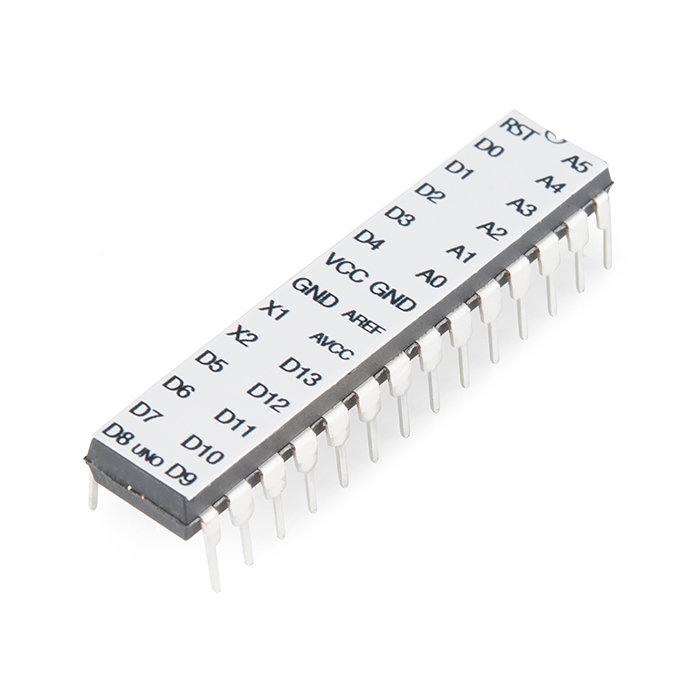ATmega328 with Arduino Optiboot (Uno)
Product Overview
The name says it all on this one. An ATmega328 in DIP package, pre-loaded with the Arduino Optiboot (Uno 16MHz) Bootloader. This will allow you to use Arduino code in your custom embedded project without having to use an actual Arduino board.
To get this chip working with Arduino IDE, you will need an external 16MHz crystal or resonator, a 5V supply, and a serial connection. If you are not comfortable doing this, we recommend purchasing the Arduino Uno board that has all of these built into the board.
Atmel's ATMega328 8-Bit Processor in 28 pin DIP package. It's like the ATmega168, with double the flash space. 32K of program space. 23 I/O lines, 6 of which are channels for the 10-bit ADC. Runs up to 20MHz with external crystal. Package can be programmed in circuit. 1.8V to 5V operating voltage!
Note: This contains the bootloader used on the Arduino Uno, with small modifications to work more reliably with different serial connection options (mainly the FTDI). Check the link below for more information.
Documents:
Replaces:DEV-09217
Customer Reviews

Stock and Customer Discounts
Available Discounts
- $6.18 | 10+ units
- $5.85 | 25+ units
- $5.53 | 100+ units