SparkFun Purpletooth Jamboree - BC127 Development Board
This is the PurpleTooth Jamboree a full-function board, designed to provide audio bridge support through the A2DP, HFP, and AVRCP Bluetooth Classic profiles. The module is also dual mode which means it can operate as Bluetooth 2.1 or Bluetooth 4.0 (BLE). It includes circuitry for converting single-ended audio inputs and microphones to balanced inputs for the module, and converting the module’s balanced audio output to an amplified single-ended signal suitable for line-input and headphones. The PurpleTooth also includes buttons for pairing and sending audio commands to remote devices, battery charge circuitry, and six-pin serial headers pinned out for connecting to either FTDI basic boards or boards like the Arduino Pro, Pro Mini, and LilyPad.
Each PurpleTooth Jamboree comes standard with a BC127 Bluetooth module, an extremely competent and easy-to-use dual-mode Bluetooth radio. In command mode, any data coming in on the serial port is treated as commands and will be parsed accordingly by the module’s command interpreter. In data mode, any data arriving over the serial port will be directly piped out over the Bluetooth link, assuming that the module is connected to another device using the Serial Port Protocol.
The PurpleTooth is equipped with one Mic in / LINE in 3.5mm jack (with additional 4-pin through-hole mic adapters), one Headphone / LINE out 3.5mm jack (with additional 4-pin through-hole L/R speaker adapters), seven button volume, track, play and pair control, serial to micro and FTDI support, and a USB micro port for power and updating the firmware (you will need a 5V FTDI for serial commands).
- Schematic
- Eagle Files
- Hookup Guide
- Datasheet (BC127)
- Command Set Manual (BC127)
- BC127 Library
- GitHub (Library)
- GitHub (Design Files)
- Product Video
SparkFun Purpletooth Jamboree - BC127 Development Board Product Help and Resources
Understanding the BC127 Bluetooth Module
January 31, 2014
SparkFun has two boards using the BC127; here's what you need to know to use them.
Wireless Audio Bluetooth Adapter w/ BC127
December 14, 2017
Build a custom wireless audio Bluetooth adapter using BlueCreation's BC127 and add it to your old speaker system!
Multiple Bluetooth Devices
Watch out for other Bluetooth Devices that may be causing interference. We have seen issues caused by multiple devices trying to discover Bluetooth at the same time.
Melody Audio 6 Manual
http://www.blue-creation.com/MelodyAudio6/docs/introduction.html
This includes some great examples and covers pretty much everything the board is capable of doing.
3.3V FTDI
A 3.3V FTDI doesn't supply enough current to power this board by itself- it'll brown out/constantly reset. It's easily remedied by using a LiPo and/or the USB connection.
Core Skill: Programming
If a board needs code or communicates somehow, you're going to need to know how to program or interface with it. The programming skill is all about communication and code.
Skill Level: Competent - The toolchain for programming is a bit more complex and will examples may not be explicitly provided for you. You will be required to have a fundamental knowledge of programming and be required to provide your own code. You may need to modify existing libraries or code to work with your specific hardware. Sensor and hardware interfaces will be SPI or I2C.
See all skill levels
Core Skill: Electrical Prototyping
If it requires power, you need to know how much, what all the pins do, and how to hook it up. You may need to reference datasheets, schematics, and know the ins and outs of electronics.
Skill Level: Rookie - You may be required to know a bit more about the component, such as orientation, or how to hook it up, in addition to power requirements. You will need to understand polarized components.
See all skill levels
Comments
Looking for answers to technical questions?
We welcome your comments and suggestions below. However, if you are looking for solutions to technical questions please see our Technical Assistance page.
Customer Reviews
3.9 out of 5
Based on 8 ratings:
2 of 2 found this helpful:
commands are challenging
Would be helpful to actually contact the engineer that developed the product. Sometimes the support team has very little product knowledge. Possibly because you have so many products.
Sorry about that. We only have 6 technicians who have to keep up with the thousands of parts we carry. We try our hardest to provide the best support possible, however there are some limitations that hold us back from time to time.
1 of 1 found this helpful:
Can't Seem To Connect Over USB
I've connected the microUSB port to my computer, ran the USBDemoApp from the Bluecreation site (as shown in your doc) but it can't connect. What's the trick?
1 of 1 found this helpful:
One AWESOME Bluetooth Development Board
This board is designed very well. All of the pins are accessible. The module has new firmware out that can do APT-X and CVC features as well as handle multiple simultaneous connections. I highly recommend updating the the newest Melody Audio v6 firmware.
Note: If using for hands free with a microphone, use only Ring and Sleeve of the TRS Line in Connector. Also configure the internal analog audio pre-amp to ON via serial commands.
I'm using this board to replace my truck's stereo. The audio output driver has tonnes of power to drive the stock in-vehicle amplifier. the Mic Input feature works great with the stock and aftermarket microphones designed for hands free driving. The serial interface is well documented by the manufacturer for the new firmware and is easy to work with. Tho, I had to write my own Arduino interface sketch without using the libraries due to the version differences and the features that I wanted to use. My code is available at GitHub: https://github.com/rstellhorn/Steering_Wheel_Analog_Bluetooth_Serial
1 of 1 found this helpful:
Basic functions worked quickly
Used an FT231x between MacBook USB port and Jamboree, then plugged a simple pair of headphones into headphone jack-- worked immediately as a BlueTooth headset to my iPhone with buttons for pause, play, advance. HEED SparkFun's warning about upgrading the firmware (Melody) and heading out on your own. Yes, the upgrade to 6.0.53 seems to work, and adds some interesting features, but the command set has changed...
Updates help, but still no support for ios
Had hellacious issues with the Melody 5, wouldn't connect to anything. Found the DFU update tool on the melody site and updated to Melody 6 and it appears to be working. What a royal pain, but at least it is working now. Still not showing up on the iphone for device search though which is cause for concern as it specifically states ios compatibility
Need better documentation on hardware
The hookup guide needs better documentation on the hardware aspect.
For example, you say a 5v FTDI should be used, and when you diagram the 3.3 Arduino mini you hook it directly up to the FTDI basic header (called serial->micro...not documented, had to find out what it was in the eagle schematic comments).
Does hooking up an Arduino Pro Mini 3.3v to this 5v Rx/Tx lines not cause damage to it?
EDIT: Are you able to elaborate on the difference between the serial->micro header and the FTDI header?
Generally you will want to connect the proper voltage to your device. However, in my experience, hooking up a 3.3V Pro mini to a 5V FTDI will not cause damage to your board. It may interfere with proper loading of code onto the device. But your Pro Mini will live on to see another day.
I am not seeing the specific instance of that Serial->Micro labeling in the documentation. However, my impression of that label is that Serial->Micro is being descriptive more than specifically naming a component. So Serial or FTDI header -> To Micro or the BC127 in this case. If you can point me to the specific instance you are seeing this label, I would be happy to look at it specifically. You can also email us at TechSupport at Sparkfun.com for more assistance.
Can't Seem To Connect Over USB
I've connected the microUSB port to my computer, ran the USBDemoApp from the Bluecreation site (as shown in your doc) but it can't connect. What's the trick?
Does everything!
First thing i did was upgrade to Melody 6 and enable a demo license for the better audio codecs.
Within minutes I had my Raspberry Pi showing text messages from my iPhone, controlling the audio streaming (which sounds amazing when you enable the better codecs) and enabling phone calls.
Can't wait to get all this running in my car instead of on the bench!

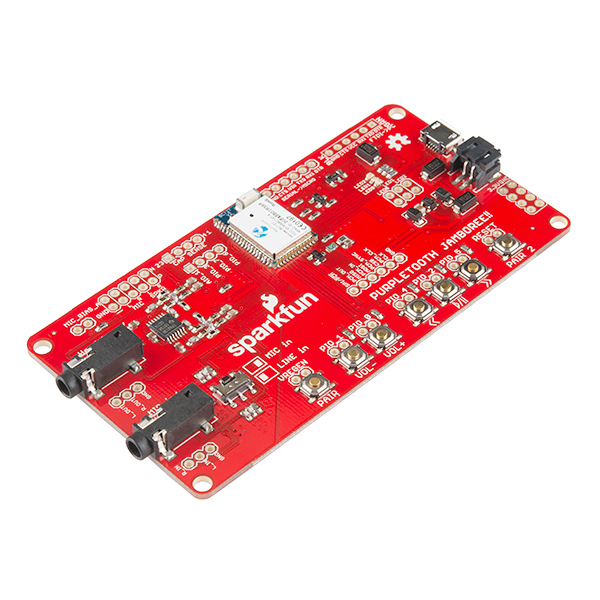
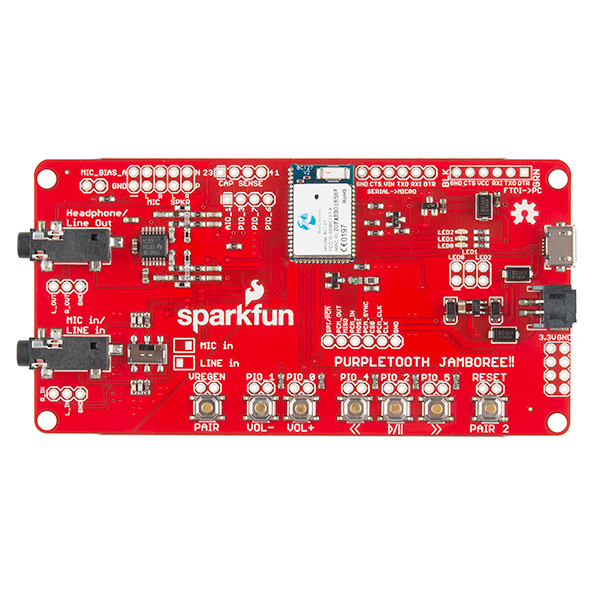
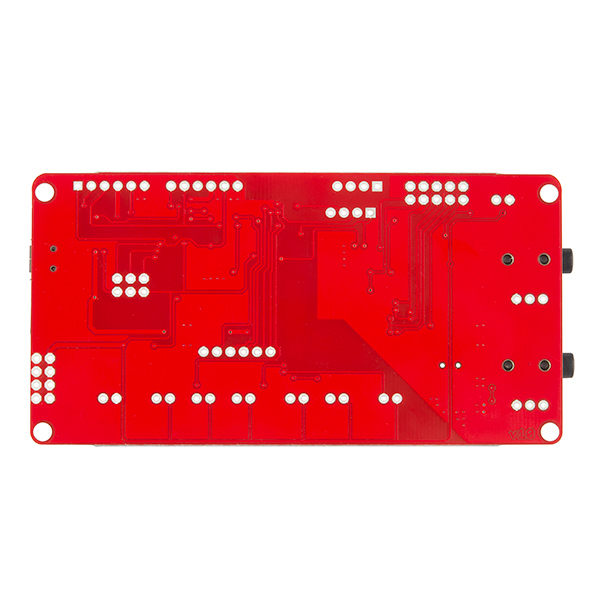
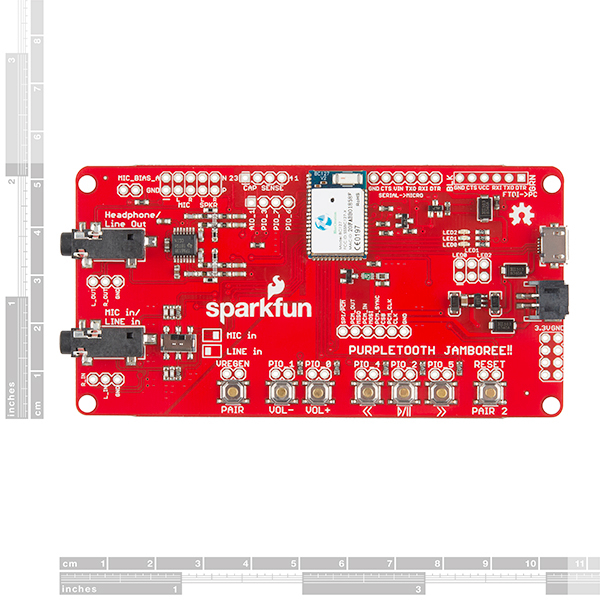
I noticed that the BC127 datasheet indicates that the BC127-A includes iOS support where the BC127 does not. I also noticed that some people have iPhone trouble and others do not. Is this because some boards were built with BC127-A chips and some were not?
My main question is, will the 6 currently remaining in stock work with an iPhone 6s? The project I would like to use this for, needs to work with my iPhone. If it doesn't I have no use for this...
Thanks! Joe
I found the same entry on page 15. I would also like to know if this product includes the BC127-A chip. Also, any estimate when it will be back in stock?
I don't think this uses the BC127-A. That would have been a part change notification and I've had no such notification come across my desk.
SFUptownMaker, thank you for the response. I'm assuming that answers the previous question then... this product does not work with iOS devices? Correct?
I can neither confirm nor deny that. ;-) I don't have an iOS device to hand nor the expertise to test it.
I can't read the serial info back from the Purpletooth Jamboree. I tried with:
String buffer = ""; (global var) Serial.println("Buffer: " + buffer);
char d = swPort.read(); Serial.println(d);
I really need that since I need to get phonebook, call info and other things from the BC127
You might want to make sure there are buffered characters available using Serial.available() before you try to read. You can also use Serial.readUntil() to read until a line break occurs.
hi, I have some trouble with my Purpletooth Jamboree... when I plug it into my computer with the LilyPad FTDI Basic Breakout and then I open serial communication with putty I have: BlueCreation Copyright 2013 Melody Audio V5.0 RC11 Ready
everything is right but then I have: OPEN_ERROR AG OPEN_ERROR AG OPEN_ERROR AG OPEN_ERROR AG
and I can't do anything. When I type something I just have an "ERROR" message. Even after resting the board. please tell me what I have to do..
Contact tech support. They'll help you troubleshoot it.
i have a bluetooth mic what commands i need to enter in order to have mic sound come out of the bluetooth bc127 development board ?
What are the physical measurements of the board?
Approximately 2.0" x 4.0" according to my ruler. If you need precise dimensions including the positions of connectors and standoff holes, I suggest downloading the freeware version of EAGLE and the design files and extracting them from there.
Dumb question: Would I be able to connect this board to android using USB serial and control it or get phone book and message?
Yes! Since it supports PBAP, AVRCP, and SPP protocols, you can connect to it from a phone app. I don't know about e.g. text messages; I don't think there's a protocol that supports transmitting them natively. However, you could have your app grab the message and pump it across the SPP bridge.
Further to the previous comment, it appears it has been discontinued as it has been out of stock for weeks. Could someone from Sparkfun please confirm this?
Hello and thanks for asking! This product is not discontinued at this time. We're simply out of one of the parts needed to assemble it and don't have an estimate of when that part will arrive. Once we have that part back in stock, we will make more PTJs.
I see above that there is no estimate when the PTJ will be back in stock. I was just wondering if there's any update to this. I see there are a number of BC127 modules incoming - do you assemble the PTJ in-house?
Also is there any actual documentation on the Purpletooth Jamboree board? Even the datasheet just links to the BC-127 which is not the same thing. Is there something that explains the correct operation of the buttons and the LED behaviour, for one???? The BC-127 manual does not have any reference to the "Pair 2" button, to start with, only the reset behaviour. The LEDs seem to alternate between blue flashing and blue/red alternating at random. Once the device is reset into source mode, how do you get it out of source mode? You need to be a mind reader to use this product and mine is now refusing to stay paired to anything.
The manual is the reference you're looking for; all the information is in there.
For instance, if you refer to page 10 of the manual, you'll see that, e.g., flash toggling of LED0 and LED1 means the module is discoverable. The entire matrix of possibilities is there. The LEDs are labeled on the board for your convenience.
Likewise, page 9 has a reference of the functions of each of the IO pins, which are tied to the buttons on the board, as labeled on the board. The default functionality of those buttons is also labeled on the board.
As for the "Pair 2" button, it IS the reset button, so at that point, you can assume the module has started up with whatever the current default settings are.
Can someone explain to me how the built-in micro USB port could be used for updating the firmware as mentioned in the product description? I cannot see how this is at all possible without using the FTDI header.
example
so cool sotre!!!~!
Can anybody explain to me how to use the battery charge circuit? Which pins on the board do I have to use and which voltage is provided? Is it possible to charge a mobile phone (iPhone e.g.) and monitor the charging progress?
The battery charging is designed to be used by plugging a USB cable into the port to provide the charging power and plugging a single cell Lipo into the JST connector on the board. The 5V from the USB cable is run through the charging circuit and will charge the Lipo at the recommended 4.2V. It is not possible to charge a phone with this board since your phone already has all the phone charging circuitry and just needs power. If you have a USB cable plugged in you might be able to reroute that power to your phone, but this board was not designed for charging phones.
OK, thanks a lot, so I'll use my IOIO to power the phone :)
I can pair devices but can not open connections, this result happens with all three android devices I have. A samsung S3, and two generations of Nexus7's
It looks like this board is using a MIC5219 regulator to get 3.3v. From the datasheet for this regulator http://www.micrel.com/_PDF/mic5219.pdf it looks like it can take +2.5 to +12v input. Do you think it would be safe to power it with +12v on the VCC pin on the FTDI->PC header?
It would be safe, but lower power is going to be better (and cooler). The MIC5219 datasheet says the absolute max is 20V and the max operating voltage is 12V. So it should work at 12V, but not fry if you get a bit of a spike. Still, running things at that high a voltage requires a pretty big voltage drop which means heat.
Looks like there's a small snafu on the schematic here: The voltage regulator MIC5219 is listed with two capacitors between the Vout pin and ground. I believe the C2 (1uF) capacitor should be connected between the BP pin and ground however, this to reduce noise on the outline.
Ref. figure on the right on first page: http://www.mouser.com/ds/2/495/mic5219-253632.pdf
Nope, that's as designed.
The 1uF provides a (relatively) low impedance bypass for higher frequency signals, while the 10uF provides a "bucket of electrons" to provide a low impedance source of regulated power during high-draw conditions (i.e., burst data transmission or sudden high volume sound outputs).
The bypass pin should use a smaller capacitor than either of those, typically a 470pF. That's a separate mechanism for providing a bypass for the internal circuitry.
Ahaa, thanks! I guess that makes sense considering the size of the cap, but that leaves me wondering why the BYP/4 pin is left open as this is also a noise reducing feature.
Turns out, it doesn't really do that much. Also, it creates potential oscillatory behavior. Best just to do the standard bypassing on the output of the regulator.
Thanks!! really appreciate the help :)
I just received my Purpletooth board and I am unable to connect to it via a serial port using the micro usb connector or to any of my bluetooth devices. I have installed the FTDI drivers (My Arduino board works no problem) and I am using putty as my terminal. There is no sign of the Purpletooth board in the Device Manager (using Windows 7). I have tried two different computers, different USB ports and different USB cables.
When i try and pair the board to my iPhone 6 or to an older iTouch, the board shows up (as BlueCreation-021D14) but when I try and pair I get an error message "BlueCreation-021D14 is not supported) and then it never shows up in the device list unless I power cycle the iPhone or iTouch.
I do have have the Purpletooth connected to the Arduino in any way. I am trying to use it as a standalone board for the moment.
Any help would be greatly appreciated.
I would like to use this device to play music from five different bluetooth devices (when we go camping people always argue about whose turn it is to play music. By selecting music at random from different devices, we let everyone play their music in one big "playlist). However, for this to work well, the BT module needs to switch rapidly between devices. How long does it take to unpair from one device, pair to another and start playing music? If the amount of time is more that a second or two, then I could always use two of these modules and have the next song queued up and ready to go one the module that isn't currently playing.
Thanks!
Pretty sure it's only a couple of seconds. It takes longer the first time you connect, since you pair and stuff, but once it's been done once I think it happens right quick.
This is a neat idea; I hope it works out well for you. Report back!
Hi all, I have Purpletooth Jamboree board with me. It is not giving response of any command.
I am applying power to this board using micro USB from my laptop. I have connected its Tx and Rx pins with a Serial to TTL converter module.
When I press RESET button at board. It shows the response in Hyper Terminal and Tera Terminal. like Blue Creation...., Melody Audio...,Ready.
But when I try to send some command. It did not give any response. Please help me and suggest me what is I am doing wrong.
1: Is I need to apply VCC and GND separetely at Serial-->Micro Header? 2: Or Is I need to apply VCC and GND separately at FTDI?
Please suggest me what is the appropriate way. Thanks
There are a couple of things to try:
First, it's always a good idea to ground the serial converter at the device end.
Next, try using a small bit of wire to connect the TX and RX on the serial converter to one another. Once you've done that, anything you type in your terminal window should be echoed back to the terminal. That will show you if the serial converter is working.
Finally, you may want to try grounding the "CTS" pin on your serial converter, if it has one, and disabling the handshaking setting in your terminal program's settings window.
Thanks for the response. Let me tell you what exactly I am doing in steps.
1: I have serial to TTL converter module attached at my laptop USB port. It has pins(Tx, Rx, GND, 5V, 3.3V)
2: I have Hyper Terminal. Did short RX with Tx pin and type in hyper Terminal. it is showing type data. that means my Serial to TTL module is OK.
3: I have connected Serial to TTL converter module Pins with Purpletooth module in following way. i: GND to GND of Purpletooth module ii: Tx to Rx of Purpletooth module iii: Rx to Tx of Purpletooth module
Now, When i press the RESET button on board. It reply me back with response like Blue Creation..., Melody..., and Audio.., Ready.
But when I Type the command. neither it is showing type command in Hyper Terminal nor it is replying to any COMMAND. I guess it may be not receiving any command.
Please elaborate what I should try in this case. Is I need to apply 3.3 V at Serial---> Micro Vin pin.?
It's not replying at all, or not responding correctly?
You might try powering it at the connector, but I don't think that will make a difference.
I'd suggest contacting tech support; they can provide better assistance than I can in the comments.
I am powering it via small USB cable. one end is connected at my laptop USB port while other end with Jamboree.
Is I need to also supply power separately to UART connector?
Its not replying at all. It seems that it is not receiving any command.
When I press RESET button of board. Then it reply back with some comments as I mention above.
Hi, Can I feed direct Audio song to its input or some type of conversion is required?
You can connect this directly to an audio source for streaming over Bluetooth, or you can stream audio via Bluetooth to this and dump the output out to headphones or a single-ended line-in (like the aux port on most stereos or computers, for instance).
Hi, I would like to Transmit my own voice at Bluetooth speakers using this module.but when I plug microphone in Jack. There is no voice in bluetooth speakers.
But when I play any song instead of my voice. it is being played at speakers.
I am having active profile AVRCP and A2DP.?
Now Is I need to change profile to HFP? what is your suggestion? Or Is I need to build circuity for voice input?
Please update me. thanks
You may need some kind of circuitry for your particular microphone. The input circuit on this board is entirely passive and meant to convert a single-ended input to the balanced input the module expects.
Hi, Is BC-127 can Transmit Audio song? I want to use this module as follows.
1:When I send it command, It must scan nearby devices and show all addresses or names at Serial 2: I will select one of the available device address to make pair with. 3: Module must get paired with that device which will operate as SINK and support A2DP. 4: Then I will Transmit Audio using BC-127. This Audio must play there at other end.
Is this module fulfll all above mentioned points?
Is it Possible to connect BC 127 with different phone using different profile. e.g. I connect BC 127 to one phone using HFP profile same I connect BC 127 to another phone with SPP profile.
I need to know how many simultaneous connection possible with BC 127. Is it possible to connect 5 phone with BC 127 using SPP? Can we connect 7 link using same profile?
You can't connect them simultaneously- this is a one-to-one communication channel. It's possible to round-robin, of course; there's nothing stopping this device connecting, sending data, and connecting to a different device.
It seems like the RESET button just powers down the chip and it never powers back up until the VREGEN button is pressed. Is there a different pin that would be better to use for the purpose of powering up and down?
That should not be the behavior of the device. RESET should, well, reset the module, causing it to reload its saved settings and drop all connections.
Perhaps you've a bad board, with a cold solder joint on the reset pullup resistor?
I tried to power this board from the 3.3v source on a teensy 3.1, but it doesn't seem to want to power up. I measured 3.35v at the power input (pin 33) to the bc127, so it's getting the right voltage. If I supply 5v to the FTDI VCC pin, then everything runs fine. In this case, the regulator on the board is supplying 3.27v, slightly less than the teensy.
The other obvious potential problem is that maybe there's not enough current to run the board. The teensy output is rated for 100mA, and the bc127 is spec'd to consume 15mA. I tested that the teensy can successfully supply 70mA across a resistor. The LED's on the jamboree consume about 15mA each. Not all of them are on when pairing, but even if they are, I still don't see how the jamboree can be drawing too much power, unless there's an undocumented momentary inrush current at start.
Any thoughts as to what might be going on here?
Contact tech support and see what they can do for you. I think this will take a little back-and-forth to troubleshoot.
I'm noticed exactly the same thing on my board when powered through the FTDI VCC Pin. Actually, to be able to talk with the board, I had to provide it with power via USB. This morning I thought on the same solution, using a FTDI Cable supplying 5v... Glad to know that the board get powered with the cable. Yet, 3.3v should be enough... even using a FTDI Breakout Board.
See https://www.bluecreation.com/userfiles/Power%20Configurations.pdf for info about power configurations for the BC127 module. I am having the same issue and found this. May I also request that sparkfun folks post this doc (or at least a link to it) up top next to the datasheet and other docs? I think it should definitely be on the BC127 SMD page at least.
Got it. I connected my 3.3v source to: one of the 3.3v pins, the positive battery pin (bottom pin) on JST connector JP6, and also to the VCC pin on the FTDI->PC header. The module powered on.
Is it possible with this module to send custom AT commands using the provided UART when in HFP?
Hi All,
anyone has some advice how to correctly hook up an I2S Codec to the BC127/8 ?
I'm not sure which clocks to connect to which signal on the module since they only use non standard designators in the datasheet. Especially I am curious if I have to provide the bitclock of the I2S or the Master Clock of the codec? ( to the SPI_Sync? ) Wordclock goes to SPI_CBS?!?
Help :-)
Hi. I am a little bit confused so I would like to ask you. Does anybody know if this BC127 or BC127 DEV KIT support codecs aptX, AAC ? On BlueCreation site is written that Melody is the same software running on BC127 modules. /Melody offers these features/. I would like to high quality audio, so better safe before buying than sorry THNX John
I just bought two of these. When I type "version", one of the things it says is "A2DP Codecs: SBC", which indicates to me that it only includes SBC. The module supports aptX, AAC, and MP3, but it does not come with them. In theory you could contact BlueCreation and they would ship you a firmware update that has the codecs. I just emailed them on Friday, so we'll see if they get back to me.
Edit: I was wrong! You just have to enable the additional codecs (on both devices). For example, to enable aptX (in addition to SBC), enter "set codec=1 0 1" (aptX, default sample rate, stereo). Then when you connect using A2DP, it will automatically use aptX. If you enable all the codecs, it says they're all available, but I can't figure out how to tell it which codec to use in a given A2DP session.
Hi. Thnx for reply. I have not bought my device yet, cos I was hesitating if it will be working with A2DP, aptX without extra money. I wrote to BC and they have not replied me yet.I need goot quality of music transfer. Have u measured a latency between devices yet ? just note: dont forget that if u need A2DP /aptX/ both devices need set this codec properly.
Yeah, latency is about 150ms, same as SBC. And yes I had to set both devices to enable aptX before it would work. I have also written to BlueCreation asking about aptX Low Latency, which is what I need for my wireless mic project.
Hi Scrofulus. Have you tried som audio stream between two BC127 ? How was it ? what about noise or interferences ?
Hi Scrofulous, thnx for reply. pls let me know if u get som info from BlueCreation. I am waiting for acount access confirmation on their forum. :-( Just know i got info from Sparkfun and i sound : "I've looked through Blue Creations documents for the BC127 and can not find any mention of the ACC or aptX codecs. It looks like they are not supported. You would need to contact Blue Creation to see if they can be added to an existing BC127 or if an entirely different module is required." so..... what to add :-) It look likes that you are strugling with the same project like me (wireless mic). funny :-)
I haven't gotten a reply from BlueCreations. I'm guessing neither of us will unless we get a friend who works somewhere like Apple to email them for us.
As for the audio stream between two BC127s, it's really good. The analog input on this board is okay but not amazing, but the actual digital link is good. As for aptX, my boards say they are using it when I pair them and use the status command. I don't know enough beyond that to tell if they're lying or not :p Good luck with your project!
Hi, what do u mean by "The analog input on this board is okay but not amazing," ? I think i will probabbly need some pre-amp, or base on your own experince is there any hidden problem ?
MOVED TO FORUMS: https://forum.sparkfun.com/viewtopic.php?f=14&t=39184
Getting partially garbled text from serial output when receiving song track meta data like artist, title, and album. I'm using a Purpletooth Jamboree with a Arduino Pro Mini 328 - 3.3V/8MHz and during playback when the Arduino receives AVRCP media info over a 9600 baud serial connection, I'm finding that the arduino is only receiving about 80 characters worth of legible notification data per track. Here's some output with the character length after each notification:
Any clue what's going on here? Some form of serial buffer overflow maybe?
Any chance this could also be offered with the BC127-APTX?
http://www.bluecreation.com/product_info.php?products_id=57
It includes a license for the APTX codec, but I'm not going to pretend that I understand the logistics of that. It would be awesome to have though.
That would be really awesome. I have a theory, based on a forum thread about Bluegiga's WT32, that BC127s without a license will still function with aptX for a few minutes, then turn to garbage until you reset them. So at least we can see if aptX works for what we're trying to do. Then in theory we could buy the BC127-APTX and make our own boards for it. Or get a really precise heat gun and desolder the one on the Purpletooth Jamboree, then swap in the aptX version.
Edit: I got my boards, and they have the aptX codec!! There's even a license code. I've been streaming audio between two Purpleteeth using aptX for over 10 minutes with no issues. You just have to enter "set codec=1 0 1" (or 7 0 1, which says it enables AAC and MP3 as well, although I can't figure out how to choose which codec to use when connecting).
Price drop and low stock? Does that mean a new respin is coming (that hopefully switches the left and right channels on the audio input and output jacks)?
Good guess, but not this time. Low stock is just a result in fluctuation of stock. Price drop, well, just don't complain. Seriously though, just trying to make a few of our boards more competitive in price.
Thanks for clarifying! Definitely not complaining. I was also just worried that it might have been getting phased out since I plan to keep buying more of these. I built one into my car and plan to do it to more cars as needed.
Can it pair with a Bluetooth headphone or speaker?
Dear. I´d like to produce a wireless microphone using this module. The goal is record voice to a DSRL photography camera which record video as well. Using these modules with Arduino can be done? The range won´t pass 10m from the camera, and I want control volume and maybe some channel in order to avoid interference. is there any tutorial about it???
Hi,
does anyone know if I need both Inputs for the Line in? I have a a MONO analog signal (line and Gnd) do I really need to have a stereo in order to use Mic_Rn, rp, ln, and lp? or can I just make use of one?
I guess I could put a jumper for it, but I was wondering if it only has one signal and I don't "jump" the second one will it receive "noise"?
Thanks
For phone calls, it only uses the audio signal coming into the left mic channel (which would normally be the tip of a 3.5mm connector, but it's switched with the right channel on the connector on the board). When I was testing it, I used a mono to stereo adapter to plug a mic into the board so that the mic signal would be connected to both the left and right channels. It didn't seem to add any significant noise, but my mic signal was very weak/quiet so it was hard to tell. Not sure how you're planning on using the line in, but I hope this helps a little!
awesome! thanks for the advice on the reversed connector. By significant noise do you mean you can actually hear some noise being added? I'm trying to send an audio signal (MONO) via Bluetooth and do some DSP with Matlab... It surely helped! I appreciate it
I don't think it was adding any noise. However, it was hard to tell because the only way I was listening to it was on the other end of a phone call, so the audio quality is bound to be terrible because it has gone through a phone call. I would probably just run the audio into both the left and right input channels on the BC127 just to make sure that it gets through. But if the BC127 is ever listening to only one of the two channels, I think it's always the left channel.
Yeah that's what I was planning on doing... you can't go wrong with putting it to both channels...
Hello, I can't send or receive anything from the board with FTDI basic, I've tried everything, I've read everything here and on blue creation's website. Can somebody send me the exacts steps to connect the board on my computer ? I have the FTDI basic board 3,3V. Thank you very much.
Hi, I had the same problem with discovering this board. When using an FTDI TTL compattible board like the FTDI Basic or a FTDI cable only the recieve line to PC will work. When you check the schematics there is a resistor (R8 for Rx and R9 for CTS) of 10k in series with the bluetooth Receive lines. This will not work in a pull-down system. When changed to 100Ohm it will work perfectly. Normaly when all chips are 3.3V no resistors are needed.
Hi, are you certain that this is the only way to send and receive serial data via FTDI ? I mean sparkfun create this bc127 custom board to simplify user experience, so why the FTDI header need a different resistor ? Sorry but I just want to be sure ;-)
Hi, All I can say is that the FTDI connector was only working for the Tx side. Getting any data into the board was not possible. After investigation and a quick check at the Rx input with a scope of the BC127 module I found out that the signal was not low enough pulled down. just above critical level. So I changed the 10k resistors to 1k. Problem solved. Design flaw! I'm working with FTDI USB/TTL interface cables for years on all kind of projects. Also use it as an program and config cable (mini jack type). Always working well. only 3.3V and 5V compatebility can couse problems.
Hi, I've just tried what you said, by changing the 10K resistor to 1K but it's still not working for me... I'm sure that I have no hardware problems because I bought 2 purple and 2 FTDI Basic, and I'm not receiving anything on each board. So maybe I'm doing something wrong with coolterm on Mac or Putty on Windows... Can you send me your configuration ? Thank you so much for your help.
Hi dear, I am also having the same problem, my Jamboree board only send its response at Putty when I press RESET button on board while I transmit any command. It did not respond. It looks like that it is not receiving any command.
Please do let me know if you have solve this problem earlier. Thanks
Hi,
I checked both purple and basic schematics but these units look the same. Do you have any comminication On the Rx side. As you turn on the bluetooth you should receive a message from the board. If not first check your FTDI basi module by connection the Tx to the Rx pin and chech for echo signal if you push any button in your terminal window. If that is working well you should reconnect the bluetooth modulre. (Tx to Rx and Rx to Tx. Leave the contol lines CTS and DTS. Use these later for better data control. Success.
Make sure you're connected to the right header. There are two headers on the board; one to connect a PC and one to connect an MCU device.
If that's not working, I suggest contacting tech support. They'll help you figure out whether it's a configuration issue or perhaps a problem with one of your pieces of hardware.
When I'm making phone calls, the other person can't hear a single thing I'm saying. No audio is making it from my microphone to the other end of the call. The microphone does work, however, for all other voice inputs to the phone such as voice commands. Is anybody else having this issue? I emailed BC to ask them about it.
Looks like no audio was getting through because plugging a mono mic into the connector on the board doesn't connect to the left microphone input. The mic needs to be plugged into at least the left channel input.
However, the microphone is very quiet and not sensitive enough. I have to have the mic ON my mouth for it to work. The bias circuit that I built worked great for the RN-52, but the same exact circuit yields very low mic sensitivity with the BC 127. What can be done to fix this?
I recommend a class AB op-amp amplification stage, with a 100 ohm variable resistor for audio "volume".... Works great!
Has anyone had any luck disabling the iOS battery indicator? I get an error when I try to read/write enable_battery_ind. Also, does the purpletooth jamboree design limit the chip antenna performance? I'm not getting the greatest reception, and wondering if the receiver/chip antenna just isn't very sensitive.
I have finally figured this one out: a typo was made by either the programmers or the manual writers. The manual shows "ENABLE_BATTERY_IND", but "ENABLE_BATT_IND" is what actually works. I have tested it with Melody 5.0 RC11 and 5.5 RC3.
How did you get Melody 5.5?
You can get the the latest version of Melody (5.5RC11) and the updater application from the BC127 page of the BlueCreation website. As with any firmware updates, be careful when performing the update. https://www.bluecreation.com/product_info.php?products_id=38
Ohhhhh it's on the right side of the page. I only looked on the left side. Thanks!!
I am a bit of a novice when it comes to audio inputs and the like. In the data sheet it claims that is supports SPI, Audio In, Mic In, PCM, I2S, SPDIF, I2C however it doesn't give much detail as to what is what.
First pass this looks like a lot of "good" marketing speak. Is the PCM port the I2S protocol? How is SPI and/or SPDIF exposed and utilized? As I said, I am fairly new to audio formats and processing and would like to be able to inject audio from an Arduino into the purpletooth to play out over bluetooth.
Someday, we need to put together a good tutorial on audio formats. Which is to say, someday, one of us will need to learn more about those features so we can write them up.
I'm pretty sure I2S, PCM, and SPDIF can be used on this module, and details on using them are in the user's guide linked above. That said, the easiest thing is almost always just to use the audio input. Especially with an Arduino.
Are the right and left audio outputs reversed on the board?
Looks like it, at least on the 1/8" connector. The tip should be the left channel and the ring should be right. We'll try and fix that on the next rev.
Can this be used with both 3.3V and 5V Arduinos (or other controllers)? Both a 3.3V and 5V Pro Mini are used in the hookup guide. The supply voltage in the BC127 datasheet is listed as 3.3V to 4.7V, so 5V should be fine, right? I wanted to ask because the RN-52 Bluetooth module that is also sold on a breakout board by Sparkfun is very specifically only a 3.3V chip, so I don't know how strict that is with this one.
Can I connect BC127 to iPhone in BLE mode and A2DP mode. Simply Can i play music from iPhone via bluetooth and the same time send some data via BLE?
Yes, this works. You can stream music while sending and receiving BLE data.
If we take this and combine it with https://www.sparkfun.com/products/10306 spectrum analyzer I could have a music source some where that sends the music over bluetooth to this and have an Arduino so something with the spectrum analyzer? Or is there a more simple way to accomplish the same idea but keep the Arduino wireless from the music source?
Hi, The device does not respond to any command I am sending via terminal. I do receive status notifications from it. It is connected via FTDI. Any suggestions please?
Have you tried bridging tx and rx? Or opening a second terminal from your connected device (for ex. Macbook pro) and using the bc127 bluetooth port to see if and what it receives? Your problem may be that you're disabling echo, so you don't see what you're sending and you're connecting your terminal to the ftdi port and not the bluetooth port
Will this device allow me to stream audio from Arduino Due connected to it to BT speakers?
Currently the tones only are sent out over the audio out jack. I played around with them and found that they are mixed in the output only and not sent over Bluetooth which would have been helpful. I have asked Blue Creation for this feature in the future.
That depends on the nature of the audio; however, it can be used to transmit PCM, I2S, or analog audio signals, so the odds are good that the answer is yes.
Thanks. Is there a command in the Arduino library provided that will allow me to send a sound or a tone via this BT module to another device?? Or how can I actually do it? I want to send any sound, tone, even a simple sine wave...
There are commands to send tones but I never investigated them. See the command reference for details.
Thanks. Do you know if SF has other BT modules that can act as audio source? Thanks
I would just use another one of these. You can set the module to be a source or a sink via the command line.
Do these by default support more than just SBC in terms of codec? I read in the command set that if AAC and MP3 were desired to contact BlueCreations. I assume I would have to contact them to get that support? Assuming by default this doesn't support them.
For the AptX codec, is the license they are referring to something that would have to be requested from CSR?
thanks, -Dan
So when will the BrownTooth and YellowTooth board be out? Hmm, somehow just doesn't have the same ring to it, does it? :P
Q: RE: Hookup - Is there a way that you could use RCA connectors to hook this up? I am worried about the hum that 1/4 inch jacks can add to your music.
These are 1/8" jacks, but that doesn't fix that problem.
The single-ended output signals are available on a .1" header right next to the audio jack. The differential signals are available on a header up at the top edge of the board. Either way, you can definitely pull the signals out to whatever other device you want to use.
Hi SFUptownMaker. Before purchasing a couple boards, I'd like a confirmation that this video is applicable to the Jamboree board. Specifically, the board enumerates as a COM port and will allow for a Melody upgrade?
You'll need a serial-to-usb bridge, such as the FTDI Basic. The board in the video includes that part on the board, so it doesn't require the external USB adapter.
Otherwise, it should work. During development, I had no trouble updating the firmware on my BC127 modules using an FTDI basic hooked up to the header on the Jamboree board. I never tried the 5.2 upgrade, and I haven't played with 5.2- you're moving into unknown (and unsupported!) territory here.
Understood. Also, the schematic above seems to be missing two pages. Any chance the full schematic can be made available?
I'll see what I can do. In the meantime, the full schematic is available in the EAGLE files; I think the conversion to PDF just missed the other two pages.
Can you please export this again, I'd really like use this schematic as a reference for a design, and the missing two pages are kind of important.
The Schematic link now has all 3 pages. :)
Has anyone used these with a Blue Tooth Speaker with this?
YES. I have successfully received Audio song at Bluetooth speakers using this module.
I have not; however, I have connected two BC127 modules together and streamed audio from one to the other.
It's not a slam-dunk that it will work with all Bluetooth speakers, but since it can act as an A2DP source, I would expect any A2DP sink speaker system to work with it.
.
You can skip the conversion; it'll work fine at 3.3V. The best method is to power the Jamboree, then pull power off the FTDI header.