XBee 1mW Chip Antenna - Series 1 (802.15.4)
Replacement:WRL-11215. The new version of this unit ships with a PCB trace antenna instead of a chip antenna. This page is for reference only.
This is the very popular 2.4GHz XBee module from Digi. These modules take the 802.15.4 stack (the basis for Zigbee) and wrap it into a simple to use serial command set. These modules allow a very reliable and simple communication between microcontrollers, computers, systems, really anything with a serial port! Point to point and multi-point networks are supported.
- 3.3V @ 50mA
- 250kbps Max data rate
- 1mW output (+0dBm)
- 300ft (100m) range
- Built-in antenna
- Fully FCC certified
- 6 10-bit ADC input pins
- 8 digital IO pins
- 128-bit encryption
- Local or over-air configuration
- AT or API command set
XBee 1mW Chip Antenna - Series 1 (802.15.4) Product Help and Resources
Wireless Joystick Hookup Guide
January 5, 2017
A hookup guide for the SparkFun Wireless Joystick Kit.
Experiment Guide for RedBot with Shadow Chassis
May 28, 2015
This Experiment Guide offers nine experiments to get you started with the SparkFun RedBot. This guide is designed for those who are familiar with our SparkFun Inventor's Kit and want to take their robotics knowledge to the next level.
Wireless RC Robot with Arduino and XBees
March 12, 2019
In this tutorial, we will expand on the SIK for RedBot to control the robot wirelessly with XBee radios! We'll explore a different microcontroller and wirelessly control the RedBot at a distance.
Teensy XBee Adapter Hookup Guide
June 18, 2015
Getting started with the Teensy 3.1 / Teensy 3.2 and XBee. Establishing a serial link.
Simon Splosion Wireless
February 13, 2014
This is a tutorial demonstrating one of many techniques to "hack" the Simon Says. We will highlight the technique to take your Simon Says Wireless.
Wireless Glove Controller
April 24, 2019
Build a wireless glove controller with Arduinos to trigger an LED using XBees!
Serial Controlled Motor Driver Hookup Guide
November 17, 2016
Hookup guide for the Serial Controlled Motor Driver
Wireless Motor Driver Shield Hookup Guide
August 17, 2017
Get started with the SparkFun Wireless Motor Driver Shield!
XBee Shield Hookup Guide
June 5, 2014
How to get started with an XBee Shield and Explorer. Create a remote-control Arduino!
Comments
Looking for answers to technical questions?
We welcome your comments and suggestions below. However, if you are looking for solutions to technical questions please see our Technical Assistance page.
Customer Reviews
No reviews yet.

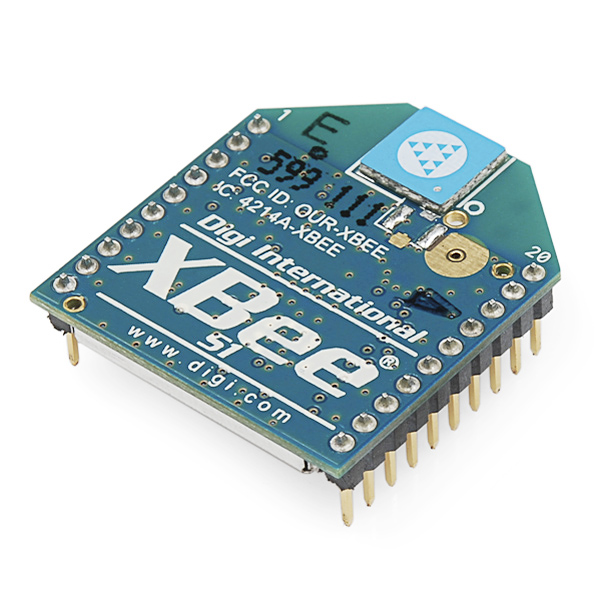
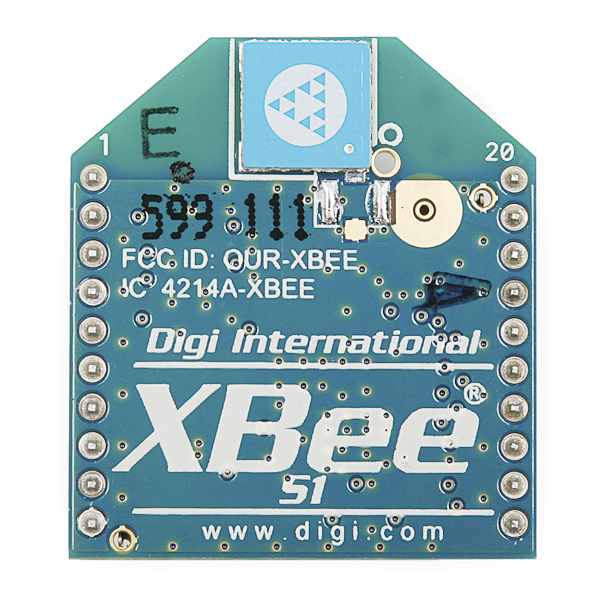

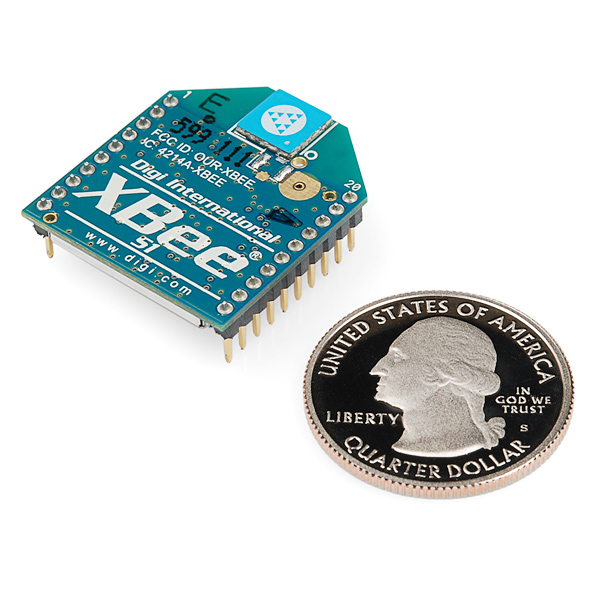
I killed one of these a couple weeks ago with sloppy wiring. Turns out these things work better when you don't let the magic smoke out. Who knew?
The replacement arrived today and worked as advertised right out of the box.
It still works for communication, just use the unit as a smoke signal generator.
omg lol i love this comment
Hahaha, I lol'd too :)
Tons of XBee products, but no easy way to connect them to an Arduino Mega. Buy very carefully.
There is now. http://www.sparkfun.com/products/9976
Isn't there an XBee Arduino shield out now?
hello
i want to Atomic IMU 6 Degrees of Freedom - XBee Ready data to send transmit and receiv by zig bee to purchase devices.
urgently information required ...
can i use XBee 1mW Chip Antenna as a transmitter and receiver ..? or receiver is another device (if other device reply me name)
i am waiting...
The best thing there is when you want to able to create simple wireless networks. I'm using these to provide a serial link between my arduino and PICAXEs.
What is this difference between this item, and the other two, the U.FL Connection and Wire Antenna? I understand that the wire antenna, is, well, a wire antenna, and the U.FL Connection is just the plug, but what differences do these cause in performance?
Thanks for any help in this matter!
Hi, could someone tell me the difference between the kinds of antenna you can get on the XBees, they all seem to have the same range and price.
Antennas are all about tradeoffs. The chip antenna is the worst performer, but it's very compact. The wire antenna is a little better, but it's also a little larger (especially if you are using the 900 MHz radios). The U.FL connector allows you to select from a wide range of antennas and is how you get the best performance for your application.
You can choose a omnidirectional type antenna that comes in styles such as duck, horizontal, whip, etc. These come in 1/4 wave, 1/2 wave, and full wave sizes. Again, the trade-off is that the better performing antennas are larger (but not necessarily more expensive).
Then there are the high gain antenna types, which focus the radio signal in a particular direction. Usually you would use a pair of these between two radios. The high gain antennas are the ones you have to use to get the really long ranges that the radio manufacturers advertise.
For long range the 900 MHz radios perform better than the 2.4 GHz radios.
I have been looking for this information too.
This component works great. One quick tip of advice though, attach LEDs to pins 6, 13, and 15 for status. Pin 6 will turn on when the Xbee is receiving data, pin 13 will be on when the module is on, and pin 15 will flash when the module ISN'T in sleep mode.
hello
i want to Atomic IMU 6 Degrees of Freedom - XBee Ready data to send transmit and receiv by zig bee to purchase devices.
urgently information required ...
can i use XBee 1mW Chip Antenna as a transmitter and receiver ..? or receiver is another device (if other device reply me name)
i am waiting
no need to double post this demanding comment
Works out of the box as stated. tested with an atmega8 and works beautifully.
Can you trim the pins of the XBees without causing it harm?
You can trim the pins without causing any damage to the module, but all that is going to do is make it more difficult for you to connect to the Xbee.
This guy made a mouse with one of these and a kinect. He also used a sparkfun wireless sheild. http://projectmakeitrain.com/index.html. Hopefully he posts his code later, the project would be fun to play games with.
How I can get 2 of those? Thank you Galina
Hello... I have connent the humidity sensor HIH4030 and the temperature sensor TMP36, as analog inputs, to the above xbee 1mW. What "1mW transmit power output" means? I send one packet enery 5minutes. I want to find the suitable battery for this!!! How much mAh must be the battery to last a long time? How can i calculate the consumption? All kind of advice are welcome! It is for my final diploma thesis! Thanks
Hi,every one. These past days I have tryied to configure 2 Xbee (Serie1), but haven't done it yet. So please, If someone knows a web page or tutorial let me know
Digi's XBee Examples site!
No limit!
Hello, I bought a Xbee 1mW Chip Antenna - Series 1 (802.15.4). I tried to make a communication between PIC microcontroller and MATLAB software. It works very well at small distance e.g. 1-4 m but if distance becomes larger the communication between them is lost whether was inside or outside . although in the datasheet of Xbee was mentioned that the distance can be 100 m outside. I read the power level, it was at the highest level. both xbees version is 10EC, I used two breakouts; one for PIC and the other has usb connection. I only changed the data rate to 115200 bit/sec. moreover, I tried xbees at 9600 bps but with same results which the signal of communication was lost at around 4m. is there any configuration parameter that I should change??? I don't know what I should do to reach to 100 m distance ??? would anybody help me??
Any truth to the rumor that digi is discontinuing these?
Anyone know if there is a difference between the XBEE-1, and XBEE-SILK package in the sparkfun eagle library? They look exactly the same as far as I can tell.
just purchased this bad boy! works great so far with the explorer usb to configure it. I am a bit confused though when I try to do the Remote Configuration part (im assuming this is where im selecting my network to connect to) there is absolutly no nodes coming up? My network shows 10+ on my laptop. Any clues ? Ive run the download new versions button to download the latest firmware but doesnt seem to affect anything?
Same on digikey for $19, XB24-ACI-001-ND.
I just ordered two of these (don't have them yet) and just started reading Rob Faludi's book today. Can I assume these are Series 2 devices? Didn't see v1 or v2 called out specifically in the specs online..... Hoping they are Series 2!
Anyone know? Thanks!
Just answered my own question. These are NOT Series 2 radios. The Series 2 chip antenna radios are here:
http://www.sparkfun.com/products/10415
Need to cancel my order....
Just ordered 2 of these and they work really really well. I didn't configure a thing and they just worked out of the box. I had to order the regulated 5v board since my PIC's are 5v currently, but that part also functioned well. I just used a MAX3232 between the XBee and the computer itself. Luckily the 3232 has 2 distinct serial ports which makes it great to test 2 XBee's on a breadboard next to each other on the regulated board, then into the MAX3232, then into a serial cable, then to a serial to usb adapter, then to the computer. I would recommend this part. I would buy it at mouser because it is cheaper over there.
I am trying to create a C/C++ library so I can talk to the Xbee via a PC's USB interface or a FTDI, but not go thru a hyper-terminal.
Has anyone here done something similar? Is there a sample code that I can take a look at?
Hi,
I inserted an XBee 1mW chip antenna into an XBee breakout board and connected it to a laptop via an FT232RL board. Using X-CTU the XBee could not be detected. I have tried various things, but without any success. I have detailed below the steps I have taken, and the responses I get.
1) The module is in AT command mode, I get "unable to communicate with modem". This happens for all baud rates including 9600.
2) When the API box is checked and Test/Query button in X-CTU is pressed, the following message comes up:
Communication with modem OK...
Modem type: Name unknown (ID=42949672481977066586)
Modem firmware version:
3) Following on from step (2) with API box still checked, I clicked on the Modem Configuration Tab and the READ button is pressed, the following message appears:
Failed to enter command mode
Unable to read Version (ATVR)
Read parameters failed
Although the "read parameters failed", when "+++" is entered into the Terminal tab field I get gibberish: FF FF FF FF etc.
Has anyone come across this before and been able to solve it? Do you think it could be my bad soldering?
Please note: I verified that the problem does not lie with the XBee module. By inserting the XBee into an XBee Explorer USB, the XBee was detected successfully and I was able to communicate with it (using X-CTU).
Thanks
Rania
Hi,
Is there any difference between the chip antenna and wire antenna xbee?
The wire antenna (according to Robert Faludi's book) is omnidirectional, whereas the chip transmits/receives in a cardioid pattern--so if it's not aimed right, your transmission ability drops.
i do not know how to do the Configuration (xbee 1 mw chip antena).
what the paud num of this device
i tried to put 9600 without parity and i got failed plz any one explained to me?
is't come with it's Antenna and the chip for 22.95 $ or what this the first time i want to buy the xbee so i don't know how it's come.
It comes as it's shown in the pictures above.
I Intend to use this to transfer telemetry data from an RC plane. I was wondering if this would interfere with the RC spread radio radio which also works at 2.4 GHz. There are other filers as well and I would hate to be reason for their plane/heli crash.
Thanks
I don't know if you should use the chip antenna
No these will not interfere with a 2.4GHz rc transmitter or any other device, because in most cases a Device is running on spread FHSS or D(something)SS in both cases the signal from the transmitter is bouncing around on all the "sub" frequencies of 2.4.
Can these be used as simply as to replace physical wire between an encoder and a motor controller? Supply power to both, make sure they're talking to each other and that's it? I'd rather not have to get two Arduino's just to make a wireless connection. Preferably place two xbee's in between the encoder and the controller in this diagram...
http://usdigital.com/assets/images/fulls/encoderconn2.gif
You can get them from Digi-key for $19 with the antenna
It has been out of stock for the past 3 days... I am waiting SparkFun!
I bought a pair of these from RobotShop, and they arrived perfectly intact. They worked (as advertised) right out of the box. Wonderful, wholly fantastic, devices... until they get an internal short. Since I cannot figure out the warranty return information from RobotShop (it is a bit obscure), and they charge almost $30 shipping to Alaska... I am trying to buy one from here.
It is a bit difficult to order an item that has no stock...
So it has 100m range with this particular chip antenna?
Can anyone tell me what practical difference is between this and the 60mW version? Range?
The XBee Pros have many more features than the Xbee Series 2, and the range on the Pro is much much better than this model. With this model, I got a good 20-30 feet inside line of sight before I started loosing data. Also, the chip needs to be pointed toward the other xbees for it to have the best range. The pros I have yet to exceed the distance on, but I'd say it would work a good 300 feet indoors line of sight, and at least 100 feet with walls in between.
I got a pair of these and they work great. However, when I connected the sleep pin to put it in hibernation mode when not used, it generates junk on the serial line of the other unit when waking up. Any ideas why this might be?
sounds like its sending a sample of the digital IO lines, which is always sent out the other module in API mode format
there was an option to turn that off, i forget what it was
Oops, wrong post
Huh, well that has never happened to me. Try putting a 100k or 10k pullup resistor on the serial input of the xbee coming out of hibernation mode and let me know if that helps. I'm thinking the pin is floating and has noise on it from some sort of interference but I thought that these xbees had an internal pullup.
Hi, i want to set up four of these modules to form some kind of star network. One serves as a central device which recieves temperature readings from the other three. Is this possible with the modules?
Yea sure, what you will need to do though is use the API mode. By default, it is in a transparent mode where any input on one shows up as outputs on the other. API mode gives you better flexibility, and allows you to send messages to specific clients and recieve data from other clients and figure out where it came from. I highly recommend reading up on the Xbee API - it is very powerful!
hey...i have an led on pin 6...however it is constantly high...do i need to connect a resistor in series and ground it..wat should be the value of it???
Check out the schematics for the SFE Xbee Shield:
http://www.sparkfun.com/products/9976
A much newer product manual is available here
http://ftp1.digi.com/support/documentation/90000982_B.pdf
OK, silly question: Can an XBee do audio broadcasts? I don't know because I've had no experience.
Xbee only does digital broadcasting - so you will have to compress the audio data with a processor, send it over xbee with some error checking, and then decompress and and process the data on the recieving end. It starts to get kind of complicated with Xbees.<br />
<br />
Have you tried an FM transmitter for audio?
Edit: I lied. This xbee has ADC input, so you can actually pass the audio through the xbee on one of those pins on the transmitter and then use a DAC to get an audio signal on the recieving end. Not sure how good quality of audio you can get, let us know if you get it working
These only support a maximum sample rate of 1 kHz on the ADC lines, meaning they won't transmit sounds above a frequency of about 500 Hz, so things will be pretty rough, probably not even usable for voice transmission. That said, the data rate is certainly high enough to stream reasonable quality audio through if you have the digital processing hardware.
I'm working with AtMega16's and 644's; which XBee product do I need to get started? I'd like to be able to send/receive data from 10 to 20 ft.