Audio-Sound Module - SOMO-14D
Replacement:WIG-11125. We started making our own version of this board in-house. This page is for reference only.
The SOMO-14D is a tiny audio module that can play back stored audio files from a micro-SD memory card. The module supports 4-bit ADPCM audio files (.ad4) with sample rates from 6kHz up to 32kHz. The compact 14-pin module takes up very minimal board space and is ideal for any application that requires embedded audio.
A free software tool, which can convert any WAVE(.wav) or MP3(.mp3) file to the ADPCM(.ad4), is linked below. The .ad4 file can be saved to a uSD card and playback can be controlled via one of two methods: serial or key.
The serial-mode provides a simple, 2-wire interface to any micro-controller via its DATA and CLK lines. Audio operations such as PLAY, PAUSE, STOP and VOLUME control functions are all available to the host micro via simple serial commands.
The key-mode provides a stand alone operation where a host micro is not required. With only 3 push buttons, a 3V battery and a speaker, an extremely compact and low component count MP3-Player like system can be implemented.
To give you an idea of what this module sounds like, we've recorded it playing some music. The first few seconds is a classic 8-bit tune to give you an idea of what this module does really well. The second clip is a few seconds of music to give you an idea of the performance you can expect. This all depends on what speakers you attach, the quality of your file, etc. But this should give you an idea. To hear it, click "Sound Demo" below.
Serial Mode: Supports a 2-Wire (Data, Clock) interface to any micro-controller. * Key Mode: Supports a simple stand alone operation without a host micro. * Differential 2 line PWM output for direct speaker connection (8 Ohm/0.5W). * Dedicated 16-bit DAC/PWM audio output to use with an external amplifier. * On-board micro-SD memory card adaptor for storing of audio, voice and music files (up to 512 files). * Supports 64Mb to 2Gig micro-SD memory cards (FAT format). * Compact size measuring only 18.3 x 20.8 mm. * 2.7V to 3.6V DC voltage range (single supply). * Low Power Idle current of 8.0uA * RoHS Compliant
- Low-cost module for all embedded Audio-Sound applications.
- Supports 4-bit ADPCM (.ad4) file formats with sampling rates from 6Khz to 36Khz.
- Two operation modes: *
- Datasheet
- Schematic
- 4D Systems Product Page
- SOMO Software Tool (convert .wav and .mp3 to .ad4)
- Sound Demo
Comments
Looking for answers to technical questions?
We welcome your comments and suggestions below. However, if you are looking for solutions to technical questions please see our Technical Assistance page.
Customer Reviews
No reviews yet.

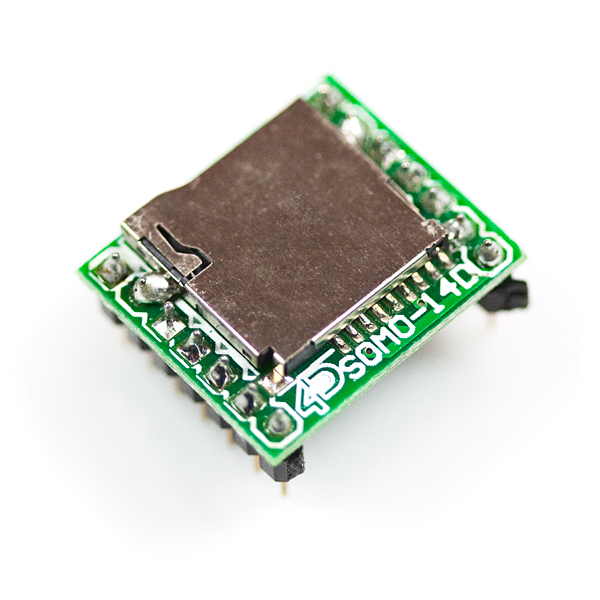
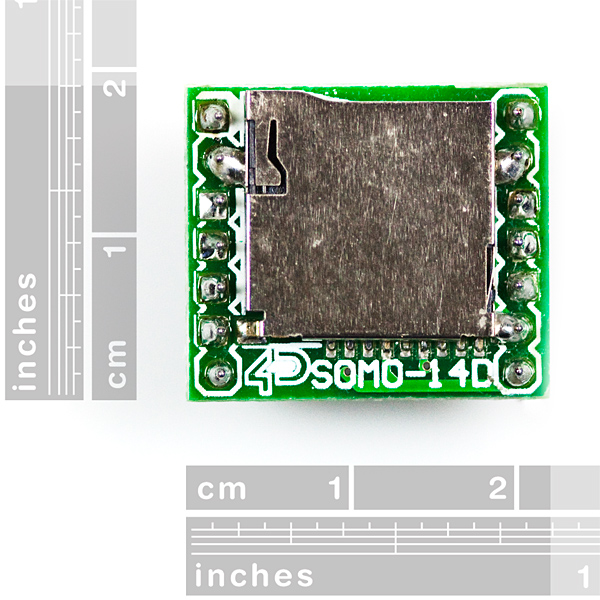
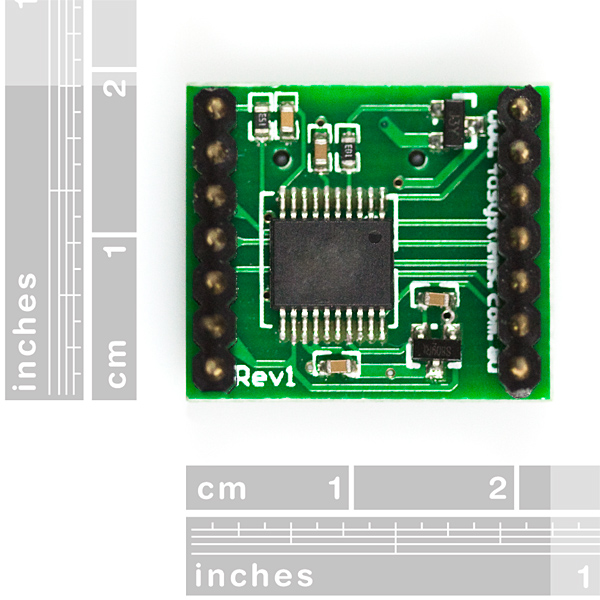
These are great little sound modules, I use a number of them around the house (they make great doorbells.....).
The choice of microSD card and sound files though is critical. The guys on the PICAXE forum have done all the hard work for you.
Their hours of experimentation/frustration have been distilled into a wonderfully informative thread at
http://www.picaxeforum.co.uk/showthread.php?t=13971 and http://www.picaxeforum.co.uk/showthread.php?t=13816
Although targeted to a PICAXE audience, they provide an invaluable insight into the foibles of this module.
I'm unable to get the audio conversion app to work. The app installs fine, I can load my .wav files, and when I click the Encode button, it says it's successful, but no AD4 files are created.
I've downloaded an eval of GoldWave, but I don't see any options for AD4 files as output on the Batch Conversion utility. Perhaps one of the other ADPCM WAV formats will work if I change the extension?
Any tips? Thanks!
I've finally had some luck with a command line tool I found at:
http://4d.websitetoolbox.com/post?id=3831024
The problem may have been that my wav files were not PCM mono wav files. I used another audio utility to convert them (Goldwave), and then a batch file that used the command line utility to make AD4 files. I'm going to try it tonight....
Thanks for the link to this command line tool! Works a charm.
WARNING - the SOMO-14D DOES NOT WORK with some brands of uSD cards! I bought a bunch of 1GB cards on eBay that were a mixed lot. SO far I can confirm that Samsung cards do NOT work, and I infer from that, that many cards that are pulled from smart phones may not work. Kingston and SanDisk cards DO WORK fine though. I suggest spending the money on brand new name brand cards, so you don't end up scratching your head for hours like I did.
Bought one of these months ago, only just tried it out, and it totally failed. "Busy" light illuminated for about 15 seconds then went out, no matter what file(s) were on the card - formatted as FAT (using example ad4's from 4D's site). No sound at all through speakers or DAC output. Put a scope on the outputs, and got a flatline. Was running it at 3.2v (via a bench PSU).
So I decided to have some fun and get some sound out of the module by winding the bench PSU up to 36v and switching it on - the SOMO-14D made a nice "pop" sound - hehe!
Would not recommend this, to be honest - you can just buy a cheap MP3 player for under $10, wire the "keys" from it to pins via an opto-isolator, and get better sound, and not have to re-encode everything to a low quality format!
Is it possible to make this product loop a sound file automatically?
Wow! What a neat little product! Only 2 mc pins and you have sound playback! I might use this with an ATTiny someday.
Can this play multiple sounds, or only a single one over and over? What I mean is, can I load a few sounds onto the SD card and have it play each one when I want it to?
It can play multiple sounds (not concurrently). From the datasheet: COMMAND CODE FUNCTION DESCRIPTION 0000h – 01FFh AUDIO FILE ADDRESS Selects one of the pre-stored audio/sound/voice files in the microSD memory card (up to 512 files max).
I got the SOMO-14 working with a 1GB uSD card formatted to FAT16, but my Win7 PC will not let me format a 4GB card to FAT16 - just FAT 32. So I can't use the bigger cards. Hard to find the old 1GB cards these days. So a warning to other users and buyers that this could be an issue.
Not available for backholder?!?!?!?!?!?
As Mike said, take a look at our new audio board. It has the same functionality as this module.
Is this item discontinued? What's up with can not be backordered?
Take a look at our newest audio board.
Does anyone know of a Mac or Linux tool to convert the audio files? I haven't been able to find one.
I connected the SOMO-14D to a Parallax Propeller QuickStart board then wrote my first Propeller program to operate the SOMO-14D using the serial mode documented in the datasheet. I used a 2GB microSD card from Best Buy and the demo AD4 files provided at the 4D Systems web site. Everything worked on the first try (I'm a 30 yr programming veteran and things rarely work the first try ;-). Really cool. I checked in the Propeller code at the Parallax Propeller Object Exchange. It includes a menu based demo program to exercise the various SOMO-14D features. This was a great first Propeller project and again, the SOMO-14D worked as advertised.
I made a Eagle Library for the SOMO-14D.
To download, go to: http://www.spaelectronics.com/shop/eagle-library.html
We are currently having issues getting our "Micro SD" branded 1GB micro SD cards to work with the SOMO. I am not entirely sure if the SD card can store the AD4 file correctly, or if the SOMO can not simply read these cards. SandDisk 1GB SD cards seem to work just fine, though.
-John-
I just spent a couple of evenings getting my SOMO to work in key mode, and finally figured out that the recommended 470uF cap across the supply needs to be right next to the power pins on the module - I had it across the breadboard bus, no dice.
Anyway, it did work with the uSD card you supplied. It does seem very picky about supply voltage, and I saw slightly different behaviour (when it wasn't working) with the different SD cards I tried - possibly they have different voltage requirements as well?
The SOMO/mono amp breakout combo is really good.
are they FAT 16/32 formatted? i think only fat16 or fat32 is supported. also I think some SD cards don't support SPI mode
I have been able to get key mode working, but serial mode is giving me some problems. I'm working with a PIC16F690, any suggestions would be appreciated.
Yes you have to have the files on the card. the device only reads the address you tell it to read and executes.
I can not seem to find any documentation on this. Here is my question.
Does the 2 wire serial have any commands to write to the SD card? (that is, send a file to the sd card to play?)
If not, does this device have any way of sending the raw data over serial from some other source?
I'm thinking the the SD card has to have the audio on the card before inserting into the player - is this correct?
thx
Please post or email me files that you know work with this! It will make my testing so much easier, as so far I have not been able to get any sound out and I've used all the different file formats and encodings. I've used the windows ad4 encoder and an older Audacity and still no go, friends.
Hey Misha0,
you can Check out my post on how to play sounds out of this module here Even though i did this in Pic Basic I can easily port it over to whatever platform your running on.
hope this helps
This is a cool product, even though I don't have it! YET... :P
Some issues I found in the product description are as listed below:
"The serial-mode provides a simple, 2-wire interface to any micro-controller via its DATA and CLK lines."
* I believe serial-mode is misleading, as "Serial Communication" uses only two DATA connections(TX & RX) and has no CLOCK connection.
* While "I2C Communication" has both a DATA and a CLOCK connection.
I'm 95% sure 'Serial Mode' should at least mention that it is using the I2C method. I say this because I looking for a simple way to play Audio files of a uSD and when I began to read this I got very excited that this would be using the TX + RX pins on my Arduino Mega, that is until I read that it uses I2C...
The manufacturer cannot say I2C due to copyrighting issues. 2-wire interface (TWI) is commonly used to describe an I2C like interface.
please sent delivery time for 1 Audio-Sound Module - SOMO-14D
LOVE IT! This thing was easy to setup and helped make the coolest Pinewood Derby car....headlights, tail lights, a tilt switch, and a phototransistor, oh yeah, and an Ardweeny, speakers, amp, SOMO-14D, and battery weigh in at just under 5oz..... unfortunately the XBEE had to stay in the pits. Thanks Sparkfun, my son loved it and he did a bit of the soldering as well. Let your GEEK shine!
Wow, very cool! Pinewood derby cars have come pretty far since I was a cub sout...
I have a strange problem with this device: I received it yesterday and tried it on a breadboard. It worked really well, both in key mode and in serial mode.
However, when I lifted it out to move it to a more permanent setup, I found some strange white dust on the bottom side.
One of the tiny brown SMD elements (is that a resistor?) is reduced to a smaller metallic-looking core. The device still works just fine, but this doesn't look good.
I used 5V through two diodes as suggested in the data sheet, and 390 Ohm resistors on the data lines using a 5V microcontroller - I don't know what I could have done wrong.
Are you able to take a picture of the board?
Try contacted techsupport@sparkfun.com.
Also, while this might make no difference, did you try the same diodes as in the data sheet? If not that might be your problem. However I'm still not sure if that is what caused your capacitor to fail...
SMD resistors are typically black with white numbers/letters, capacitors however, are often in shades of brown.
After looking at the schematic to see if the (possible) capacitor was electrolytic or not, I found that the only capacitors listed were NOT electrolytic. This means that (as far as I know) what happened to the capacitor was NOT that you applied the voltage the wrong way, more likely the capacitor had to much current and/or voltage.
This can be caused by applying voltage in the wrong spot.(creating a Short Circuit) Another positivity is ESD.
Correct me if I'm wrong...
Do you guys have any Feedback on how well it actually works with directly driving the specified small speaker(8 ohm 0.5w) without an amp??
Thanks!
works great with a small 8 ohm speaker.just remember to name the audio files 0001, 0002 etc of they wont play.
Just got this today and tested it out. So far so good! I did not like the converter program so I searched around. Found another almost identical board and the specs said it worked with regular wave files and it did! 16 bit 16k uncompressed PCM wav files worked fine. You can use almost any audio application to write this format and ditch the windows converter app that come with the board.
-J
Actually, I'm having the best luck with GoldWave unsigned 8 bit PCM WAV.
-J
I second GoldWave! It converted my wav files to what the somo-14d wants to work with and sounds great.
Has anyone tried using ePIR motion detection sensors with this sound module to control it. I am trying to use both without a seperate micro controller like an arduino since they both come with some on board software. Any advice?
It looks like this draws up to 45 mA when sound is playing. I believe the duemilanove can only supply up to 40 mA through the 3.3V pin. Has anybody tried powering this directly from an Arduino?
I had a lot of trouble getting it to work. It turned out that the ad4 files I had converted were bad. In order to test go the the help forum and download their files. This worked and proved that my disk was good. Now I just have to get their mp3 converter to work.
PS i used a scan disk 2gb and a nexxtech 2 gb and they both worked.
The free conversion program crashes quite a bit. I'm not sure if there is a format input issue. It will also say it has converted a file but it isn't always there.
Im getting the same problem. It will create an empty file also. Some people have posted they have gotten WAV files to work, but I haven't had luck with that either.
Sorry, this part is made by 4-D systems, not sparkfun. Trust me, I would like to know what the IC is as well ;)
Part number is scratched off the IC on the PCB. I thought one of the ideas behind Sparkfun was that of open-source hardware.
the IC that they are using is most probably WTV020-sd from waytronics , they also sell a kind of this module with quite less price. I have the datasheet for that and its quite similar, rather the same
It could be that the processor on the PCB is 4D's. Though they normally mark theirs, it could just be that 4D has a few secrets.
Hi,
I created a simple example for Arduino.
http://yapan.googlecode.com/svn/trunk/arduino/examples/SOMO_14D_Test/SOMO_14D_Test.pde
Thanks, This helped me alot.