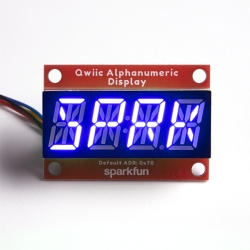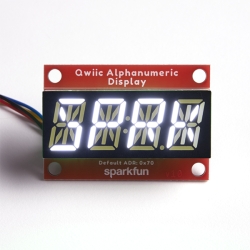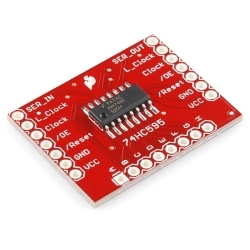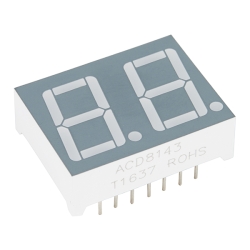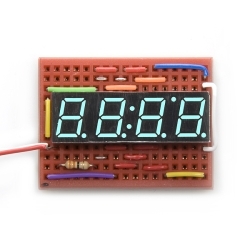7-Segment Display - 20mm (Red)
COM-11405
7-Segment Display - 20mm (Red)
SKU: COM-11405
$2.75
In stock
SKU
COM-11405
Product Overview
For a long time we've had small 7-segment displays and *huge *7-segment displays, but now we finally have something in between. These 20mm 4-digit 7-segment displays are big enough to see from a distance but not so big that you'd have trouble finding an enclosure for them.
These common-cathode displays feature 4 x 7-segment digits and one decimal point per digit. The LEDs have a forward voltage of 1.9VDC and a max forward current of 20mA.
Dimensions: 71.6 x 25.7mm
Documents:
Hookup Accessories
Features & Specs
- 71.6 x 25.7mm
Documentation
Customer Reviews

7-Segment Display - 20mm (Red)
$2.75
COM-11405
Stock and Customer Discounts
$2.75 retail price.
Available Discounts
- $2.61 | 25+ units
- $2.48 | 100+ units