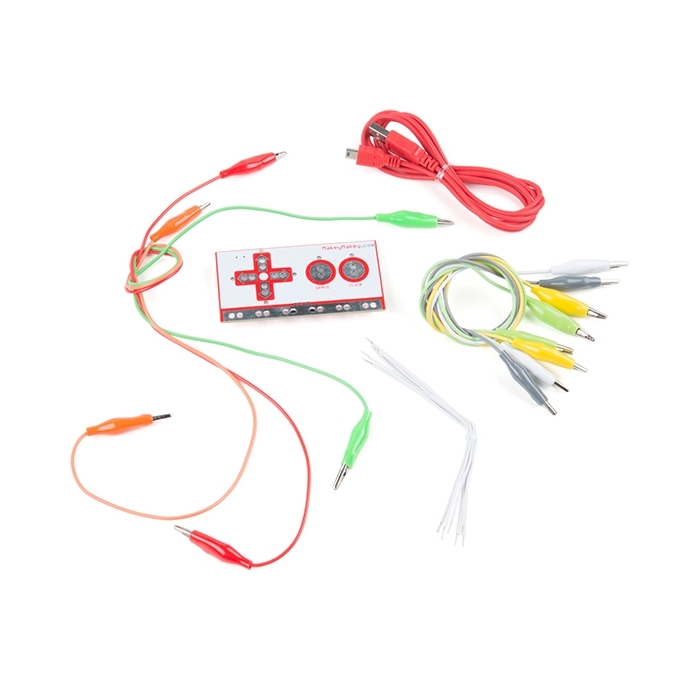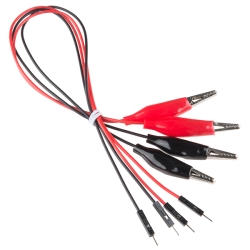Makey Makey Classic by JoyLabz
The MaKey MaKey Classic by JoyLabz is an invention kit that tricks your computer into thinking that almost anything is a keyboard.
Product Overview
You may be the greatest living banana pianist, but how will you ever know if you don't make yourself a banana piano? Good news! That project and countless others are easier than you think with Makey Makey.
Using the Makey Makey you can make *anything into a *key just by connecting a few alligator clips. The Makey Makey Classic by JoyLabz is an invention kit that tricks your computer into thinking that almost anything is a keyboard. This allows you to hook up all kinds of fun things as an input. For example, play Mario with a Play-Doh keyboard or piano with fruit!
The Makey Makey Classic uses high-resistance switching to detect when you've made a connection even through materials that aren't very conductive (like leaves, pasta or people). This technique attracts noise on the input, so a moving window averager is used to lowpass the noise. The Makey Makey can also act like a keyboard or mouse. There are six inputs on the front of the board, which can be attached to via alligator clipping, soldering to the pads, or any other method you can think of. There are another 12 inputs on the back, six for keyboard keys and six for mouse motion, which you can access with jumpers via the female headers.
Documentation
Customer Reviews

Stock and Customer Discounts
Available Discounts
- $50.83 | 25+ units
- $48.15 | 100+ units