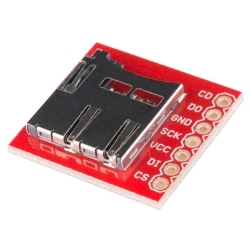SparkFun SD/MMC Card Breakout
BOB-12941
SparkFun SD/MMC Card Breakout
SKU: BOB-12941
$11.50
In stock
SKU
BOB-12941
Helpful Documentation
Product Overview
With SD and MMC memory prices dropping, the time is right for mass storage and datalogging. This breakout board will allow you to breakout the SD/MMC socket to a standard .1" 10-pin header. Perfect for breadboarding and the likes. Board comes fully assembled and tested as shown.
Hookup Accessories
Features & Specs
- 1.3" x 1.5"
Documentation
- Schematic
- Eagle Files
- Datasheet (SD/MMC Socket)
- Hookup Guide
- Example MMC Interface Code
- GitHub (Design Files)
Customer Reviews

SparkFun SD/MMC Card Breakout
$11.50
BOB-12941
Stock and Customer Discounts
$11.5 retail price.
Available Discounts
- $10.93 | 10+ units
- $10.35 | 25+ units
- $9.78 | 100+ units

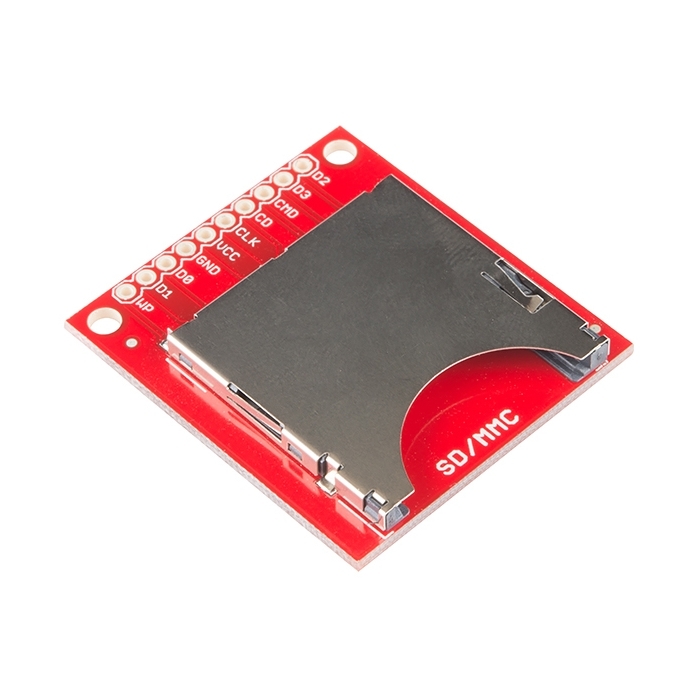
 Hookup Guide
Hookup Guide Schematic
Schematic Datasheet (SD/MMC Socket)
Datasheet (SD/MMC Socket)