For a long time we've had small 7-segment displays and *huge *7-segment displays, but now we finally have something in between. These 20mm 4-digit 7-segment displays are big enough to see from a distance but not so big that you'd have trouble finding an enclosure for them.
These common-cathode displays feature 4 x 7-segment digits and one decimal point per digit. The LEDs have a forward voltage of 1.9VDC and a max forward current of 20mA.
- 71.6 x 25.7mm
7-Segment Display - 20mm (White) Product Help and Resources
Using the Serial 7-Segment Display
August 13, 2013
How to quickly and easily set up the Serial 7-Segment Display and the Serial 7-Segment Display Shield.
Using OpenSegment
April 1, 2013
How to hook up and use the OpenSegment display shield. The OpenSegment is the big brother to the Serial 7-Segment Display. They run on the same firmware, however the OpenSegment is about twice as big.
Core Skill: Electrical Prototyping
If it requires power, you need to know how much, what all the pins do, and how to hook it up. You may need to reference datasheets, schematics, and know the ins and outs of electronics.
Skill Level: Competent - You will be required to reference a datasheet or schematic to know how to use a component. Your knowledge of a datasheet will only require basic features like power requirements, pinouts, or communications type. Also, you may need a power supply that?s greater than 12V or more than 1A worth of current.
See all skill levels
Comments
Looking for answers to technical questions?
We welcome your comments and suggestions below. However, if you are looking for solutions to technical questions please see our Technical Assistance page.
Customer Reviews
No reviews yet.


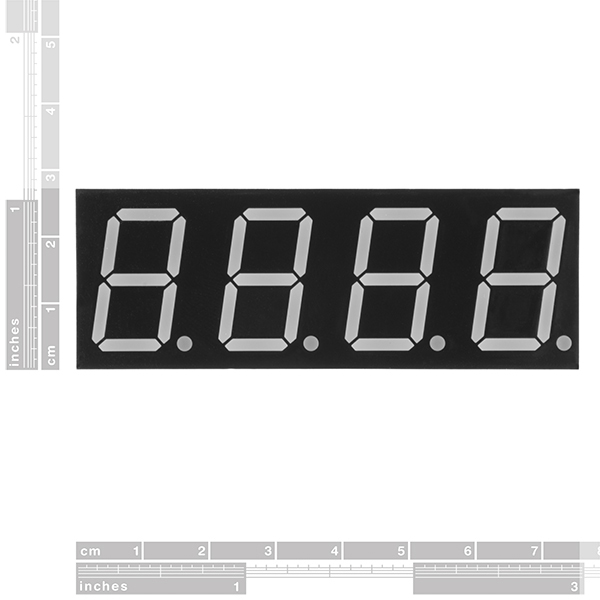

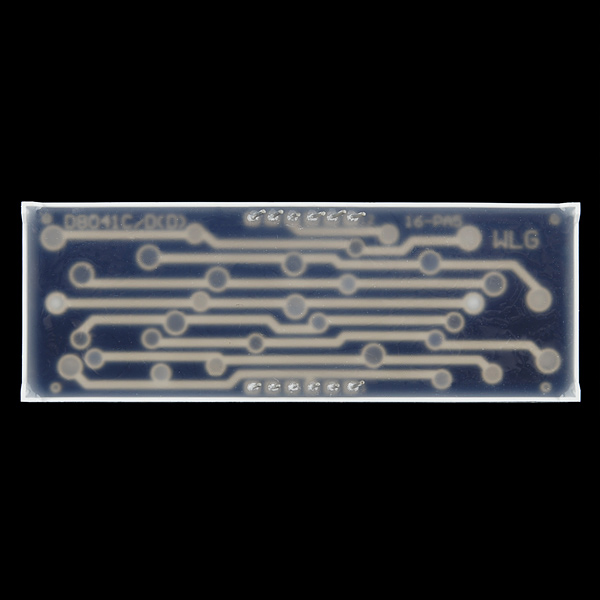
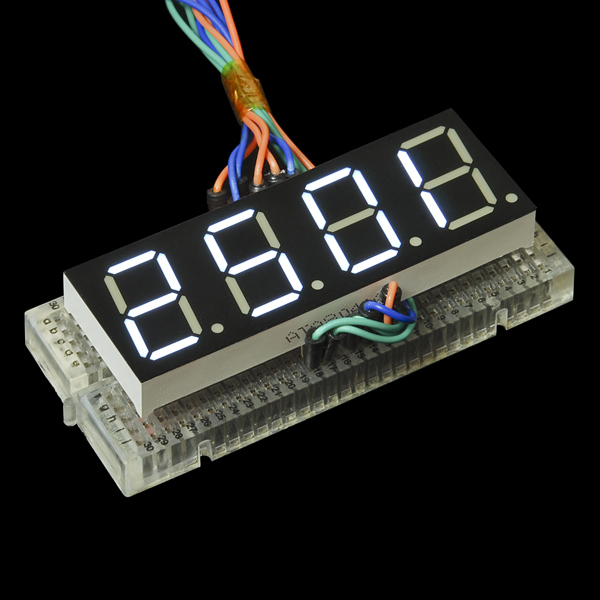
I wrote a library for this. The repo also includes a schema how to connect this display.
see https://github.com/renes/fourDigitLCDDisplay
Does this exist as a Fritzing part?
SparkFun's fritzing library at github doesn't seem to have it (or anything much at all), but give this repo a shot: github:logxen/Fritzing . It seems to have quite a few of SparkFun's products (which makes me wonder if SFE had an earlier repo somewhere and haven't gotten around to building up the new one yet) including several 4-digit 7 segment displays. I don't use Fritzing, so you may have to poke around to check.
No go. Thanks though. I'm going to be using Eagle. I just find Fritzing easier to 'sketch' layouts in.
I went ahead and figured out some usable specs for this display, since our given information is wrong or missing. Here's a link to the pdf. http://downloads.luxnovalabs.com/sparkfun_1_inch_7_segment_white.pdf I'm a newb, so if there's anything that needs fixing, let me know and I'll update it until we get some actual good documentation.
For those wondering - it does not appear that these are pin-compatible with the smaller displays (COM-9480 through COM-9483 and COM-10931). ( Not to mention the missing colon and apostrophe. Less of a clock display, more of a decimal display. )
I thought the same thing. Without the colon, there goes clock applications.
So without a colon, you couldn't tell what time "1234" represents? ;)
Just teasing, we agree with you.
Yeah, it's a bit of a missed opportunity on the side of the manufacturers of these displays. I'm sure it's a cost savings issue, but with just 1 more pin (2 to keep things balanced, that 2nd one would just be NC or find some other purpose) and of course the internals for it, they could add: 1. Colon 2. AM indicator 3. PM indicator 4. Alarm on/off indicator All by selecting one of the digit pins, and that additional pin. Alas :)
one of the more useful applications of the added second pin that i've seen it to have each dot on the colon go to a separate pin...
This is not a 1" display; it's a 0.8" display. The 1" size is the overall height of the module, not the actual display.