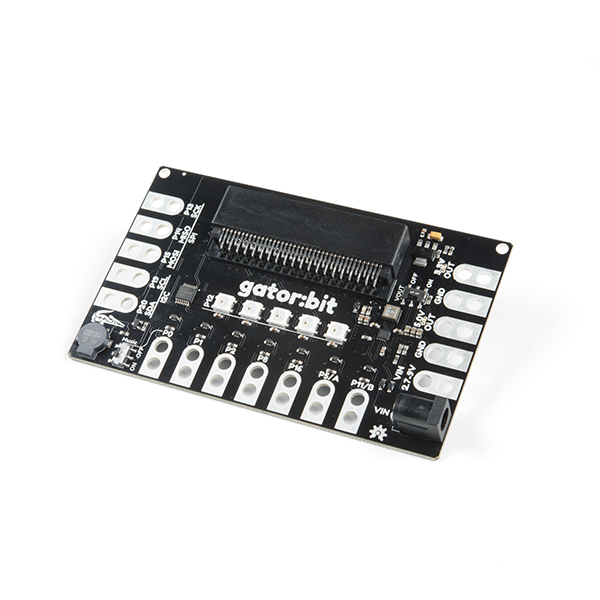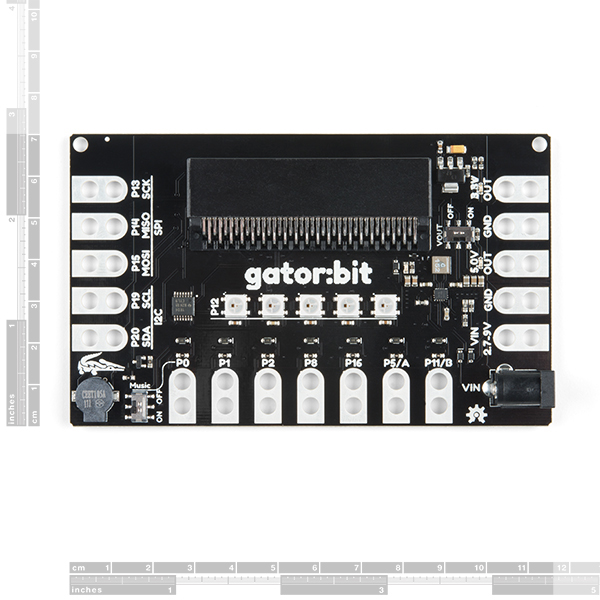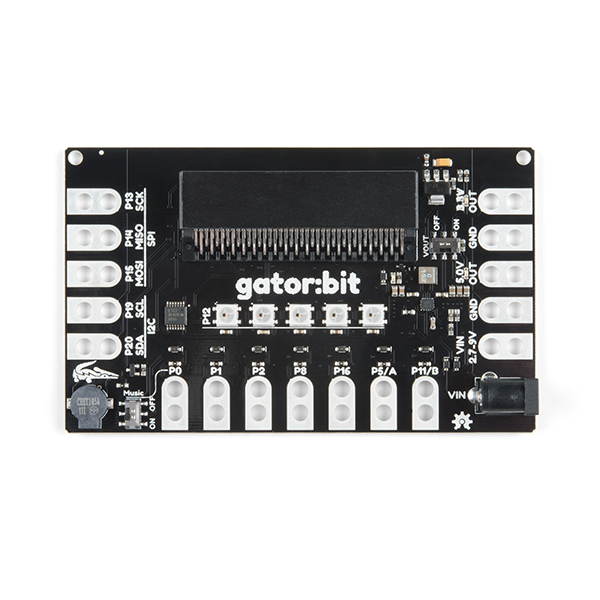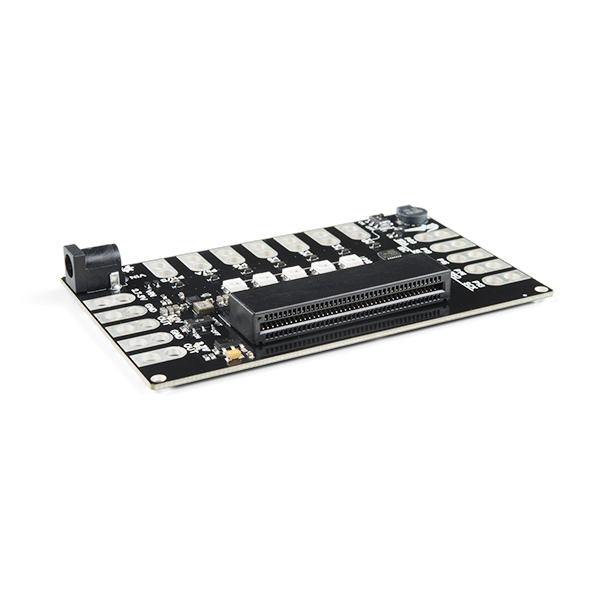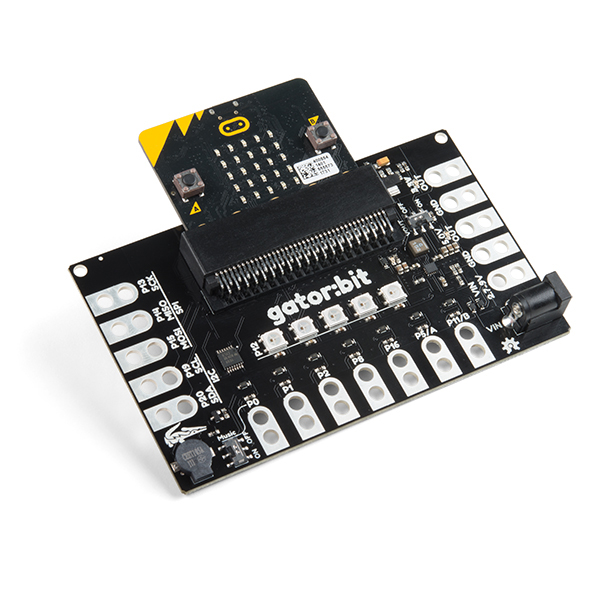SparkFun gator:bit v2.0 - micro:bit Carrier Board
The SparkFun gator:bit v2.0 is an all-in-one “carrier” board for your micro:bit that provides you with a fully functional development and prototyping platform. Almost every pin on the micro:bit is broken out to pads that alligator (or crocodile, if you prefer) clips connect to so you can get the most out of it! Whether it is data visualization using the five on-board addressable LEDs or creating musical works of art using the built-in speaker, we’ve got it covered with the with the SparkFun gator:bit!
The major benefit of gator:bit that we have provided is safe access to as many GPIO as possible from the micro:bit. Not only are pins 0, 1, 2, 8, 16, 5 (Button A), and 11 (Button B) broken out, but they are also protected against over voltage and over current/short circuit. Pins 0, 1, and 2 are ADC pins; while pins 8, 16, 5, and 11 are digital pins capable of read and write. Additionally, pins 13 (SPI), 14(SPI), 15(SPI), 19 (I2C), and 20 (I2C) can be used to read and write whatever digital signals you could want. We go into much more detail about each pin and other attributes (like supplying voltage out, light, and sound) in the SparkFun gator:bit Guide found below. Make sure to check that out!
Each SparkFun gator:bit can be powered from 2.7V - 9V giving you quite a range of powering options. There are three ways of powering your gator:bit, from the barrel jack, through the alligator clip pads labeled “VIN,” or through the micro:bit. Any voltage input between 2.7V and 9V will be regulated to 3.3V to power the micro:bit, the speaker, and for use by any of the alligator clip pins.
Even without any external hardware, the gator:bit is still an exploratory development board for micro:bit allowing the easiest access to it for educators, beginners, and pro-makers alike.
The micro:bit is a pocket-sized computer that lets you get creative with digital technology. Between the micro:bit and our shield-like bit boards you can do almost anything while coding, customizing and controlling your micro:bit from almost anywhere! You can use your micro:bit for all sorts of unique creations, from robots to musical instruments and more. At half the size of a credit card, this versatile board has vast potential!
Note: The SparkFun gator:bit does NOT include a micro:bit board. The micro:bit will need to be purchased separately.
- micro:bit card edge connector
- Input voltage: 2.7V - 9V
- 5 built in addressable LEDs
- Built in buzzer
- 5V output
- 3.3V output
- 7 protected input/output pins
- 3 pins for SPI communication
- 2 pins for I2C
SparkFun gator:bit v2.0 - micro:bit Carrier Board Product Help and Resources
Gator:color ProtoSnap Hookup Guide
October 18, 2018
Clip some LED's onto your gator:bit with the gator:color.
SparkFun gator:environment Hookup Guide
June 13, 2019
The gator:environment combines two I2C sensors for temperature, humidity, pressure, eCO2, and eTVOC values. This tutorial will get you started using the gator:environment with the micro:bit platform.
SparkFun gator:microphone Hookup Guide
June 13, 2019
The gator:microphone is an I2C sensor for detecting sound with an electret microphone. This tutorial will get you started using the gator:microphone with the micro:bit platform.
SparkFun gator:particle Hookup Guide
June 13, 2019
The gator:particle is an I2C heart-rate monitor and pulse oximeter that can be used as a particle sensor. This tutorial will get you started using the gator:particle with the micro:bit platform.
SparkFun gator:log Hookup Guide
September 5, 2019
The gator:log is a serial communication based data logger. This tutorial will get you started using the gator:log with the micro:bit platform.
SparkFun gator:soil Hookup Guide
June 13, 2019
The gator:soil is analog soil moisture sensor. This tutorial will get you started using the gator:soil with the micro:bit platform.
Getting Started with the micro:bit
September 2, 2021
The BBC micro:bit is a compact, powerful programming tool that requires no software installation. Read on to learn how to use it YOUR way!
SparkFun gator:RTC Hookup Guide
September 5, 2019
The gator:RTC is an I2C based, real-time clock (RTC) for keeping time while your micro:bit isn't powered. This tutorial will get you started using the gator:RTC with the micro:bit platform.
SparkFun gator:UV Hookup Guide
September 5, 2019
The gator:UV is an I2C based UV sensor. This tutorial will get you started using the gator:UV with the micro:bit platform.
SparkFun gator:bit v2 Hookup Guide
January 31, 2019
The gator:bit v2 is a breakout board for the BBC micro:bit. The gator:bit exposes almost every pin on the micro:bit to clippable pad with circuit protection. It also has as built-in addressable LEDs and a built-in buzzer.
Core Skill: Programming
If a board needs code or communicates somehow, you're going to need to know how to program or interface with it. The programming skill is all about communication and code.
Skill Level: Rookie - You will need a better fundamental understand of what code is, and how it works. You will be using beginner-level software and development tools like Arduino. You will be dealing directly with code, but numerous examples and libraries are available. Sensors or shields will communicate with serial or TTL.
See all skill levels
Core Skill: Electrical Prototyping
If it requires power, you need to know how much, what all the pins do, and how to hook it up. You may need to reference datasheets, schematics, and know the ins and outs of electronics.
Skill Level: Rookie - You may be required to know a bit more about the component, such as orientation, or how to hook it up, in addition to power requirements. You will need to understand polarized components.
See all skill levels
Comments
Looking for answers to technical questions?
We welcome your comments and suggestions below. However, if you are looking for solutions to technical questions please see our Technical Assistance page.
Customer Reviews
2.5 out of 5
Based on 2 ratings:
A bit of a let down.
I bought this to power a simple thermometer I made from the Gator:bit temperature probe and the Microbit. Unfortunately, when I powered it up using the this carrier board the temperature read 11 degrees too high. I double check, and yes I was using the 3.3 V output to power the temperature probe. In the end, I powered the Microbit with the battery pack and collected accurate data.
Broken out of the Bag
We ordered a set of Gator:bits to use in our high school physics classroom. We used these once in our class but I needed to order 3 more to have enough for all groups. Of the three “new boards” that arrived, all three had parts that had already come off, in their baggies. The three boards had only been supported in the box by a piece of butcher paper, so it’s possible they did a lot of sliding on their route from Niwot to Broomfield, but I actually think they had some crappy solder or attachment to begin with. As soon as I saw that the three new boards were broken, I contacted customer service. They immediately sent replacements. After checking these, the replacement boards seem to be ok. Unfortunately, after discovering the issue with the “new” boards, I then went back to check our “original” boards and discovered that, after just a single use, one of them was already missing a microphone. My students had not been treating these roughly (in fact, they had been extra careful with them because they were nervous), so I’m inclined to think this may have come off in the bag, but the students may not have realized it when they were opening the packaging. It is pretty disappointing to spend the money for a class set and then have this many issues—and have broken equipment from the start. I generally expect SparkFun products to be pretty great quality and durable enough to be used with students, but these definitely do not meet my expectations.