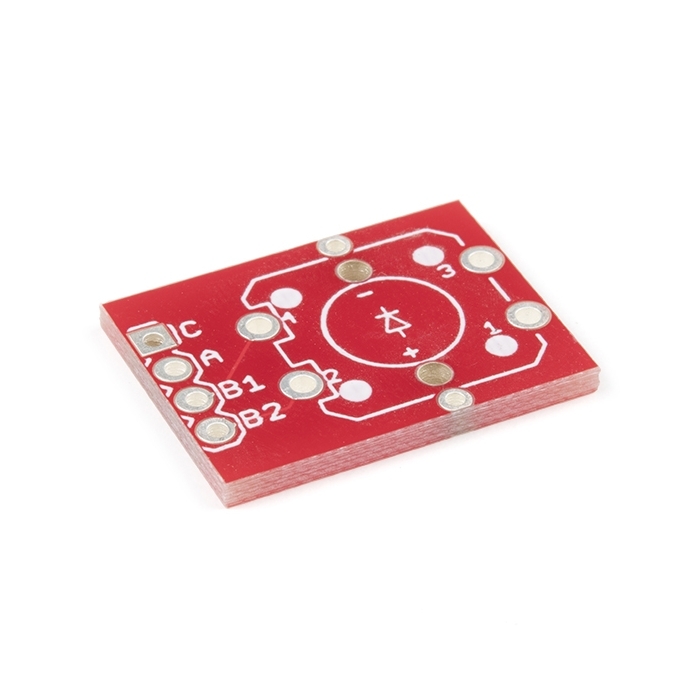LED Tactile Button Breakout
BOB-10467
LED Tactile Button Breakout
SKU: BOB-10467
$2.25
In stock
Only 3 left
SKU
BOB-10467
Product Overview
This simple breakout board makes it easy to use our LED tactile switches in a breadboard, or your next project.
Note: Populate the board according to the polarity of the LED on the switch. The markings for the switch are irrelevant and can be reversed.
Documents:
Hookup Accessories
Documentation
Customer Reviews

LED Tactile Button Breakout
$2.25
BOB-10467
Stock and Customer Discounts
$2.25 retail price.
Available Discounts
- $2.14 | 25+ units
- $2.03 | 100+ units