LilyPad Rainbow LED (6 Colors)
DEV-13903
LilyPad Rainbow LED (6 Colors)
SKU: DEV-13903
$4.75
In stock
SKU
DEV-13903
Helpful Documentation
Product Overview
This is the LilyPad Rainbow LED strip, with seven LilyPad LEDs that are still attached to one another, letting you snap LEDs apart at your leisure to sew into clothing or whatever else you can dream up.
The LilyPad Rainbow LED features seven individual LEDs in six unique colors (Red, Blue, Green, Yellow, Pink, and White). Text has been added to the back of each board to indicate its color. Due to popular request, we have included two white LEDs instead of just one.
Note: A portion of this sale is given back to Dr. Leah Buechley for continued development and education in e-textiles.
Includes:
- 1x Red LilyPad LED
- 1x Blue LilyPad LED
- 1x Green LilyPad LED
- 1x Yellow LilyPad LED
- 1x Pink LilyPad LED
- 2x White LilyPad LED
Hookup Accessories
Documentation
Customer Reviews

LilyPad Rainbow LED (6 Colors)
$4.75
DEV-13903
Stock and Customer Discounts
$4.75 retail price.
Available Discounts
- $4.51 | 10+ units
- $4.28 | 25+ units
- $4.04 | 100+ units

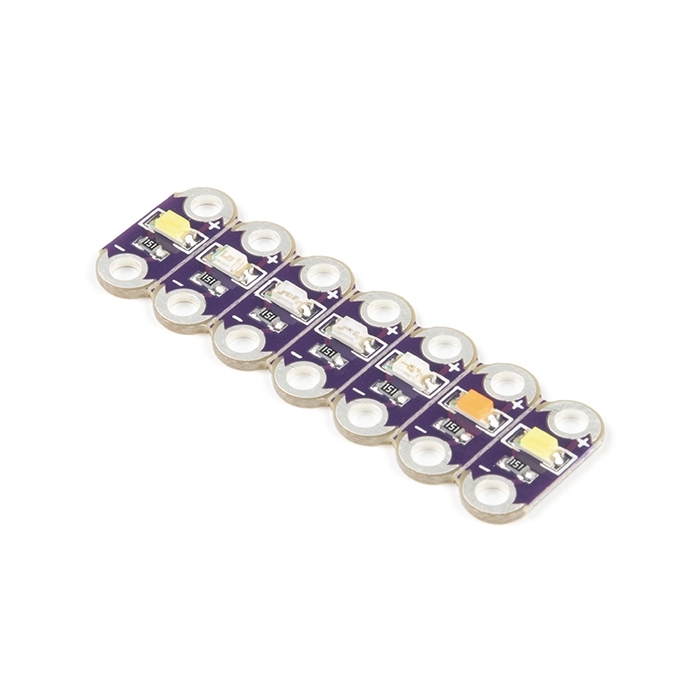
 Schematics
Schematics Eagle Files
Eagle Files












