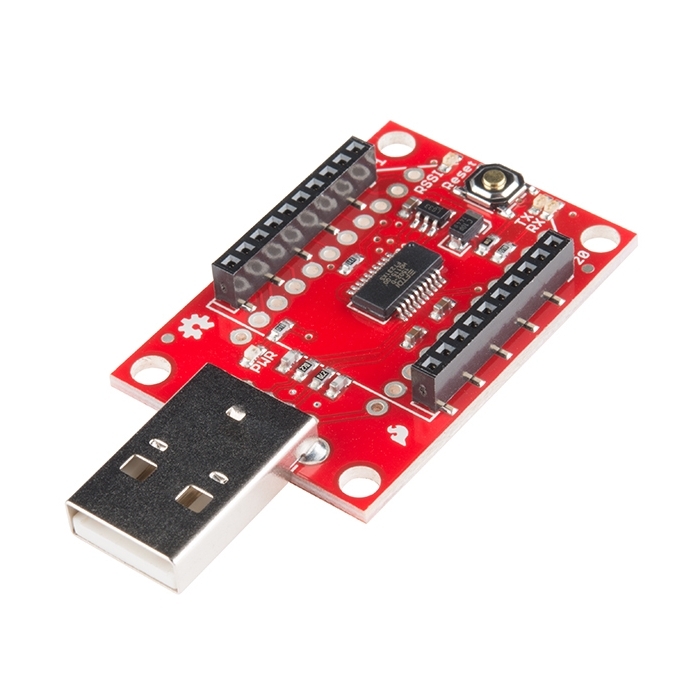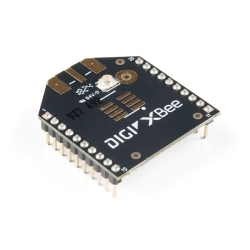Product Overview
This is the SparkFun XBee Explorer Dongle unit for the Digi XBee module line. With the XBee Explorer Dongle you can plug the unit directly into your USB port and have it act as a gateway between your computer and the XBee. No cables needed! This unit works with all XBee modules including the Series 1 and Series 2.5, standard and Pro version. The on-board voltage regulator is good up to 500mA.
The highlight of this board is an FT231X USB-to-Serial converter. That’s what translates data between your computer and the XBee. There’s also a reset button, and a voltage regulator to supply the XBee with plenty of power. In addition, there are four LEDs that’ll help if you ever need to debug your XBee: RX, TX, RSSI (signal-strength indicator), and power indicator.
This board also breaks out each of the XBee’s I/O pins to a pair of breadboard-compatible headers. So if you want to make use of the XBee’s extended functionality, you can solder some header pins into those, or even just solder some wire.
Not sure which XBee module or accessory is right for you? Check out our XBee Buying Guide!
Note: There is no XBee included with this Explorer Dongle. Check the Recommended Products section below for different options.
Note: This board cannot source the power required for the Cellular XBee line. It will only work with the 802.15.4 variants.
Documentation
Customer Reviews