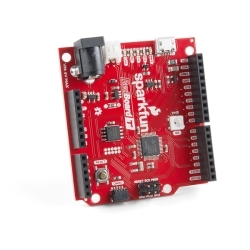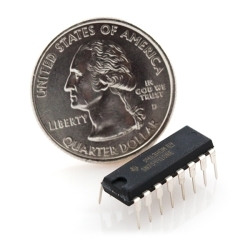SparkFun Tinker Kit
The SparkFun Tinker Kit (STK) is a great way to get started with programming and hardware interaction with the Arduino programming language.
Helpful Documentation
Product Overview
The SparkFun Tinker Kit (STK) is a great way to get started with programming and hardware interaction with the Arduino programming language. The STK is our newest version of the former SparkFun Mini Inventor's Kit, blended with elements of our educator MESA kit. Each SparkFun Tinker Kit includes everything you need to complete 11 circuits that will teach you how to blink an LED, read sensors, drive servos, and more. You don't need any previous programming or electronics experience to use this kit.
The online STK Experiment Guide (in the Documents section below) contains step-by-step instructions of how to connect each circuit with the included parts. Full example code is provided and explained, and even includes troubleshooting tips in case something goes wrong.
The kit does not require any soldering and is recommended for beginners ages 10 and up. This miniature version of the SIK will help prove that anyone can (and should) play around with cutting-edge electronics in a fun and playful way while not breaking the bank.
Circuit Examples:
- Circuit 1: Blinking an LED
- Circuit 2: Reading a Potentiometer
- Circuit 3: Driving an RGB LED
- Circuit 4: Driving Multiple LEDs
- Circuit 5: Reading a Button Press
- Circuit 6: Reading a Photoresistor
- Circuit 7: Reading a Temperature Sensor
- Circuit 8: Using a Servo Motor
- Circuit 9: Driving a Motor with an H-Bridge
- Circuit 10: Controlling a Motor with Inputs
- Circuit 11: Reading Serial Data
Kit includes:
- SparkFun RedBoard
- Breadboard - Self-Adhesive (White)
- Servo -- Sub-Micro Size
- Hobby Gearmotor -- 200 RPM (Pair)
- Temperature Sensor -- TMP36
- Mini Photocell
- SparkFun USB Mini-B Cable -- 6 Foot
- Jumper Wires -- 7" M/M 30 AWG (30 Pack)
- LED -- RGB Clear Common Cathode
- Red, Blue, Yellow, and Green LEDs
- 10K Trimpot
- Momentary Pushbutton Switch -- 12mm
- H-Bridge Motor Driver 1A
- Battery Holder - 4xAA to Barrel Jack Connector
- 330 and 10K Resistors
Documents:
Documentation
Customer Reviews

Stock and Customer Discounts
Available Discounts
- $52.73 | 10+ units
- $49.95 | 25+ units
- $47.18 | 100+ units

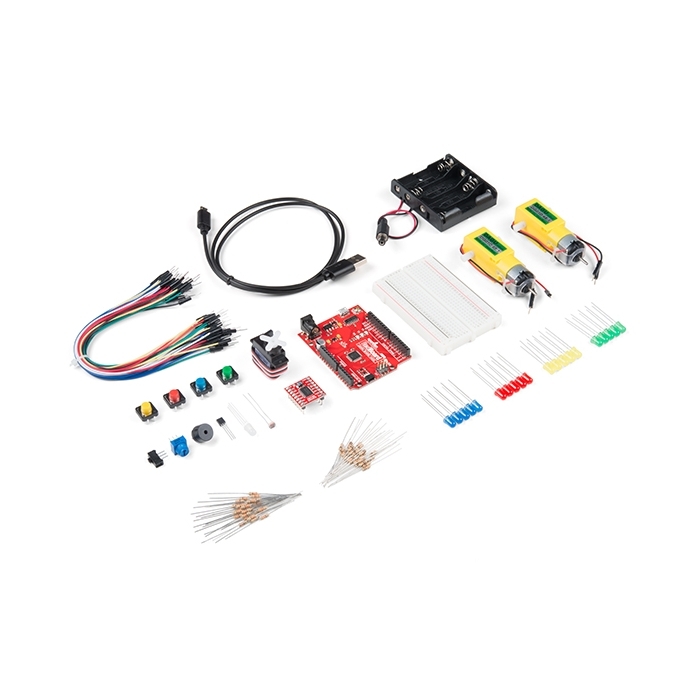
 Hookup Guide
Hookup Guide