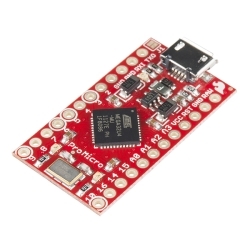SparkFun 4-in-1 Multi-USB Cable - USB-A Host
The SparkFun 4-in-1 Multi-USB Cable is a four-headed cable that will ensure that you're never stuck looking for a USB cable that fits your device.
Product Overview
You've got the wrong USB cable. It doesn't matter which one you have, it's the wrong one. But what if you could have the right one? What if you could have the right one every time? Enter: The SparkFun 4-in-1 Multi-USB Cable.
The SparkFun 4-in-1 Multi-USB Cable is a four-headed cable that will ensure that you're never stuck looking for a USB cable that fits your device. At one end of the cable you have the standard A-type connector, which you can plug into your computer or USB power supply; At the other end are four common USB connectors: B, mini-B, Micro-B, and type-C.
The SparkFun 4-in-1 Multi-USB Cable can transfer both power and data just like any USB cable and now comes standard with a USB hub so you will be able to connect up to four data devices at the same time! Thanks to the improvements we made to this SparkFun 4-in-1 Multi-USB Cable, you won't be running into any more issues when transferring large amounts of data (hard drives, flash drives, etc) or connecting Android and other mobile devices.
-
-
-
-
-
-
-
-
-
 SparkFun Hydra Power Cable - 6ft
Special Price Current price: $2.50 Regular Price Original price: $5.50In stock
SparkFun Hydra Power Cable - 6ft
Special Price Current price: $2.50 Regular Price Original price: $5.50In stock -
-
-
 SparkFun Hydra Power Cable - 6ft (Black)
Special Price Current price: $2.50 Regular Price Original price: $5.50In stock
SparkFun Hydra Power Cable - 6ft (Black)
Special Price Current price: $2.50 Regular Price Original price: $5.50In stock -
-
-
Features & Specs
- Single USB-A Connector at Host End
- USB-B, mini-B, Micro-B, and type-C Connectors at Device End
- USB Hub
- 6ft. Long
Documentation
Customer Reviews