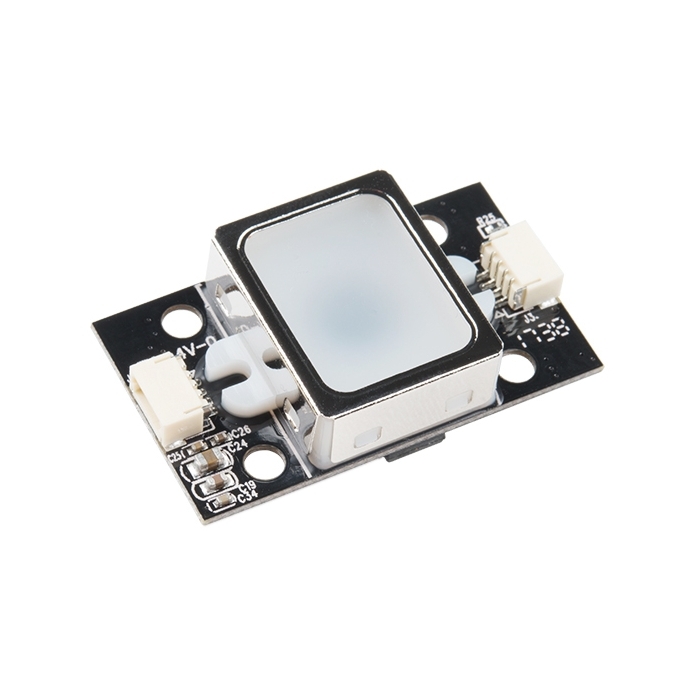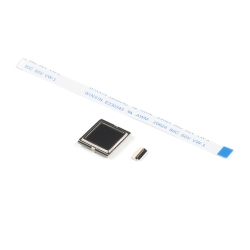Fingerprint Scanner - TTL (GT-521F52)
This great GT-521F52 fingerprint module from ADH-Tech communicates over TTL Serial so you can easily embed it into your next project.
Product Overview
Fingerprint scanners are awesome. Why use a key when you have one right at the tip of your finger? Unfortunately, they're usually unreliable or difficult to implement. Well not anymore! We've found this great fingerprint module from ADH-Tech that communicates over TTL Serial so you can easily embed it into your next project.
The module itself does all of the heavy lifting behind reading and identifying the fingerprints with an on-board optical sensor and 32-bit CPU. All you need to do is send it simple commands. To get started, just register each fingerprint that you want to store by sending the corresponding command and pressing your finger against the reader three times. The fingerprint scanner can store different fingerprints and the database of prints can even be downloaded from the unit and distributed to other modules. As well as the fingerprint "template," the analyzed version of the print, you can also retrieve the image of a fingerprint and even pull raw images from the optical sensor!
This is the updated version of the GT-511 which has an increased memory capacity. The module can store up to 200 different fingerprints (that's 10x more than the old version!) and is now capable of 360° recognition.
The module is small and easy to mount using two mounting tabs on the side of the sensor. The on-board JST-SH connector has four signals: Vcc, GND, Tx, Rx. A compatible JST-SH pigtail can be found in the related items below. Demo software for PC is available in the documents below, simply connect the module to your computer using an FTDI Breakout and start the software to read fingerprints!
Note: The module does not come with a cable, if you do not have a 4-wire JST-SH pigtail, you can add PRT-10359 to your cart, or check in the Recommended Products section below.
Dimensions: 37 x 17 x 9.5 mm
Features:
- High-Speed, High-Accuracy Fingerprint Identification using the SmackFinger 3.0 Algorithm
- Download Fingerprint Images from the Device
- Read and Write Fingerprint Templates and Databases
- Simple UART protocol (Default 9600 baud)
- Capable of 1:1 Verification and 1:N Identification
Documents:
- Datasheet
- Demo Software
- Garage Door Opener Tutorial (Instructables)
- GitHub
Features & Specs
- Simple UART & USB communication protocol
- Complies with USB 2.0 full-speed specification
- Ultra-thin optical sensor
- Resolution 450 dpi
- Capable of 360° recognition
- Storage for 3,000 unique fingerprints
- Wake up on Finger Function
- Works well with dry, moist or rough fingerprints
- Anti-scratch with surface high hardness ≧ 5H
- 1:1 verification, 1:N identification
- High-accuracy and high-speed fingerprint identification technology
- 4x mounting holes
- 2x JST SH connectors
Documentation
Customer Reviews