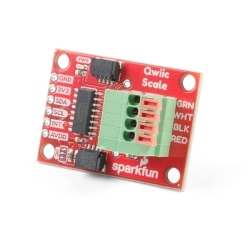SparkFun Load Cell Amplifier - HX711
The SparkFun Load Cell Amplifier is a small breakout board for the HX711 IC that allows you to easily read load cells to measure weight.
Helpful Documentation
Product Overview
The SparkFun Load Cell Amplifier is a small breakout board for the HX711 IC that allows you to easily read load cells to measure weight. By connecting the amplifier to your microcontroller you will be able to read the changes in the resistance of the load cell, and with some calibration you’ll be able to get very accurate weight measurements. This can be handy for creating your own industrial scale, process control or simple presence detection.
This version of the SparkFun Load Cell Amplifier features a few changes that you specifically asked for! We have separated the analog and digital supply, as well as added a 3.3uH inductor and a 0.1uF filter capacitor for digital supply.
The HX711 uses a two-wire interface (Clock and Data) for communication. Any microcontroller’s GPIO pins should work, and numerous libraries have been written, making it easy to read data from the HX711. Check the hookup guide below for more information.
Load cells use a four-wire Wheatstone bridge configuration to connect to the HX711. These are commonly colored RED, BLK, WHT, GRN and YLW. Each color corresponds to the conventional color coding of load cells:
- Red (Excitation+ or VCC)
- Black (Excitation- or GND)
- White (Amplifier+, Signal+ or Output+)
- Green (A-, S- or O-)
- Yellow (Shield)
The YLW pin acts as an optional input that is not hooked up to the strain gauge but is utilized to ground and shield against outside EMI (electromagnetic interference). Please keep in mind that some load cells might have slight variations in color coding.
Note: Special thanks to Bodge for supplying the Library for the HX711!
Features:
- Operation Voltage: 2.7V--5V
- Operation Current: < 1.5mA
- Selectable 10SPS or 80SPS output data rate
- Simultaneous 50 and 60Hz supply rejection
Documents:
- Schematic
- Eagle Files
- Hookup Guide
- Getting Started with Load Cells
- Datasheet (HX711)
- GitHub (Design Files & Example Code)
- GitHub (Library)
Features & Specs
- Operation Voltage: 2.7V--5V
- Operation Current: < 1.5mA
- Selectable 10SPS or 80SPS output data rate
- Simultaneous 50 and 60Hz supply rejection
Documentation
- Schematic
- Eagle Files
- Hookup Guide
- Getting Started with Load Cells
- Datasheet (HX711)
- GitHub (Design Files & Example Code)
- GitHub (Library)
Customer Reviews

Stock and Customer Discounts
Available Discounts
- $10.93 | 10+ units
- $10.35 | 25+ units
- $9.78 | 100+ units

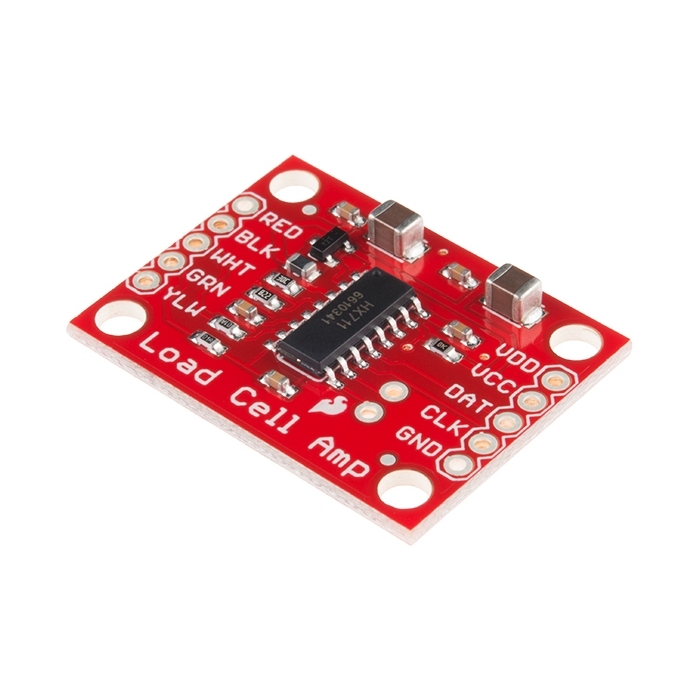
 Hookup Guide
Hookup Guide Schematic
Schematic Datasheet (HX711)
Datasheet (HX711)