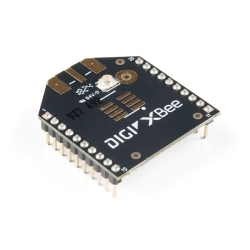SparkFun XBee Explorer Serial
WRL-13225
SparkFun XBee Explorer Serial
SKU: WRL-13225
The SparkFun XBee Explorer Serial is a simple to use, RS232 to serial base unit for the XBee line.
$24.13
In stock
SKU
WRL-13225
Product Overview
The SparkFun XBee Explorer Serial is a simple to use, RS232 to serial base unit for the XBee line. This unit works with all XBee modules including the Series 1 and Series 2.5, standard and Pro version. Just plug the unit into the XBee Explorer, attach a RS232 cable, and you will have direct access to the serial and programming pins on the XBee unit. The board also supports DTR communication so you can reprogram and configure the XBee unit.
XBee modules, RS232 cable, and power supplies can be found in the Recommended Products section below.
Not sure which XBee module or accessory is right for you? Check out ourXBee Buying Guide!
Similar Items
Hookup Accessories
Documentation
- Schematic
- Eagle Files
- Exploring XBees and XCTU
- X-CTU Software
- GitHub (Design Files)
Customer Reviews

SparkFun XBee Explorer Serial
$24.13
WRL-13225