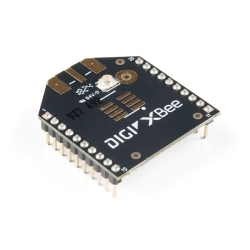SparkFun XBee 3 Wireless Kit
Inside this kit you will find two XBee Modules, one XBee Explorer, one Xbee Shield and a set of Arduino R3 headers to solder onto the shield.
Product Overview
This is the SparkFun XBee Wireless Kit, the perfect box full of goodies to get you started using XBees. Inside this kit you will find two XBee Modules, one XBee Explorer, one Xbee Shield and a set of R3 headers to solder onto the shield. Our entire goal for the XBee Kit was to make wireless communication simple. Connect one XBee to the shield and your Arduino, connect the other XBee to the Explorer board and your computer, and you'll be able to seamlessly pass serial data to and from your Arduino wirelessly! Using this connection, you can transmit remote sensor data, or send data from your computer to update a scoreboard, or drive a robot from your keyboard!
The XBee Shield mates directly with an Arduino Pro or USB board, and equips it with wireless communication capabilities using the popular XBee module. This is SparkFun's own design and is a distant relative to the official XBee Shield from Arduino.
The serial pins (DIN and DOUT) of the XBee are connected through an SPDT switch, which allows you to select a connection to either the UART pins (D0, D1) or any digital pins on the Arduino (D2 and D3 default). Power is taken from the 5V pin of the Arduino and regulated on-board to 3.3VDC before being supplied to the XBee. The shield also takes care of level shifting on the DIN pin of the XBee.
The board also includes LEDs to indicate power and activity on DIN, DOUT, RSSI, and DIO5 pins of the XBee. The Arduino's reset button is brought out on the shield, and a 12x11 grid of 0.1" holes are available for prototyping.
Note: If you are using these outside of the United States, please check with your local laws regarding radio communication.
Kit Includes:
Features:
- Kit allows for simple serial cable replacement
- Modules support data rates up to 115200bps
- DIN and DOUT pins of XBee can be connected to either the UART pins or any digital pin on the Arduino (D2 and D3 default)
- 3.3V power regulation and level shifting on-board
- 12 x 11 grid of 0.1" spaced prototyping holes
- Reset button
- Power, DIN, DOUT, RSSI and DIO5 indicator LEDs
- Arduino R3 Footprint
Documents:
- Schematic
- Eagle Files
- Hookup Guide
- X-CTU Software
Features & Specs
- Kit allows for simple serial cable replacement
- Modules support data rates up to 115200bps
- DIN and DOUT pins of XBee can be connected to either the UART pins or any digital pin on the Arduino (D2 and D3 default)
- 3.3V power regulation and level shifting on-board
- 12 x 11 grid of 0.1" spaced prototyping holes
- Reset button
- Power, DIN, DOUT, RSSI and DIO5 indicator LEDs
- Arduino R3 Footprint
Documentation
- Schematic
- XBee Shield
- XBee Explorer USB
- Eagle Files
- XBee Shield
- XBee Explorer USB
- Hookup Guide
- X-CTU Software
Customer Reviews

Stock and Customer Discounts
Available Discounts
- $83.55 | 10+ units
- $79.16 | 25+ units
- $74.76 | 100+ units