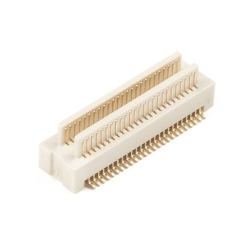Alchitry Au FPGA Development Board (Xilinx Artix 7)
The Alchitry Au is the gold standard for FPGA development boards and it's possibly one of the strongest boards of its type on the market.
Product Overview
The Alchitry Au is the "gold" standard for FPGA development boards and it's possibly one of the strongest boards of its type on the market. FPGAs, or Field-Programmable Gate Arrays, are an advanced development board type for engineers and hobbyists alike to experience the next step in programming with electronics. The Au continues the trend of more affordable and increasingly powerful FPGA boards arriving each year. This board is a fantastic starting point into the world of FPGAs and the heart of your next project. Finally, now that this board is built by SparkFun, we added a Qwiic connector for easy I2C integration!
The Alchitry Au features a Xilinx Artix 7 XC7A35T-1C FPGA with over 33,000 logic cells and 256MB of DDR3 RAM. The Au offers 102 3.3V logic level IO pins, 20 of which can be switched to 1.8V; Nine differential analog inputs; Eight general purpose LEDs; a 100MHz on-board clock that can be manipulated internally by the FPGA; a USB-C connector to configure and power the board; and a USB to serial interface for data transfer. To make getting started even easier, all Alchitry boards have full Lucid support, a built in library of useful components to use in your project, and a debugger!
By adding stackable expansion boards similar to shields or HATs called "Elements," the Alchitry Au is able to expand its own hardware capabilities by adding prototyping spaces, buttons, LEDs, and more!
The SparkFun Qwiic Connect System is an ecosystem of I2C sensors, actuators, shields and cables that make prototyping faster and less prone to error. All Qwiic-enabled boards use a common 1mm pitch, 4-pin JST connector. This reduces the amount of required PCB space, and polarized connections mean you can’t hook it up wrong.
-
-
-
-
-
-
-
-
-
-
-
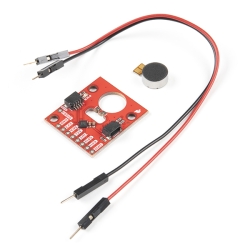 SparkFun Qwiic Haptic Driver Kit - DA7280
Special Price Current price: $10.50 Regular Price Original price: $17.50Discontinued
SparkFun Qwiic Haptic Driver Kit - DA7280
Special Price Current price: $10.50 Regular Price Original price: $17.50Discontinued
Features & Specs
- Artix 7 XC7A35T-1C - 33,280 logic cells
- 256MB DDR3 RAM
- 102 IO pins (3.3V logic level, 20 of then can be switched to 1.8V for LVDS)
- Nine differential analog inputs (One dedicated, Eight mixed with digital IO)
- USB-C to configure and power the board
- Eight general purpose LEDs
- One button (typically used as a reset)
- 100MHz on-board clock (can be multiplied internally by the FPGA)
- Powered with 5V through USB-C port, 0.1" holes, or headers
- USB to serial interface for data transfer (up to 12Mbaud)
- Qwiic Connector
- Dimensions of 65mm x 45mm
Customer Reviews



 Schematic
Schematic