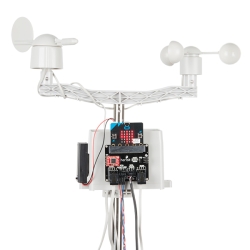MI:pro Protector Case for micro:bit V2
The MI:pro Protector is a simple and compact protective case for the micro:bit.
Product Overview
This MI:pro Protector Case for the BBC micro:bit has been designed to work with both the original micro:bit V1 and the micro:bit V2. These cases feature a four-layer construction style with ability to mount a 2xAAA battery pack to the back of the case while still providing access to all buttons and ports on the micro:bit. Though these cases do protect the micro:bit astoundingly well, the biggest benefit of using the MI:pro is to not accidentally short out the pads on the back of the micro:bit.
Construction is simple, requiring only a small flathead screwdriver (at most), and involves layering each plate on top of one another around the micro:bit and screwing it into place. Luckily, the MI:pro Protector case enables easy access to the edge pins at the bottom of the micro:bit, allowing it to still be plugged into an edge connector found on many of our carrier boards. The only board that cannot be used in conjunction with the MI:pro case is the SparkFun gamer:bit due to its edge connector being located in the center of the board.
Note: The MI:pro Protector case only includes the parts found in the Includes Tab. This case does NOT include a micro:bit, power source or mounting screws. These items will need to be purchased separately.
Includes:
- 4x M3 Cheese Head Nylon Machine Screw.
- 1x Sticky Fixer Pad.
- 4x M3 Nylon Full Nut.
- Laser-cut parts;
- 1x Back Mounting Plate.
- 2x Mid-layer Parts.
- 1x Mid-layer Plate.
- 1x Front Plate.
Features & Specs
- Dimensions:
- Length: 65mm.
- Width: 37mm.
- Depth (without screws): 12mm.
- Depth (with screws): 18.5mm.
- Provides excellent protection to the BBC micro:bit whilst allowing access to the bottom pins.
- Full access to the A and B buttons on the BBC micro:bit.
- Attach a battery cage to the rear of the case with the supplied sticky fixer.
- Full access to pins and connections including the micro USB connector.
- Clear case material shows the on-board LEDs in perfect clarity.
- The case is compatible with versions 1 and 2 of the micro:bit.
- When used in conjunction with a battery holder, micro:bit projects can be fully mobile.
Documentation
Customer Reviews

Stock and Customer Discounts
Available Discounts
- $6.41 | 10+ units
- $5.74 | 100+ units