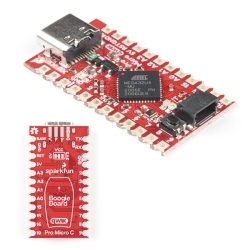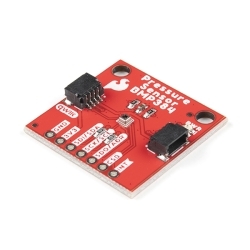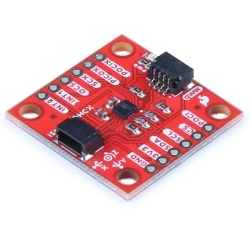SparkFun RedBoard Artemis Nano
The RedBoard Artemis Nano is a miniature extremely versatile implementation of the Artemis module.
Product Overview
We like to joke the Artemis Nano is a party on the front and business on the back. And that's by design! All the important LEDs, connectors, labels, and buttons are presented on the front for the best user experience with all the supporting circuitry on the rear of the board. The RedBoard Artemis Nano is a minimal but extremely handy implementation of the Artemis module. A light weight, 0.8mm thick PCB, with on board LiPo-battery charging and a Qwiic connector, this board is easy to implement into very small projects. A dual row of ground connections make it easy to add lots of buttons, LEDs, and anything that requires its own GND connection. At the same time, the board is breadboard compatible if you solder the inner rows of pins.
A modern USB-C connector makes programming easy. The Nano is fully compatible with the SparkFun's Arduino core and can be programmed easily under the Arduino IDE. We've also exposed the JTAG connector for more advanced users who prefer to use the power and speed of professional tools. If you're looking for a simple, cost-effective board to replace your aging Arduino Uno or Arduino Nano, look no further. We've even added a digital MEMS microphone for folks wanting to experiment with always-on voice commands with TensorFlow and machine learning.
With 1MB flash and 384k RAM you'll have plenty of room for your sketches. The Artemis module runs at 48MHz with a 96MHz turbo mode available and with Bluetooth to boot!
The SparkFun Artemis Nano is an incredibly flexible device for a small footprint but if you're looking for all the bells and whistles, be sure to checkout our RedBoard and ATP footprints for even more I/O and capabilities.
Features & Specs
- 17 GPIO - all interrupt capable
- 8 ADC channels with 14-bit precision
- 17 PWM channels
- 2 UARTs
- 4 I2C buses
- 2 SPI buses
- PDM Digital Microphone
- Qwiic Connector
Customer Reviews


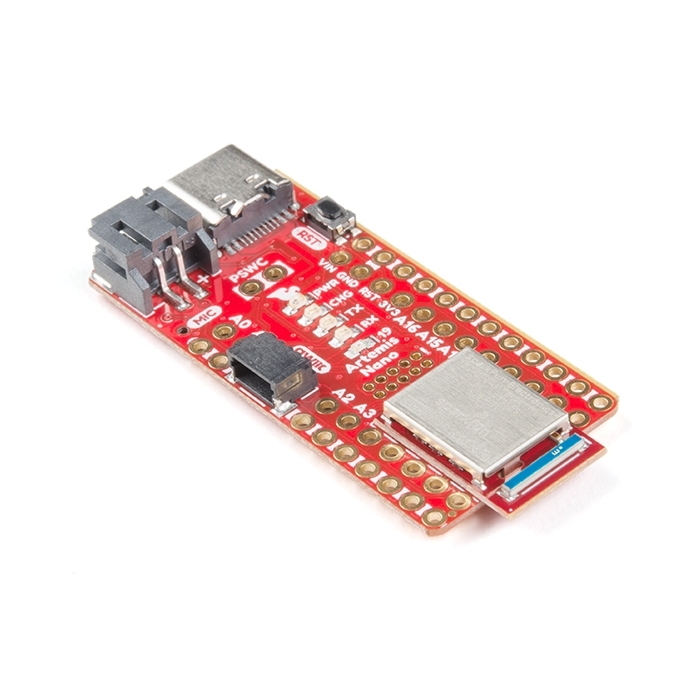
 Hookup Guide
Hookup Guide Schematic
Schematic Datasheet (Apollo 3)
Datasheet (Apollo 3)