Arduino Inventor's Kit
Replacement:KIT-09837. This is an older version of the AIK that contained 11 circuits. The new version has a new RGB circuit. This is here for historical purposes.
The Arduino Inventor's Kit is a box of goodies to get the very beginner (and future inventors!) started with programmable electronics. It includes all the bits you need to build 11 basic circuits, no soldering required! On top of that, we've joined forces with Oomlout to offer a small booklet to get you started. The AIK comes with everything pictured and a 32 page color printed 'starter' guide. The guide will take a complete novice and get them:
- Blinking LEDs
- Controlling a toy motor
- Controlling a servo
- Making (bad) music
- Responding to buttons
- Twisting a volume knob
- Detecting ambient light
- Reading temperature
- Controlling big devices
Mixing LED colors
We believe these to be the building blocks of any electronics project. Once these concepts are mastered, very impressive projects are possible using simple recombinations.
Note: This kit does not include a base plate. We're pretty excited about how it's all coming together, but there are still some problems. We're working on getting a plastic plate to hold the Arduino next to the bread board. It's shown in the documentation, and it's coming! But we did not want to hold up this kit any longer.
Note: This product is a collaboration with Oomlout. A portion of each sales goes back to them for product support and continued development.
Documentation:
- Web quality guide (1MB)
- Print quality guide (8MB)
- Circuit overlays
- Arduino USB
- Printed 32-page Oomlout manual
- 11 color circuit overlays
- Clear Bread Board
- 74HC595 Shift Register
- 2N2222 Transistors
- 1N4001 Diodes
- DC Motor with wires
- Small Servo
- 5V Relay
- LM335A Temp Sensor
- 6' USB Cable
- Jumper Wires
- Photocell
- Tri-color LED
- Red and Green LEDs
- 10K Trimpot
- Piezo Buzzer
- Big 12mm Buttons
- 330 and 10K Resistors
Male Headers
No soldering required. We recommend this kit for beginners ages 10 and up.
Comments
Looking for answers to technical questions?
We welcome your comments and suggestions below. However, if you are looking for solutions to technical questions please see our Technical Assistance page.
Customer Reviews
No reviews yet.

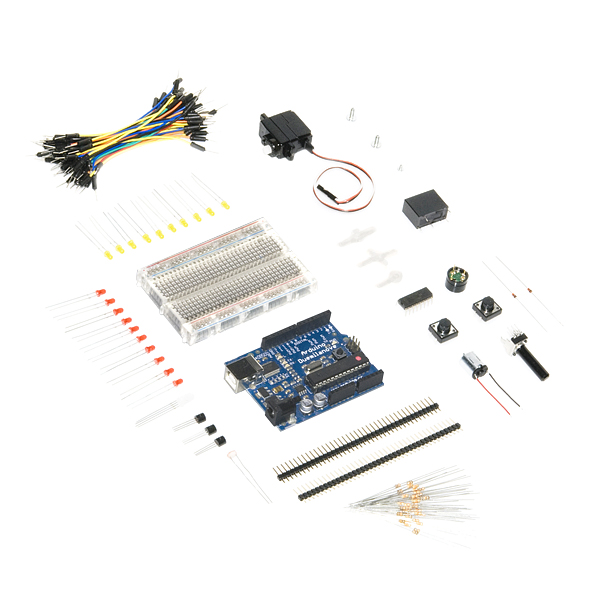
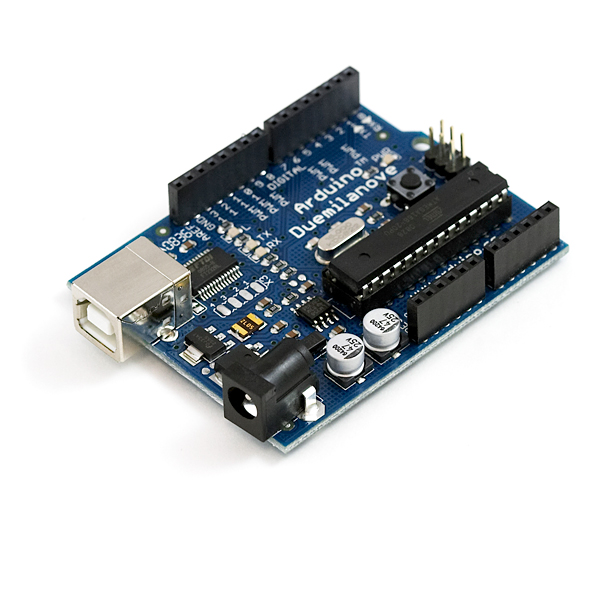
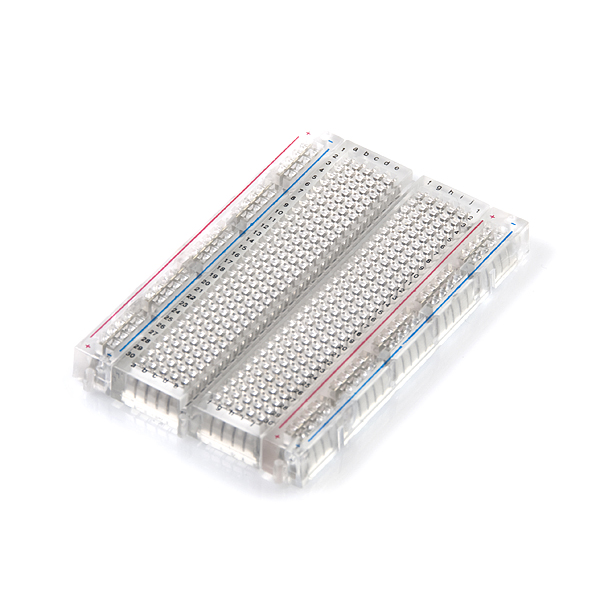


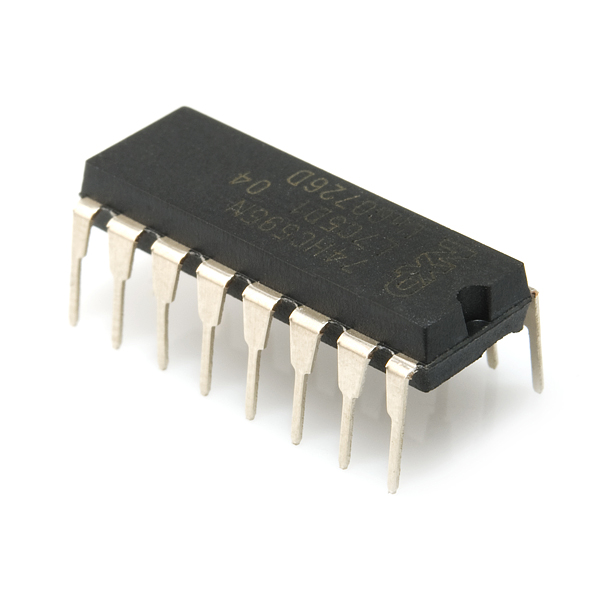

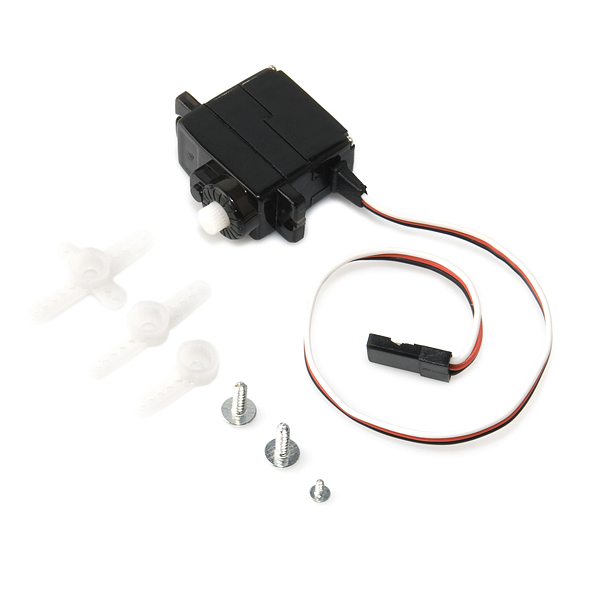






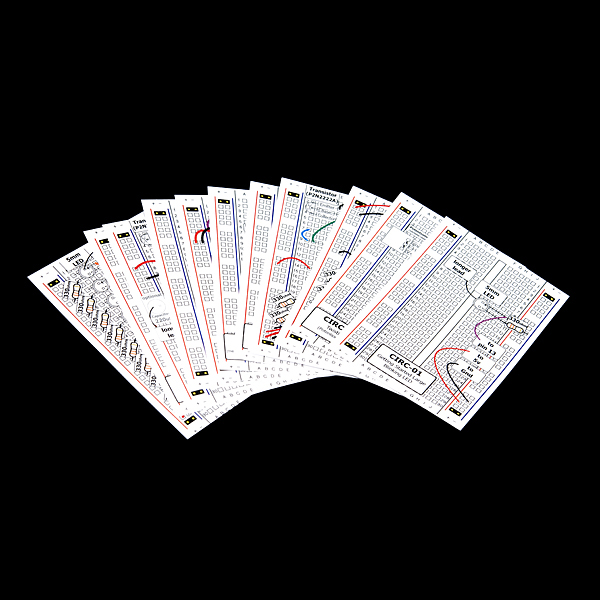
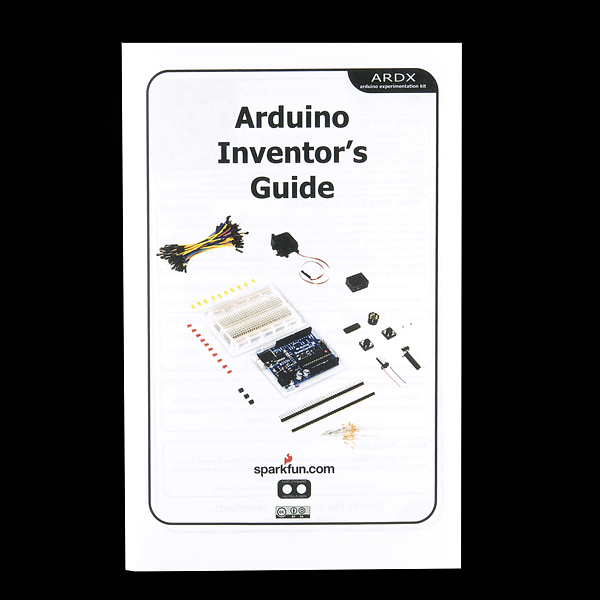
This was the kit I started looking for last year. Completely new to Arduino, and I didn't have a breadboard. I had this up and first circuit built in about 5-10 min. I purchased the beginner parts kit as well for some extra parts. I've had a lot of fun with it, and I've only used it for a few hours. Thank you for offering such a fantastic kit.
You are very welcome! For beginners, this is a great little package that will get you started pretty quickly.
By "not compatible with solderless breadboarding" do you mean the fact that it does not plug into the breadboard directly but requires jumper wires to make connections?
I think this is what he means and I'm perfectly fine with using jumper wires for my arduino.. I'm kinda new at electronics and I had no problem with it. Course, I just placed my order for jumper wires yesterday, because I'm tired of stripping my own wire and such. Great idea to include jumper wires in this kit!
And yea, I want the base plate just because I'm tired of my (heavily shielded apparently) USB cable flipping my Arduino everywhere. Right now I have to have a book on top of the cable
Strange to bundle a regular Arduino that is not compatible with solderless breadboarding.
How about selling this without the Arduino, or with a nano or even better
with a teensy or teensy++?
Out of curiosity, why does the buttons example use external pull-ups? It seems like that would be a great place to teach people about the Arduino's internal pull-ups. Also, this could be a good place to introduce simple button debouncing (maybe in the "making it better" section).
Ben, thanks for your feedback.
Handling de-bouncing and mentioning the internal pull-ups are good suggestions we're looking at addressing in the future.
One of the challenges of an introductory guide like this is working out what to include and when without overloading a person who has only just started.
I was wondering when you guys would offer something like this. You might think about adding a stepper and LCD.
Is there a way to get just some of the parts? I already have an Arduino, wires and photocells. I definitely want the guide.
The guide and circuit overlays are listed under 'Documentation' up above. We'll try to get the guide listed separately soon.
And will the base plate subsequently be sent to "early adopters" who buy this kit before the plate is ready? I'm ready to buy now but will wait if I won't get the base-plate.
I'd really like to do that, but we're going to continually improve this kit. We really can't guarantee what we will have in the future.
When will the base plate be ready?
We hope to see the base plate in June. Sorry for the delay!