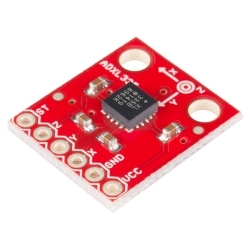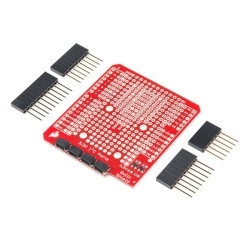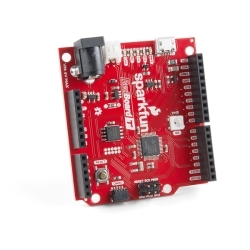SparkFun Triple Axis Accelerometer Breakout - KX134 (Qwiic)
This SparkFun Triple-Axis Accelerometer Breakout is a simple Qwiic breakout for the KX134 digital accelerometer from Kionix.
Helpful Documentation
Product Overview
This SparkFun Triple-Axis Accelerometer Breakout is a simple Qwiic breakout for the KX134 digital accelerometer from Kionix. The KX134 is a low-power, 16-bit resolution three-axis accelerometer capable of measuring ±8g/16g/32g/64g (user-selectable) and has up to a 10kHz output data rate making it ideal for high-g measurements as well as high-speed applications such as vibration sensing.
The KX134 includes a host of features including Freefall detection, Directional Tap™ and Double-Tap™ detection, tilt orientation detection and more. The Qwiic KX134 can interface with controllers using both I2C and SPI at high speeds so you can use it in an existing Qwiic chain or on a SPI bus.
The SparkFun Qwiic Connect System is an ecosystem of I2C sensors, actuators, shields and cables that make prototyping faster and less prone to error. All Qwiic-enabled boards use a common 1mm pitch, 4-pin JST connector. This reduces the amount of required PCB space, and polarized connections mean you can’t hook it up wrong.
Features & Specs
- Measurement Range: ±8g, ±16g, ±32g, ±64g (User Selectable)
- High Resolution (8 or 16-bit)
- User-Configurable Output Data Rate (ODR) up to 25600Hz
- User-Configurable 3-stage Advanced Data Path featuring low-pass filter, low-pass/high-pass filter and RMS calculation engine
- Wide range of built-in sensing functions
- Free Fall
- Directional-Tap™ / Double-Tap™
- Device Orientation & Activity Algorithms
- Low Noise: 130µg/√Hz (varies based on ODR, power mode & other settings)
- High Resolution Wake-Up & Back-to-Sleep Detection with configurable threshold as low as 3.9mg
- 512-byte FIFO buffer that continues recording data while being read
- Selectable Low-Power or High-Performance operating modes
- Low Power with Integrated Voltage Regulator
- High Performance Operating Current Consumption (400Hz ODR + Wake-Up Detection): 148µA
- Low Power Operating Current Consumption (0.781Hz ODR + Wake-Up Detection): 0.53µA
- Standby Current Consumption: 0.5µA
- Self-Test Functionality
- Digital I2C up to 3.4MHz and Digital SPI up to 10MHz
- 2x Qwiic Connectors
- SPI available on PTH Header Pins
- I2C Address: 0x1E (0x1F alternate)
Documentation
Customer Reviews

Stock and Customer Discounts
Available Discounts
- $34.15 | 10+ units
- $32.36 | 25+ units
- $30.56 | 100+ units


 Hookup Guide
Hookup Guide Schematic
Schematic Datasheet (KX132-1211)
Datasheet (KX132-1211)