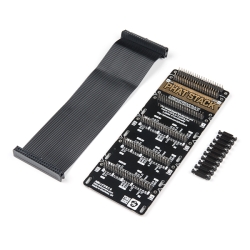Raspberry Pi 3 B+ Starter Kit
The Raspberry Pi 3 B+ Starter Kit is a great way to gain a solid introduction to the small, credit-card-sized computer.
Product Overview
There's a lot of Raspberry Pi information going around lately. Whether Pi 3, Zero, Zero W, or one of the many previous iterations, any forum will have thousands of people giving all possible answers to a problem. Though most methods work for any version, deciding which information to choose can be challenging. The Raspberry Pi 3 B+ Starter Kit is a great way to gain a solid introduction to the small, credit-card-sized computer. With this kit, you will be able to get your Raspberry Pi 3 B+ connected through our SparkFun Pi Wedge to a breadboard and, by utilizing the RPi's 40-pin GPIO, will be able to control pushbuttons, LEDs, and a host of user-created circuits.
This kit will not require soldering and is recommended for anyone with a drive to learn more about the Raspberry Pi and its programming. So if you are looking for a new challenge or a way to get in on the RPi craze, check out the Raspberry Pi 3 B+ Starter Kit!
Note: This is a legacy product for those who need the Raspberry Pi 3B+. Please consider buying one of the Raspberry Pi 4 Basic Kits instead.
-> <-
Includes:
- Raspberry Pi 3 B+
- SparkFun Pi Wedge
- SparkFun FTDI Basic Breakout --- 3.3V
- Breadboard --- Full-Size (Bare)
- Pi Tin for the Raspberry Pi --- Black
- 64GB microSD (No OS Included)
- microSD USB Reader
- Multicolor Buttons (4 pack)
- Assorted LED (20 pack)
- Resistor 330 Ohm 1/6 Watt PTH --- 20 pack
- Raspberry Pi GPIO Ribbon Cable --- 40-pin, 6"
- SparkFun USB Mini-B Cable --- 6 Foot
- Wall Adapter Power Supply --- 5.1V DC 2.5A (USB Micro-B)
- Jumper Wires Premium 6" M/F --- 10 Pack
- Jumper Wires Standard 7" M/M --- 30 Pack
-
-
-
-
-
-
-
 Pi Tin for the Raspberry Pi - Black
Special Price Current price: $2.95 Regular Price Original price: $6.95In stock
Pi Tin for the Raspberry Pi - Black
Special Price Current price: $2.95 Regular Price Original price: $6.95In stock -
 microSD Card with Adapter - 32GB (Class 10)
Special Price Current price: $14.95 Regular Price Original price: $26.95In stock
microSD Card with Adapter - 32GB (Class 10)
Special Price Current price: $14.95 Regular Price Original price: $26.95In stock -
-
-
-
-
Customer Reviews



 Hookup Guide
Hookup Guide Product Brief
Product Brief