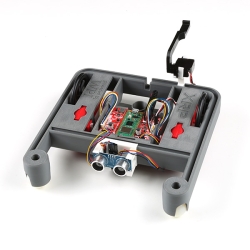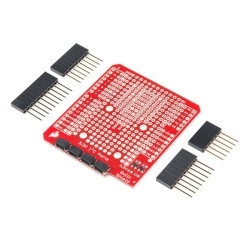SparkFun Inventor's Kit for Arduino Uno - v4.1
The 4th edition of our popular SIK for Arduino Uno, reworked to v4.1 for a better learning experience! Perfect for international shipping!
Helpful Documentation
Product Overview
The SparkFun Inventor's Kit (SIK) for Arduino Uno is a great way to get started with programming and hardware interaction with the Arduino programming language. The SIK includes everything you need to complete five overarching projects consisting of 16 interconnected circuits that teach everything from blinking an LED to reading sensors. The culminating project is your very own autonomous robot! No previous programming or electronics experience is required to use this kit.
The online guide contains step-by-step instructions with circuit diagrams and hookup tables for building each project and circuit with the included parts. Full example code is provided, new concepts and components are explained at point of use, and troubleshooting tips offer assistance if something goes wrong.
The kit does not require any soldering and is recommended for beginners ages 10 and up who are looking for an Arduino starter kit. For SIK version 4.1 we took an entirely different approach to teaching embedded electronics. In previous versions of the SIK, each circuit focused on introducing a new piece of technology. With SIK v4.1, components are introduced in the context of the circuit you are building, and each circuit builds upon the last, leading up to a project that incorporates all of the components and concepts introduced throughout the guide. With new parts and a completely new strategy, even if you've used the SIK before, you're in for a brand-new experience!
This version of the SIK replaces the SparkFun RedBoard Qwiic with the Arduino Uno (SMD version) and comes without the SIK guidebook and carrying case. With these components being swapped and removed, we were able to reduce the overall size and weight of the kit, making shipping cheaper and easier for anyone ordering internationally.
Note: As stated above, this SIK does NOT include a carrying case or print guidebook.
- Arduino Uno --- R3 SMD
- Arduino and Breadboard Holder
- White Solderless Breadboard
- SparkFun Mini Screwdriver
- 16x2 White-on-Black LCD (with headers)
- SparkFun Motor Driver (with headers)
- Pair of Rubber Wheels
- Pair of Hobby Gearmotors
- Small Servo
- Ultrasonic Sensor
- TMP36 Temp Sensor
- 6' SparkFun USB Cable
- Jumper Wires
- Photocell
- Tricolor LED
- Red, Blue, Yellow and Green LEDs
- Red, Blue, Yellow and Green Tactile Buttons
- 10K Trimpot
- Mini Power Switch
- Piezo Speaker
- AA Battery Holder
- 330 and 10K Resistors
- Binder Clip
- Dual Lock™ Fastener
Customer Reviews

Stock and Customer Discounts
Available Discounts
- $123.45 | 10+ units
- $116.96 | 25+ units
- $110.46 | 100+ units

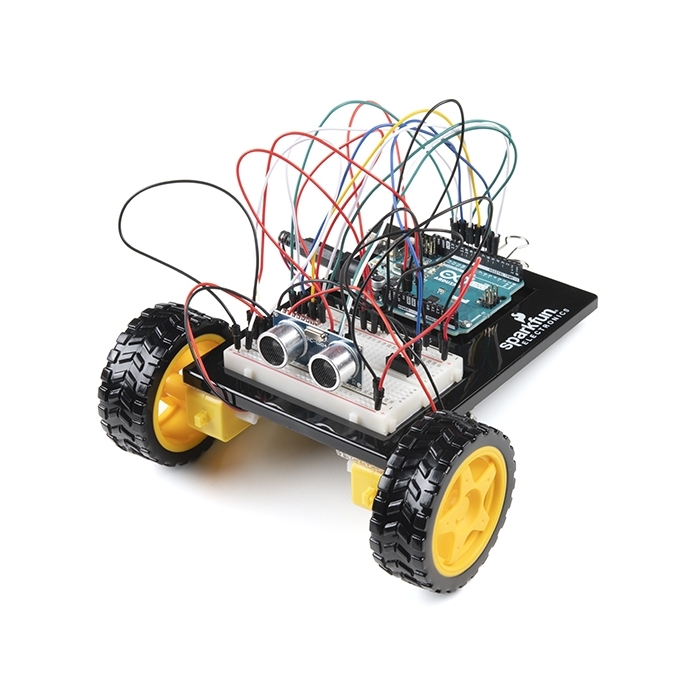
 Experiment Guide
Experiment Guide Printed Guidebook (31.9MB)
Printed Guidebook (31.9MB)