Last week we released the Blynk Board -- an ESP8266-based development board, with extra goodies like a temp/humidity sensor, WS2812 RGB LED, and a LiPo battery charger added on. The edge GPIO and power connectors are designed to be "alligator-clip-compatible," so a user doesn't have to do any soldering or breadboarding while they're just feeling their way around the board or any associated electronics.
An example circuit from the Project Guide -- graphing light sensor readings.
The Blynk Board was designed in partnership with our friends at Blynk, who have an iOS- and Android-compatible app called...Blynk. The Blynk app helps bridge the gap between embedded electronics and the magical computers we have stuffed in our jeans pockets. You can use Blynk for projects like blinking LEDs from your phone, automating your lamps, or relaying sensor data via email.
To reinforce the relationship between the board and the app, each Blynk Board includes a QR code, which, when scanned within the Blynk app, adds 15,000 Blynk energy points to your account. "Energy points" are Blynk's form of currency. Adding widgets to a Blynk project consumes energy, but removing that widget refunds all of that energy back. So, while the energy system can certainly feel a little too microtransaction-y, the energy recycling system and an initial bank of 2,000 points both go a long way towards eliminating any energy-related worries. (Learn more about Blynk energy points here.)
The Blynk Board was the culmination of not just a ton of hardware, firmware, and production work, but also a lot of support-tutorial-writing. There's the Getting Started with the Blynk Board tutorial, which lays out the provisioning process -- a no-programming-required method for connecting your Blynk Board to a WiFi network and your Blynk account.
Getting Started with the SparkFun Blynk Board
March 25, 2016
How to provision a Blynk Board - get it connected to Wi-Fi and Blynk, so you can start Blynking!
That tutorial leads into the Blynk Board Project Guide, which documents over a dozen example projects that help familiarize the user with both the Blynk Board and the app. All of those projects are built into the Blynk Board's firmware -- continuing the no-programming theme.
Blynk Board Project Guide
March 25, 2016
A series of Blynk projects you can set up on the Blynk Board without ever re-programming it.
And finally, there's the Blynk Arduino Development Guide, which provides all of the tools you need to start loading your own code onto the Blynk Board.
Blynk Board Arduino Development Guide
March 25, 2016
How to get your computer set up with Arduino and the Blynk Board hardware definitions -- so you can start creating Blynk projects of your own!
As the primary engineer on the project, I'm still in a Blynk "cooldown" phase. I've at least stopped dreaming (read: nightmare-ing) about Blynk every night, but it's still hovering somewhere around the top of my mind -- I haven't stopped thinking up projects I can center around the board/app combo. The latest project I've drawn up is a laundry machine monitor.
Blynk Board Washer/Dryer Alarm
March 31, 2016
How to configure the Blynk Board and app to notify you when your washer or dryer is done shaking.
The monitor combines the Blynk Board with an MMA8452Q Accelerometer Breakout to detect the persistent shaking of a washer or dryer. When the shaking stops, the board sends a notification to your phone.
We created the Blynk Board to solve problems -- some a bit more first-world than others.
The project was a nice exploration into hysteresis and accelerometer-based shake detection. Check out the source code or read through the tutorial to learn more about it, and may your laundry days be just a bit more efficient!
Keep an eye out for more Blynk-related news, including an upcoming Hackster challenge!
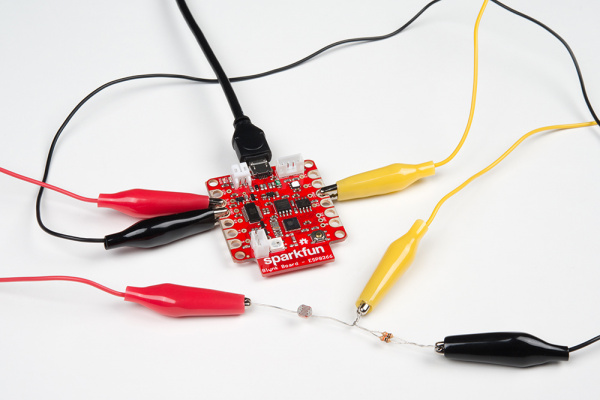
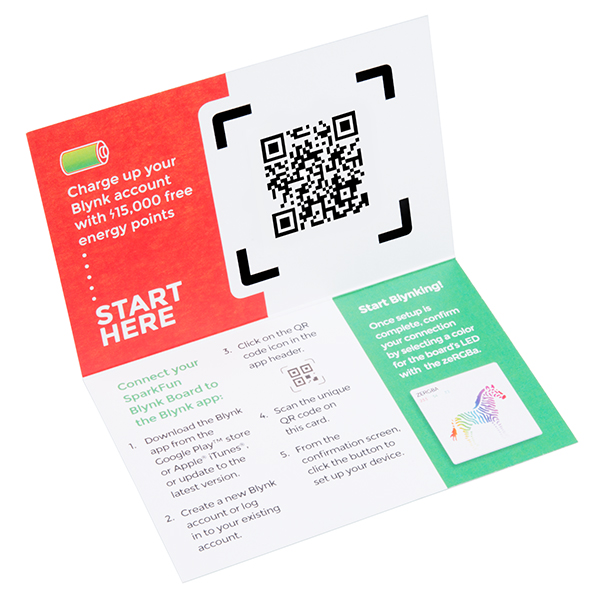
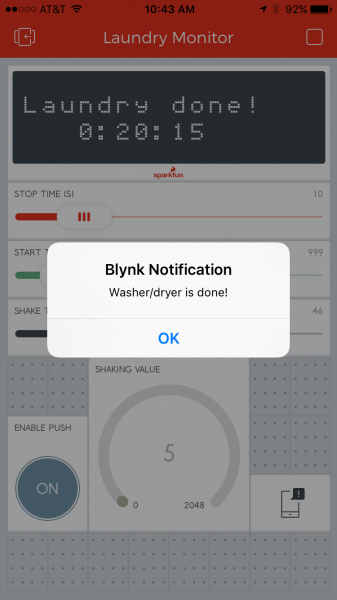






I love the alligator-ready board, but could you look into combining the idea of combining the pogo pins and an alligator clip so you could maybe solder tips into an alligator clip so they would stay on and electrically connect to a standard through hole? If you don't run with it, I will.
Neat idea! IC Hooks also work quite nicely if the through-hole is at the edge of the board, as most of ours are.
Maybe I'm not understanding the intent of the energy points model, but a subscription-like service seems so antithetical to the point of making your own things that I'm having a hard time even reading more about it. It feels like buying (okay, licensing) a word processor only to find that you also need to pay for each document you want to create, and also for extra features like spell check. Looks like a nice board with a good mix of features, but unless I can use the board with my own software instead of the Blynk app, I'll pass.
I can understand the desire for the energy system. It has a work-around for the high volume use, as the server software is open source. And the hardware doesn't need to use the Blynk libraries or server. It's really just an ESP8266 board isn't it? Perhaps i drank the blynk'n kool aid, but from my perspective subscription concern is moot.
Respectfully, Mark
You can absolutely reprogram the Blynk board to do whatever you want. There's a tutorial for that! But seriously, it's a $30 Arduino that just happens to have Wifi (and a nifty app builder if you want it).
I'm a big fan of Blynk because I can create a button on my phone and when I hit it the digital pin (somewhere else in the world) goes high. There are way more talented people than me who can actually build apps, Blynk just does all the plumbing so I can get back to building the kill switch for my A+PRS vehicle.
I bought my first mobile phone just to use this tool! Two (2) additional lines of code and i can check that i remembered to close the garage door without biking back up the hill.
So... We spent an exorbitant amount of time trying to get the provisioning process as easy and seamless as possible. It's not perfect by any means, but if you had a really good experience with the board maybe you could leave a review? It helps a ton.
I didn't use this specific board, but can add to the other review that it goes well with the Blynk services. Happy to!