Welcome back! We've got a few products that should ignite some creativity in you. It's quite the spread. First up, here's the video for this week.
ReplaceMeOpen
ReplaceMeClose
Vimeo version can be found here
If you're at all interested in doing SMD work, you should check out the Simon Stenciling Kit. Once you learn the basics of paste and stencils, you'll never use your iron for SMD again! Well, maybe for rework, but who actually makes mistakes?
First we had the through-hole Simon soldering kit. Then came the SMD version, which upped the ante with surface-mount soldering. Next, we decided to develop a kit that includes everything you need to put together a Simon, including all the tools. We called it the Learn to Solder - Simon Says. But what about a paste and stencil version? If you're doing surface mount on multiple boards, it's much easier and more efficient to use paste and a stencil. So this week, we introduce the Simon Surface Mount Stenciling Kit. It includes everything (except a heat source) that you need to paste and stencil your very own Simon game!
If you look closely at these panel meters, you might notice something is a bit off. Is it the large 'm' that appears to be hand-drawn on them? Bingo. We got these on our most recent order and weren't told they'd be of the 'arts and crafts' variety. They're perfectly usable, they just aren't what we (or our customers!) were expecting. So we put them on sale. Get them while they last.
Need to easily ignite something, but need it to withstand high temperatures? Check out our new silicon nitride igniter. This is what's used in furnaces or other appliances and is made for use in environments where it gets hot. They work with 12V and get HOT!
If you need some power for your next project, check out the Papilio Pro LX9. Sounds fancy huh? Well, it IS fancy! It uses the Xilinix XC6SLX9 and has a 64Mbit SDRam chip for all your fancy needs. Just like the Papilio One, it can accept 'wings' which are stackable add-on modules, similar to an Arduino shield. Start using FPGAs with the Papilio.
That's it for this week. We've got some interesting stuff next week. I'll most likely have a couple of demos for you, so be sure to check back next Friday. Also, a week from this Saturday is AVC! You should check it out, it's gonna be pretty epic. Thanks for reading and see you next week!
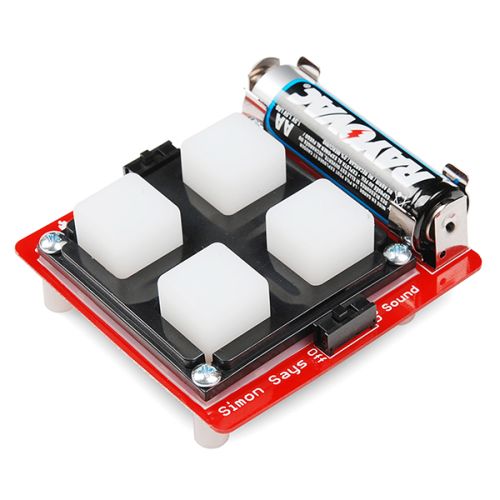


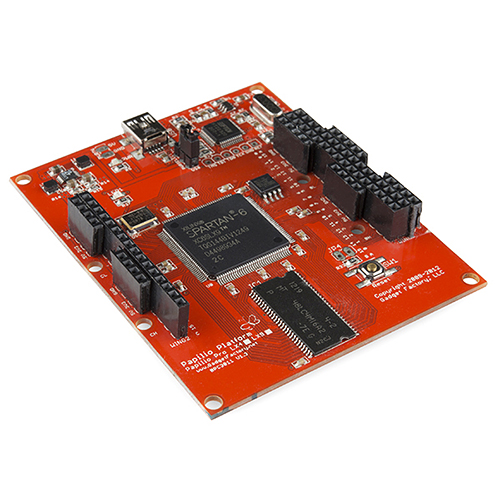
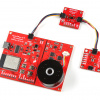






that I'm special...
A potential news post topic: How Sparkfun pre-programs the ATmegas in the Simon SMD kits. I imagine there's some fancy adapter to do it.
Also, it should really be noted that you also need a soldering iron to complete the Simon stencil kit. The LEDs are still PTH.
That FGPA should be FPGA...
How do you start using FPGA's? I'm super-interested, I even Kickstarted the Mojo, but I'm really finding a paucity of tutorials and code examples.
You hop on IRC and harass sgrace, of course :D
In terms of resources, quite a few books, but perhaps you could start with http://www.fpga4fun.com/. And if you backed the Mojo at a level where you actually get one, try the forums :)
You're too kind, Kamiquasi.
I love teaching about FPGAs to people who have never tried it before. So, yes, when I get on IRC hit me up and I'll teach you FPGAs.
Altera has been running some classes on their product line as well. They do this once a year or so, in conjunction with Arrow Electronics. This year, they are giving some basic classes for their Cyclone V FPGA's which also include a dual-core ARM CPU in the package. Not sure if there are any more openings but, the classes are $99 and include a Sockit development kit (http://www.altera.com/b/arrow-sockit.html). (nope--I don't work for Altera or Arrow--but, I've been attending these workshops for several years now).
In my intro to digital logic class, we used Altera DE-1 FPGA prototype boards. While I don't like to recommend leaning Verilog, and the Quartus/ModelSim software pretty much sucks, I still learned a ton from it. The board is only a hundred bucks or so and it has 7seg displays and whatnot if this one doesn't have enough built in stuff to work with.
I learned on a DE-2 (More buttons and stuff) by Altera. We used it with VHDL which is probably what I would recommend, but be warned that the DE-1 and DE-2 have very little support besides the 1000 page manual for the FPGA itself.
If you've never used an FPGA before it is totally different that a microcontroller. An FPGA is a device which can be programmed to implement logic functions. So you could have it represent a logical AND gate, or in the case of the DE2, 30,000 AND gates. This would be crazy to design with a schematic, though you could do it, so one uses a hardware description language like VHDL or Verilog to design the logic. You can even get enough logic to build a microcontroller in the FPGA which you can program and have it interact with your other logic. It all gets very complicated, but if you are doing something that needs to be very fast or massively parallel you can't beat an FPGA. (Except with an ASIC, but lets not go there)
Start with the Papilio website (see the link on the product page). They've done a great job of introducing it gently with some neat projects, and you have complete access to the chip when you're ready to flex your muscles.