Things to remember:
- Free Day is coming January 7th, 2010
- The Free Day side bet is active and running
- January 18th Arduino miniconference in New Zealand
I'm headed to New Zealand in January. If anyone (Kiwi or other) wants to
meet up in Wellington on the 18th of January, I'll be connecting up with
the
linux folks including Jon Oxer and hopefully Derek Elley of Ponoko. I might even get to give a guest presentation at the
Arduino workshop! So if you're interested, let me know (spark at
sparkfun.com).
It's a special day when hardware guys recommend something that is
software. I apologize if this sounds like a bad infomercial at 2AM.
Dropbox has completely won me over. If you are like me, and have
multiple computers that need to share files, Dropbox solves the file
sharing and backup problems. I would not call myself 'tuned-in'. If
there is some other program out there that does this and then some, by
all means, tell me I'm behind the times.
I installed Dropbox on my home PC (this was a few months ago) and a
little icon sits in my task bar. I've got files on my home PC like my
Eagle projects, my excel files, my docs, and my various collections of C
code. So I drag and drop these into a folder on my C: drive, a folder
called 'My Dropbox'. Simple enough.
Then I go into work and install Dropbox. A couple minutes later I've got
a folder on my C: drive called 'My Dropbox' and it's got all the files
that my home PC had.
Wait, what? I can open up the excel spreadsheet I was working on at
home? From my work PC? Do I need to login to some website? Nope. It's
just another file on my local machine. Dropbox defines seamless.
I've got 2GB free to load up junk. I cannot tell you how amazing it is
to be able to layout a PCB at home, and then be able to quickly and
easily access that file from work. Neither machine has to be on. (Ok, so
the one I'm sitting in front of is on...)
Now add in my Netbook and things get really amazing (HP Mini 1000 is the
greatest netbook ever). I can edit board layouts, work on code, you name
it and it's happily sitting in my Dropbox synchronizing itself to the
other machines (work, home, portable). Before Dropbox I cannot tell you
how many un-reconciled files I had between machines. A version here, a
picture there...
A few days ago Pete in engineering came to me. His laptop harddrive
died. It contained firmware of which he had not emailed, copied, or
otherwise backed up for 6 months (bad Pete!). I don't care if it's a
picture of your couch - if you lose it, it hurts. Dropbox is my hedge
against hard drive failure. Dropbox has redundancy and security. All three of my machines do not (RAID nothing).
A 2GB Dropbox is free. More than that you have to pay for, which is
fair. I don't need it yet, but I'm happy to pay once I do. Mmmm, the
koolaid tastes good here.






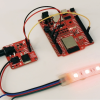


If you guys want to take it up a noch I use teamviewer for remotely administrating computers. It's free and secure. You can login in remotely to virtualy any PC. If say your friends or family are having issues with there PC and they live far away you can remote in and fix there PC. You don't even have to install it.
Yep...been using Dropbox for a while, with Eagle too. In fact, I created an Eagle folder with subfolders for lbr, ulp, scr, Projects, etc. Eagle is configured on all of my machines to use those folders. So, not only do I have all of my projects instantly accessible in their most recent form on any machine, but I have all of my custom libraries and ULPs, etc.
This, plus Foxmarks, is my life.
I like DropBox for the same reason I like your business.
1. Put a wrapper around something already existing but complicated / disjointed and made it super accessible (I think it might run on subversion in the back end) - you don't have to think about backup, versioning or checkin / checkout just drag and drop
2. Strong branding - focus on the look and feel
3. A sense of community / transparency - creates brand advocates
These are the reasons why I think companies like Apple are so successful as well.
Should be able to fund you some beer money in Wellington :-)
I second the live mesh option.
And since you can grant access to others to see folders in your mesh, and its just a windows live account per 5 gigs... well you get the picture... ;)
Oh, and should be able to get to Wellington to meet up. Will see if I can get a cheap flight, otherwise just drive down from Auckland.
How is Dropbox different from Groove, available in MS Office 97?
I have been using Subversion (tortoise SVN )for a while and love it. I think it is the same thing has dropbox, I will try out the drop box, I saw there video on there website. I like the idea to be able to share a folder to your someone else.
I also tried www.officelive.com which sucks! It is OK for everything that is microsoft, word, excel, etc. but not eagle files. With officelive you can open the doc in your computer with the real program and when you save, it save on the officelive account. It is still in beta and don't really like it.
I am trying out dropbox. Thanks
Jerome
I've used "Gspace" with Google's email. Gspace is a browser plug-in that is like a graphical FTP client. You drag/drop files/folders to/from Gspace's storage area on Google's servers. The Gspace storage is tagged email that is in your email on google, but tagged so it's not in your inbox, and managed by GSpace.
Google gives us 8GB and more for email, and GSpace's use.
If you upload company or personally sensitive info, be sure to encrypt it yourself with, say, winzip.
Windows Home Server
Amazing piece of software. It wakes up all my computers at night every night, does an differential backup, scans them for viruses (with the help of Avast) and puts them back to sleep. It streams my music collection to all my computers and xbox 360, and I can access my files from anywhere via my own domain given by Microsoft. And it does file level redundancy.
/plug
Dropbox looks interesting and useful in some ways.
Currently, I use ifolder http://www.ifolder.com/ifolder. It works much the same way, but you run and control the server. It works great for multi-user contributions or projects. If you are concerned with non-private or web based storage, this could be an alternative.
Try Live Mesh http://www.mesh.com/
Same thing, little icon, auto-sync across places, but offers remote desktop and 5GB for free.
Not to be a paranoid paul? but I have an issue "ALLOW[ing] DROPBOX TO ACCESS YOUR COMPUTER TO ACCESS ANY FILES THAT ARE PLACED IN THE 'MY DROPBOX,' 'DROPBOX' FOLDERS, AND/OR ANY OTHER FOLDER WHICH YOU CHOOSE TO LINK TO DROPBOX. This seems to be a standard in free file hosting services, i.e. SugarSync and I wouldn't use this service to host anything sensitive.
If you are looking for an easy solution to having access to your files, I have had luck using Relay. http://ecosmear.com/relay/
I've been looking for something like this for years, especially when working with friends on joint efforts.
Its also handy for keeping the 3-4 machines I use throughout the day synced so all my eagle designs at hand. Lost count of all the part designs over the different machines, at least I can finish a design when commuting now.
Thats exactly the piece of software I've been yearning for... I have four or more systems at home (Linux/Mac/Windows) I lose count sometimes, multiple more at work (Linux and Solaris) and the iPhone... now if only DropBox worked on Solaris too...that would be my nirvana.
Jungledisk client to access Amazon's Simple Storage Service, a.k.a S3. S3 Costs 15 cents per GB per month. Jungledisk gives you automatic backup, a network drive, workgroup sharing, and the ability to sync folders across multiple machines and platforms (mac, pc, linux). Jungle disk is not free I don't mind paying $2/month to protect my most valuable data.
Only if you use Amazon's cloud storage. If use Rackspace's cloud storage they don't charge you bandwidth.
id give dropbox .99/mo for 5 gigs. 50 would be a waste for me.
wow , this is really cool stuff. I have to check out for downloading and installing it.
We use http://www.jungledisk.com its $2 a month with 10GB free and $0.15 each additional GB and includes unlimited computers. Works on Mac, PC, and Linux. Jungledisk is dropbox, sugarsync and backblaze all rolled into one.
jungledisk is great, especially the latest version with folder sync.
I found DropBox a few months ago and I love it too. :)
Did you set your Eagle project folder to save into the My Dropbox folder or do you just move files you know you will want later?
What I do personally is use a local file synchronizer to snapshot my Documents directory into my Dropbox on any file change event. (I also copy it to the SD card that is permanently installed in my laptop).
This seems to work quite well. Personally I use SyncBack SE but I'm sure there are other options.
While everyone is talking about dropbox, I'll throw another service your way.
Sugarsync - www.sugarsync.com
It has a folder (called magic briefcase) that does the same as dropbox. However, you can also pick any folder in your computer (aside from anything contained within the "Windows" and "Program Files" folders) and have that set to synchronize as well. Not every folder has to synchronize with all computers. It also has a web portal that you can view and use synchronized files from without having to install software while at a friends house or some other place.
The service keeps 5 versions of your modified documents on the web portal and also keeps a copy of files you delete (accidentally delete) which can be recovered.
2GB for free plus other paid service plans if you so choose. The major limiting factor is that you can only synchronize two computers with the free plan.
I have only been using it for two weeks now, but have been impressed thus far. If anyone decides they are interested in it, I have a referral link I can share that will net both of us an extra 250MB free.
I currently use Dropbox but I loked at sugarsync becuase they had an intermediately sized paid option. Their Windows Vista support is completely broken imnsho since it requires that the application be run as Administrator. They also lack linux support which Dropbox does.
Holy crap!, It's for linux too! I'm sold :D
DropBox is awsome! I've been using it for 2 months now and don't know how I was able to live without it!
This looks really interesting. Got it installed on my computer. Thanks Nate.
Out of all the tiny little countries in the world, your coming to New Zealand!!!!!!
Too bad i live in Auckland :(
I like google sites option that is similar to this. It is version control and you can invite colaberators keep the site private and only allow invites or go public. I like google file cabinet on my google site. Others tell me what you think of it? Also it works with .lib files that gmail does not so I can not email my project around.
can i get a link to this "google file cabinet" you speak of? i have a google sites account but it's basic, and i've never seen this app...is it on premium setups or something? or are you talking about google doc's folders...i've got those...
google should be mentioned in this discussion of course...i think everyone at some point uses google instead of a flash drive (I do regularly)...
with the obligatory "asdf" in the subject line and message body...
I LOVE Dropbox and have actually done exactly what you mentioned, work an Eagle project at home, then go into the office and there it is, ready to review or update later.
And multi-computer sync is just awesome.
@jbookout
If you view your Dropbox account on the website, you will see that it actually DOES version your files.
Highlight the file, and click the dropdown box on the right, on the "Modified" column. Then select "Previous Versions".
If you need a huge amount of storage for archiving, then may I recommend Backblaze? It's cheap, and has unlimited storage!
Not quite the same as Dropbox (limited to 1 PC, and not "instantly accessible") but does work very well!
I use both - Dropbox for the things I use regularily or am working on currently, and Backblaze to try and keep other things I don't access regularily (such as music and photos) safe!
I've been eying dropbox for a while now, but my PoE blocks it, and I have my home computers stitched together with a group of shared drives.
++for the subversion repo, that reminds me, I've been meaning to mirror my repo to my new fileserver...
Personally I use subversion for just about everything...getting a home network set up for remote is a little cumbersome, but it's a set it and forget it type of operation...I mostly use it for sync projects to my laptop when i take something fro dev to mobile, but I use it for all file types...not just "diff-able" plain text...anything, strike that, EVERYTHING should be versioned in my book...plus with good comments when you commit you get instant painless documentation.
IT here at SFE was on subversion for a good long time before we switched over to git early this year. I must say git is awesome! With free gui tools out there to visualize your repo and generally better handling of, well, everything... I highly recommend it.
And I echo your sentiment - versioning is superior to simply backing something up. That said, I'm gonna look into dropbox now myself.
There's a dropbox app for the iPhone too, and it works great.
mmm...sounds like it's worth checking out.