In case you missed it, a few weeks ago we announced our new partnership with MIKROE: not only are we bringing thousands of Click boards™ into our catalog, we also developed two new SparkFun Original boards that feature mikroBUS™ sockets to connect those Click boards to! By developing these new Original boards we combine the mikroBUS, Qwiic®, and MicroMod ecosystems into a Voltron of prototyping options! Over the last two weeks, we've received so much support from you about which Click boards you'd like to see next, to how to get your SparkFun board set up, and it has been incredibly helpful.
To help with this launch, Rob sat down to take a closer look at each of our new boards in order to tell you everything you might need to know. So scroll down and give both of our new videos a watch if you're interested!
Raspberry Pi, Qwiic, and mikroBUS with a Feather pin-out!
The SparkFun RP2040 mikroBUS Development Board is a low-cost, high performance platform with flexible digital interfaces featuring the Raspberry Pi Foundation's RP2040 microcontroller. Besides the Thing Plus or Feather PTH pin layout, the board also includes a microSD card slot, 16MB (128Mbit) flash memory, a JST single cell battery connector (with a charging circuit and fuel gauge sensor), an addressable WS2812 RGB LED, JTAG PTH pins, four (4-40 screw) mounting holes, our signature Qwiic connectors, and a MikroBUS socket.
Combine MicroMod with mikroBUS!
The SparkFun MicroMod mikroBUS Carrier Board takes advantage of the MicroMod, Qwiic®, and mikroBUS™ ecosystems, making it easy to rapidly prototype with each of them, combined. The MicroMod M.2 socket and mikroBUS 8-pin header provide users the freedom to experiment with any Processor Board in the MicroMod ecosystem and any Click board™ in the mikroBUS ecosystem, respectively. This board also features two Qwiic connectors to seamlessly integrate hundreds of Qwiic sensors and accessories into your project.
That's all for today! Make sure to leave a comment about what you liked from these videos and what you'd like to see from future MIKROE and Thing Plus additions to our catalog. We'll see you next time with more new and fun blogs!
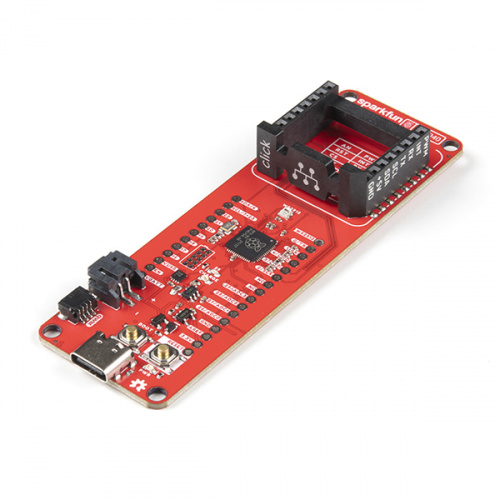
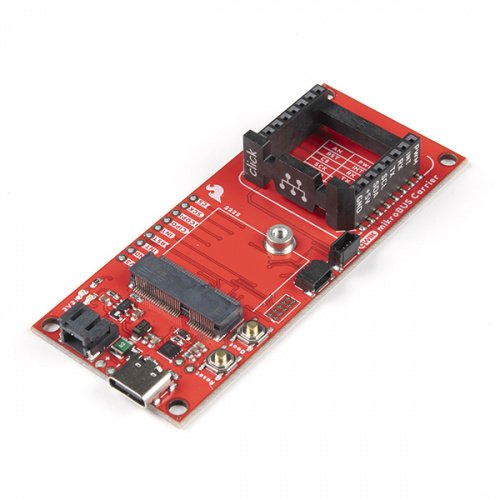











Look forward to seeing software support for the microBUS Click boards on RP2040. Without that they're useless.