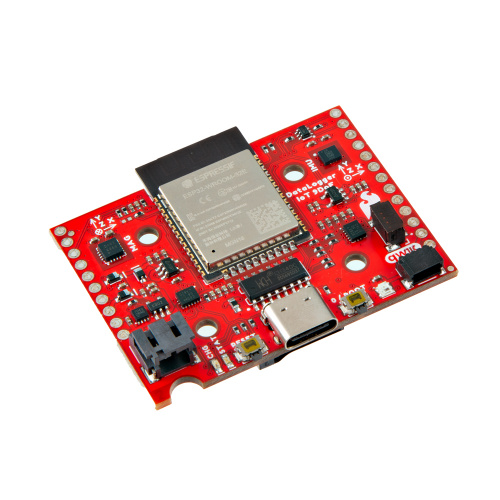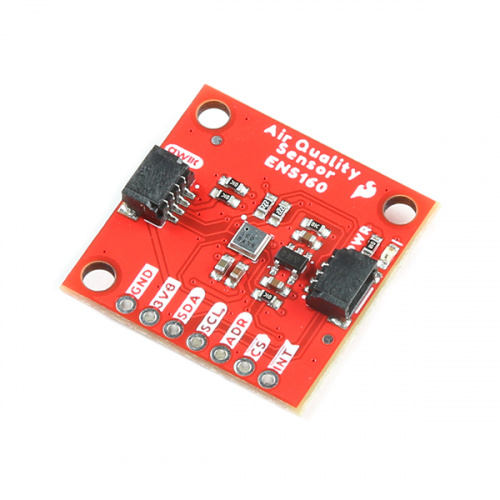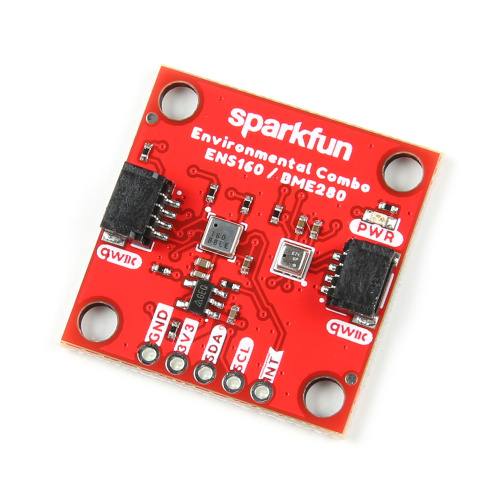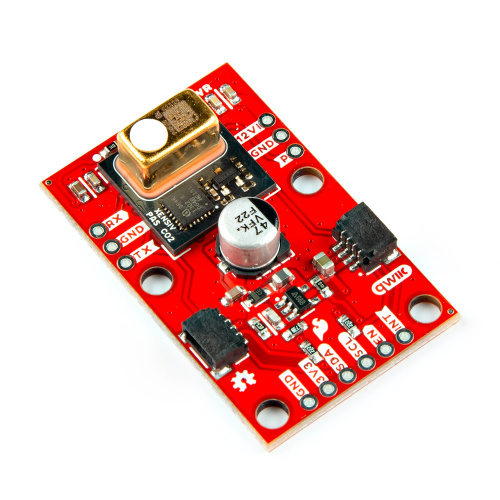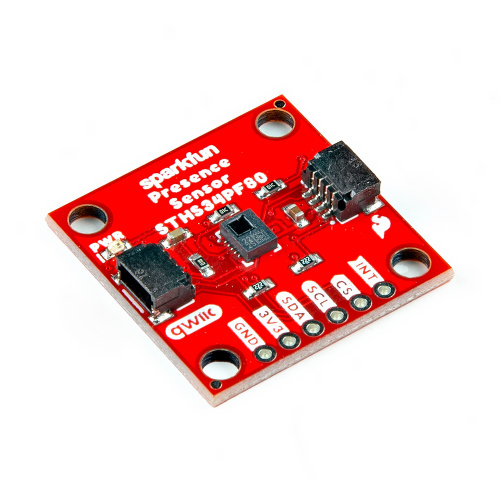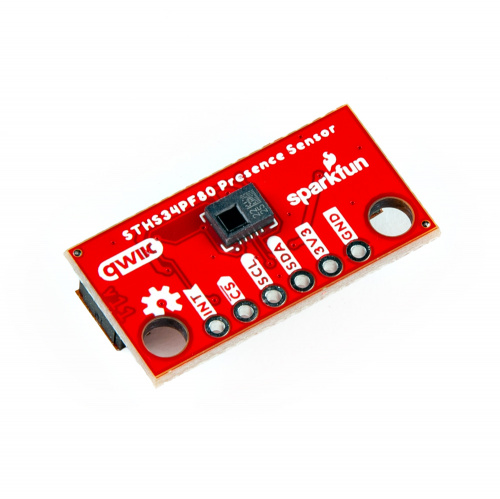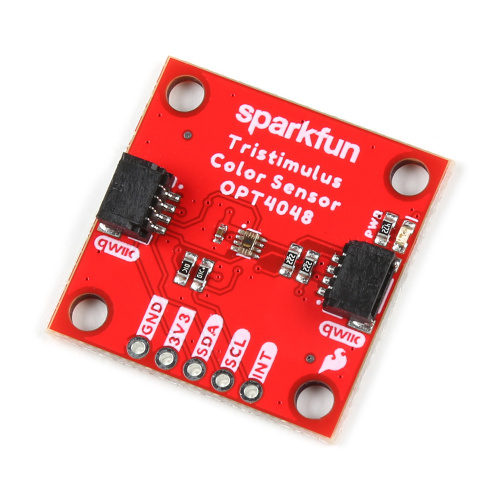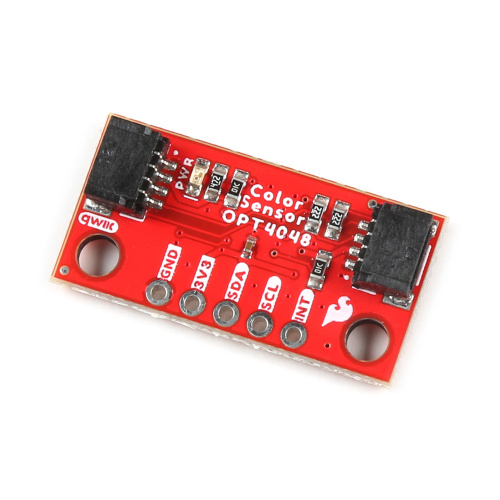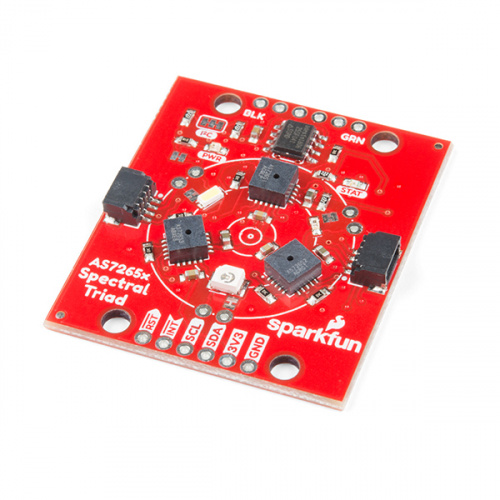We are excited to announce to you today that the first major firmware update for SparkFun's DataLogger IoT boards is ready for you to use! This update includes several sensor additions to the DataLogger's plug-and-play functionality and also logs data to the Arduino IoT Cloud! See the Release Notes below. This update is available at no extra charge - if you have purchased one of the Data Logger boards below, the updates are a part of your purchase.
SparkFun's DataLogger IoT boards now support logging data to Arduino IoT Cloud! To record sensor data with Arduino IoT, connect your SparkFun DataLogger IoT board to the cloud using its configuration menu. Then, choose the sensors to record data from and set how often the board should log data. The DataLogger board will then automatically collect and send the data to the cloud, where you can view and analyze it using the Arduino IoT Cloud dashboard. With this firmware update, the Data Logger has added Arduino IoT; the Data Logger also supports MQTT Client, MQTT Secure Client, AWS IoT, ThingSpeak MQTT, Azure IoT, HTTP IoT, and Machinechat.
New sensors make it easier than ever to collect the data you need. New sensors include the STHS34PF80 Human Presence sensor, ENS160 sensor, and PAS CO2 sensor. These sensors join the list of nearly 50 sensors already auto-recognized by the Data Logger - making the application and use case possibilities nearly limitless. For example, you can use a SparkFun DataLogger IoT board to log human presence in a room, temperature and humidity levels, and CO2 levels. This data can then be sent to Arduino IoT Cloud, where you can view it in real-time or analyze it over time. You can also use the data to create alerts, such as notifying you when the CO2 level in a room gets too high.
DataLogger IoT Release Notes
Version 1.1.0
November 15th, 2023
New Features
- Support for the Arduino IoT Cloud, enabling data posting to this IoT platform natively from a DataLogger IoT.
- Support for the ENS160 Digital Metal-Oxide Multi-Gas Sensor
- Support for the XENSIV PAS CO2 Sensor
- Support for the STHS34PF80 Low-power, High-sensitivity Infrared (IR) Sensor
- Support for the OPT4048DTSR High Speed High Precision Tristimulus XYZ Color Sensor
- Support for the AS7265x Smart 18-Channel VIS to NIR Spectral_ ID 3-Sensor
Enhancements
- Update to reference clock management - Timezone support is at the clock level, not tied to NTP
- The JSON output buffer size is now user configurable via the settings menu
- The ADS1015 driver now has configurable output data types.
- Device address values can now be added to a device name if desired.
- The ablitiy to include board information to the output log stream
Bug Fixes
- Incorporated fix of the RV8803 RTC Clock Arduino library that forced time shifts based timezone offset during clock updates.
- Improved runtime memory (ram) management.
- Resolved issue with device name collision. Now, if a device name already exists, the address of the new devices is added to its name, providing a unique name value.
- Save/Restore of settings to a JSON file could overflow the internal JSON buffer. The JSON data buffer for fallback settings save/restore is now user settable.
- Improvements to the JSON document posted to Machinechat servers.
Installation of the new firm ware is easy! Since new sensors and features are being added in these patches, we've made it really easy for you to keep your DataLogger IoT up to date. Click the button below to learn how to update your DataLogger which is accessed via the Settings Menu.
One of the key features of the SparkFun DataLogger IoT is it's simplified access to IoT service providers. This document outlines how an Arduino IoT Device is used by the DataLogger IoT.
The following is covered by this document:
- Structure of the Arduino IoT Cloud devices
- Device creation in the Arduino IoT cloud
- Setup of the Arduino IoT driver
- How data is posted from the DataLogger IoT to the Arduino IoT Device
Currently, the Arduino IoT device connection is a single direction - used to post data from the DataLogger IoT to an Arduino IoT Device.