Happy Friday, everyone, and welcome to another one of your Weekly Product Posts here at SparkFun Electronics! This week, we only have one product to showcase, but trust us when we say that it's a doozy! This week, we're here to re-introduce you to the SparkFun LoRaSerial Kit! This kit has been fully enclosed and is now fully supported by our teams here at SparkFun. This kit has a lot of perks and features that experienced users will appreciate, but we've made sure that anyone will be able to start using this kit straight out of the box! Let's take a closer look, shall we?
Sending Serial data has never been easier!
The SparkFun LoRaSerial Kit is a pair of serial radio modems that simply passes serial back and forth between one another. The LoRaSerial provides you with the means to report data every few seconds even if it's located beyond WiFi or Bluetooth® range. With this kit, you'll be able to transmit data over LoRa giving it incredible range compared to other methods. We’ve even been able to regularly transmit over a 9mi (15km) line-of-sight using two LoRaSerial radios, right out of the box.
LoRaSerial utilizes a 1 Watt, 915MHz transceiver and an open-source protocol to transmit AES-encrypted data at 4800bps or approximately 480 bytes per second. Although this won't get you video streaming quality, the LoRaSerial is very good at getting whatever data you need, encrypted or not, from point A to point B without configuration. The radios in this kit automatically frequency hop (FHSS) between channels to avoid collisions. The ‘airspeed’ or data rate is configurable up to approximately 3,000 bytes per second for shorter range, or for extremely long range transmissions, as low as 4 bytes per second.
The radios in the LoRaSerial Kit support simple point-to-point and point communication as well as multipoint broadcasts. Multipoint broadcasting makes this kit ideal for GNSS RTK and many other geospatial scenarios where one device needs to produce and delineate data that many other devices might need to utilize.
The LoRaSerial firmware supports an innovative and simple-to-use ‘training’ method. Pressing the train button on both radios will generate a new random network ID and AES encryption key to share them. This makes pairing radios in the field as simple as a press of a button. By bringing the radios near each other the LoRaSerial training method is as simple and secure as you could ask for.
That's it for this week. As always, we can't wait to see what you make. Shoot us a tweet @sparkfun, or let us know on Instagram, Facebook or LinkedIn. Please be safe out there, be kind to one another! We'll be back with more new products next week so make sure to check back then. Happy hacking!
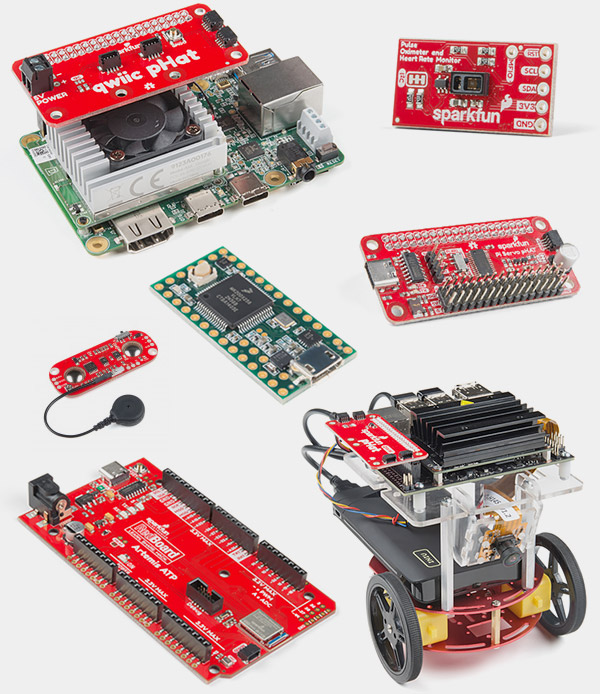











Like so many projects I've tried to undertake using SF products. I repeat the procedures as written only to find that something that is supposed to be there or happen doesn't with no explanation. I went through the video again with my two LORA units, and I can't get anything on my TerraTerm windows. As usual, I think there are fundamental steps that are not discussed and that I don't know. I have probably spent a few thousand dollars on SF projects that are in a box and inoperable. I can understand that you are probably flooded with requests for help from Bozos like me. When you took calls in the past, things were usually resolved. Waiting for responses from online chats or FAQs simply doesn't work for me. I'd be happy to pay someone to show me and instruct me on these projects.
Hi!
Hmm, I have not experimented with that specific product yet. It seems straightforward looking briefly at the video and the tutorial's quickstart section.
If you haven't already, try using the cable on a different COM port or computer. Maybe even flipping the reversible USB A side around and ensuring that it is fully in the COM port. Sometimes it doesn't fully connect on my computer's COM port. Flipping the USB A connector on mine seems to help sometimes (I probably used my cable too much).
Also, make sure to set the baud rate to 57600 baud as listed in the tutorial. The only other thing that I can think of is that they need to be configured. I don't believe you need to install any drivers for the SAMD21.
I highly recommend posting in the SparkFun Forums to see if any of our tech support representatives or anyone in the community provide additional assistance.